2 dynamic arp inspection vlan setting – PLANET WGSW-28040P User Manual
Page 187
Advertising
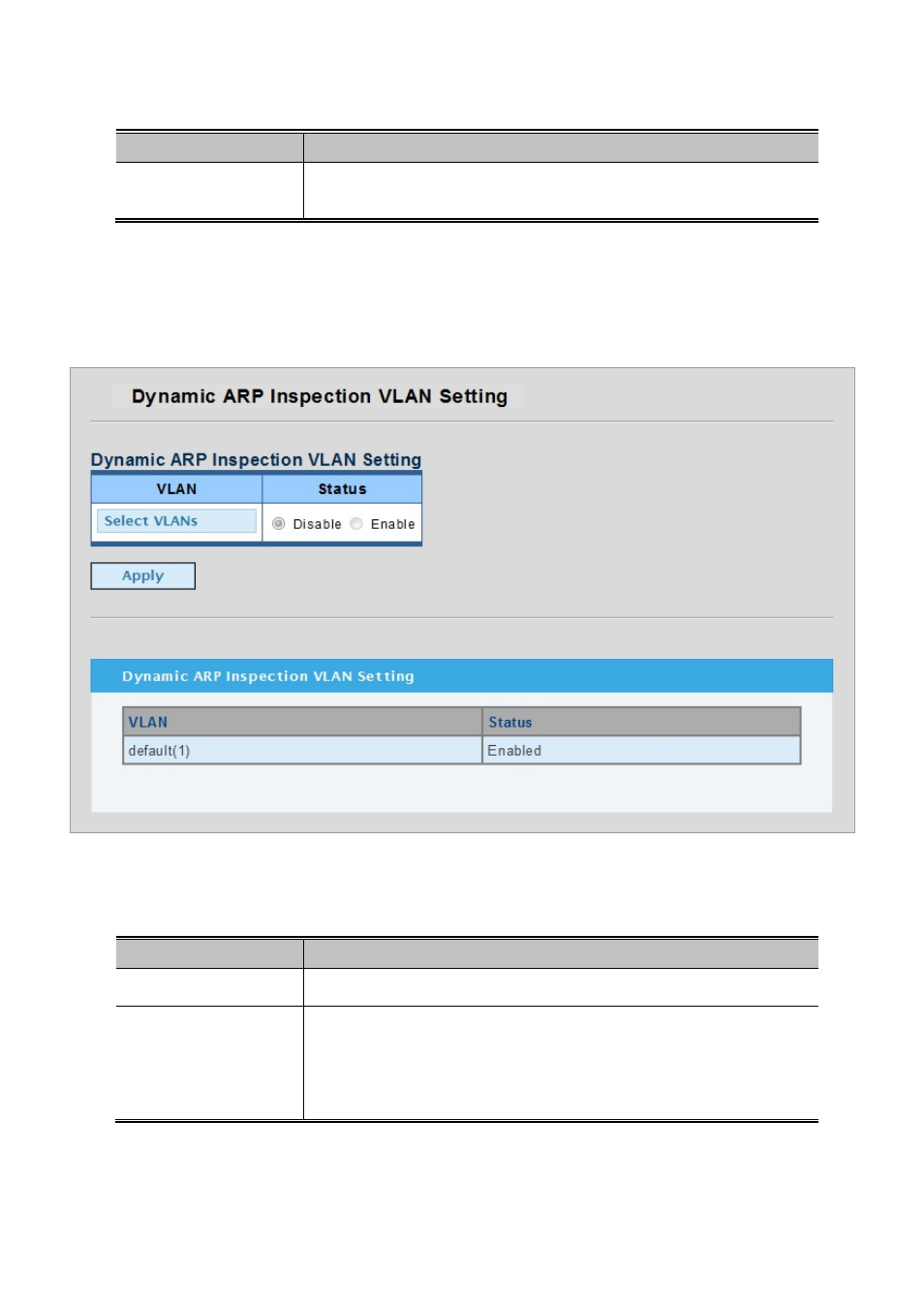
User’s Manual of WGSW-28040 / 28040P / 28040P4
187
The page includes the following fields:
Object
Description
• DAI
Enable the Global Dynamic ARP Inspection or disable the Global ARP
Inspection.
4.11.2 Dynamic ARP Inspection VLAN Setting
The Dynamic ARP Inspection VLAN Setting screen in
Figure 4-11-2
appears.
Figure 4-11-2 Dynamic ARP Inspection VLAN Setting page screenshot
The page includes the following fields:
Object
Description
•
The VLAN ID for the settings.
• VLAN / Status
Enables Dynamic Arp Inspection on the specified VLAN
Options:
Enable
Disable
Advertising
This manual is related to the following products: