3 lacp configuration – PLANET WGSW-28040P User Manual
Page 89
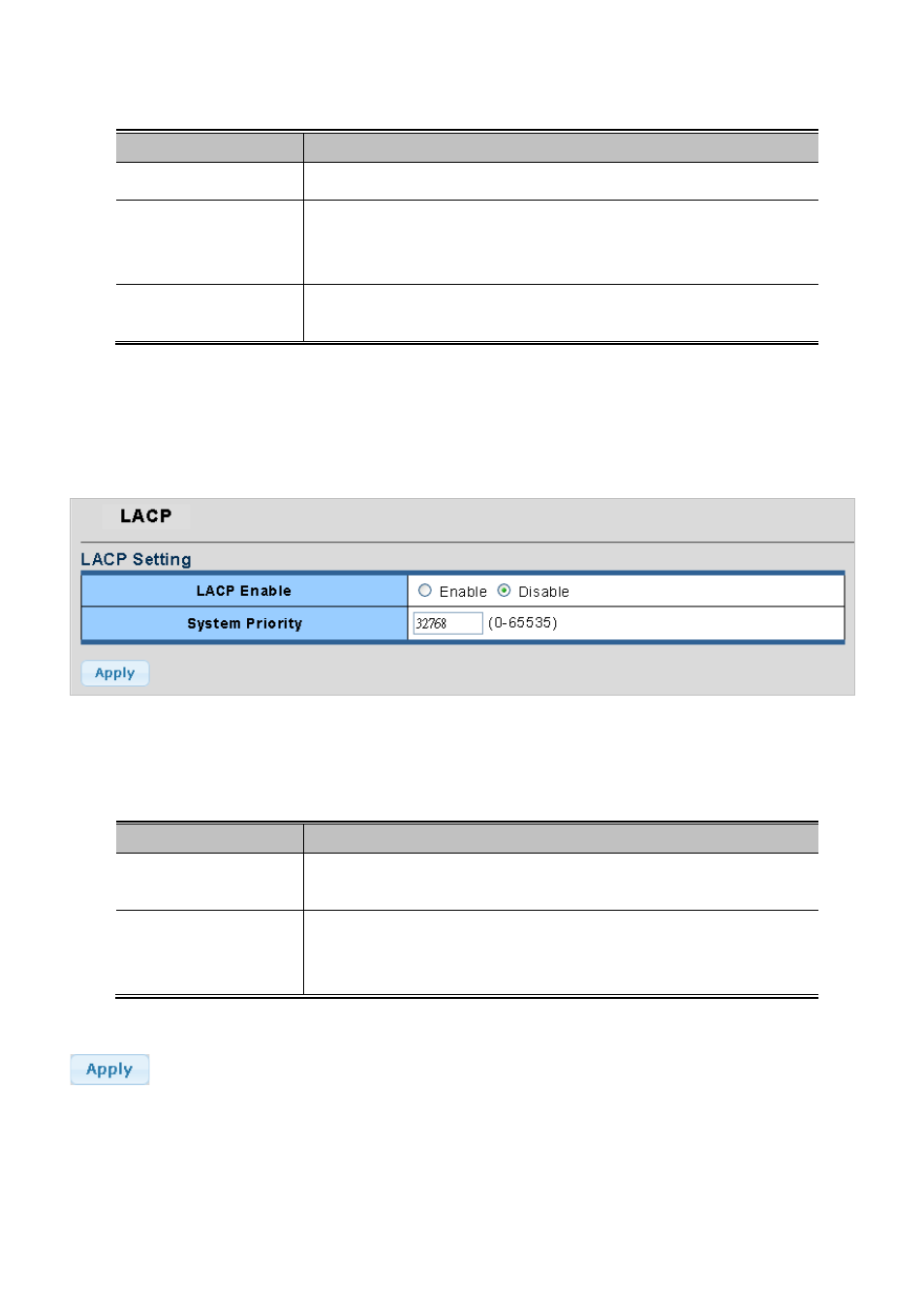
User’s Manual of WGSW-28040 / 28040P / 28040P4
89
The page includes the following fields:
Object
Description
• Trunk
Select a static trunk group by pull down the drop-down menu bar.
• Backup Port
Select backup port number for specified trunk group for backup link.
With static trunk group, the backup ports are standby/redundant ports and can
be aggregated if working ports fail.
• Priority
Set backup port priority.
The allowed value is from 0 to 255.
4.4.3 LACP Configuration
This page is used to configure the LACP Configruation. The LACP Configuration screen in
Figure 4-4-5 & Figure 4-4-6
appears.
Figure 4-4-5 LACP Setting page screenshot
The page includes the following fields:
Object
Description
•
LACP Enable
Enable or disable the LACP function.
The default value is "Disabled".
•
System Priority
A value which is used to identify the active LACP. The Managed Switch with the
lowest value has the highest priority and is selected as the active LACP peer of
the trunk group.
Buttons
: Click to apply changes.