2 trunk backup port – PLANET WGSW-28040P User Manual
Page 88
Advertising
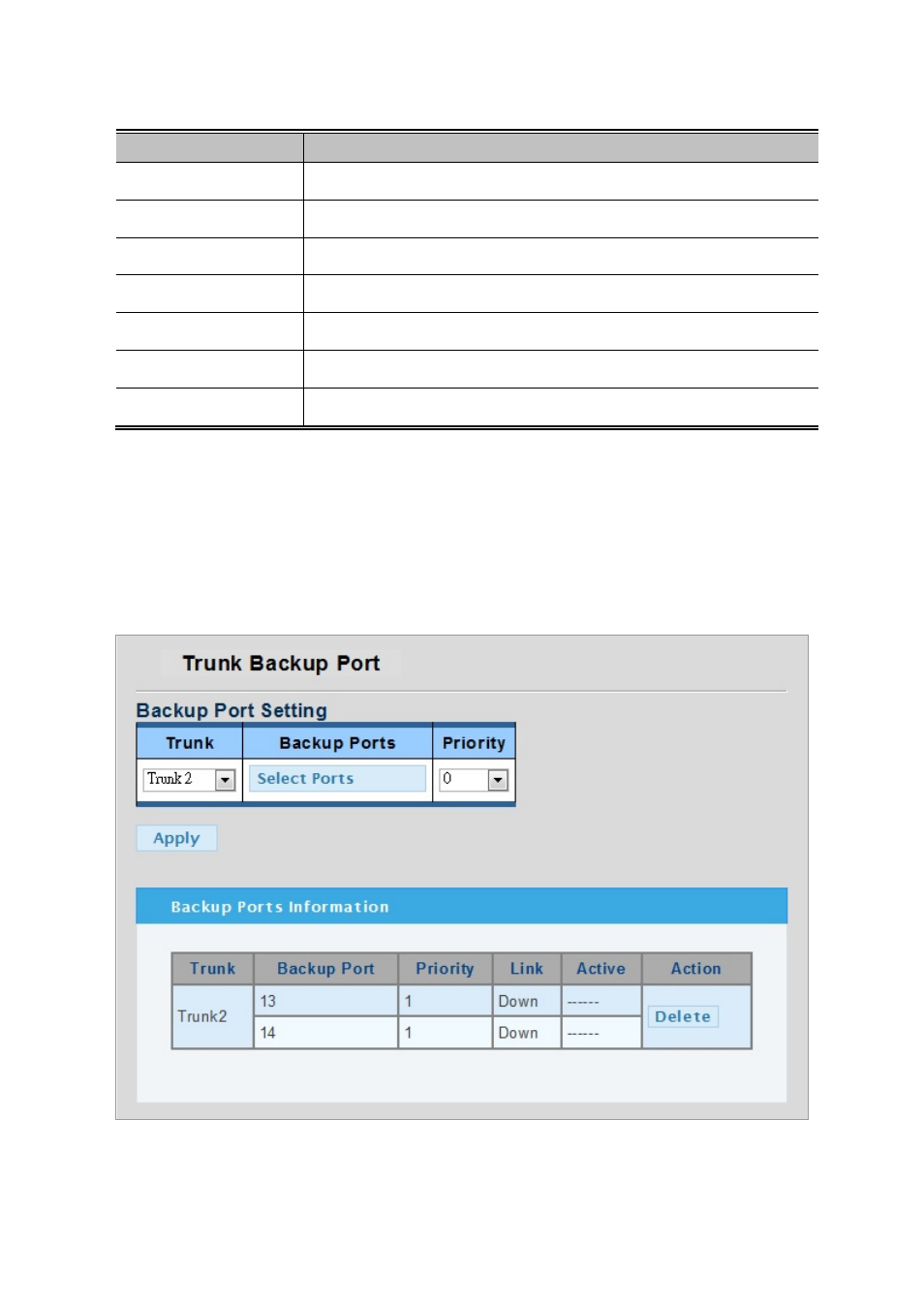
User’s Manual of WGSW-28040 / 28040P / 28040P4
88
The page includes the following fields:
Object
Description
•
Trunk
Display the current trunk entry.
•
Type
Display the current trunk type.
• Master Port
Display the current master port.
• Member
Display the current member of link aggregation.
• Active/Passive
Display the current trunk role.
• Aggregated
Display the current aggregated status.
•
Delete
Click to delete the trunk group entry.
4.4.2 Trunk Backup Port
This page is used to configure the Backup Port for Static Trunk Group. The Backup Port just works like the non-Active (Passive)
port in LACP mode.
Figure 4-4-4 Trunk Backup Port setting page screenshot
Advertising
This manual is related to the following products: