3 dynamic arp inspection port setting – PLANET WGSW-28040P User Manual
Page 188
Advertising
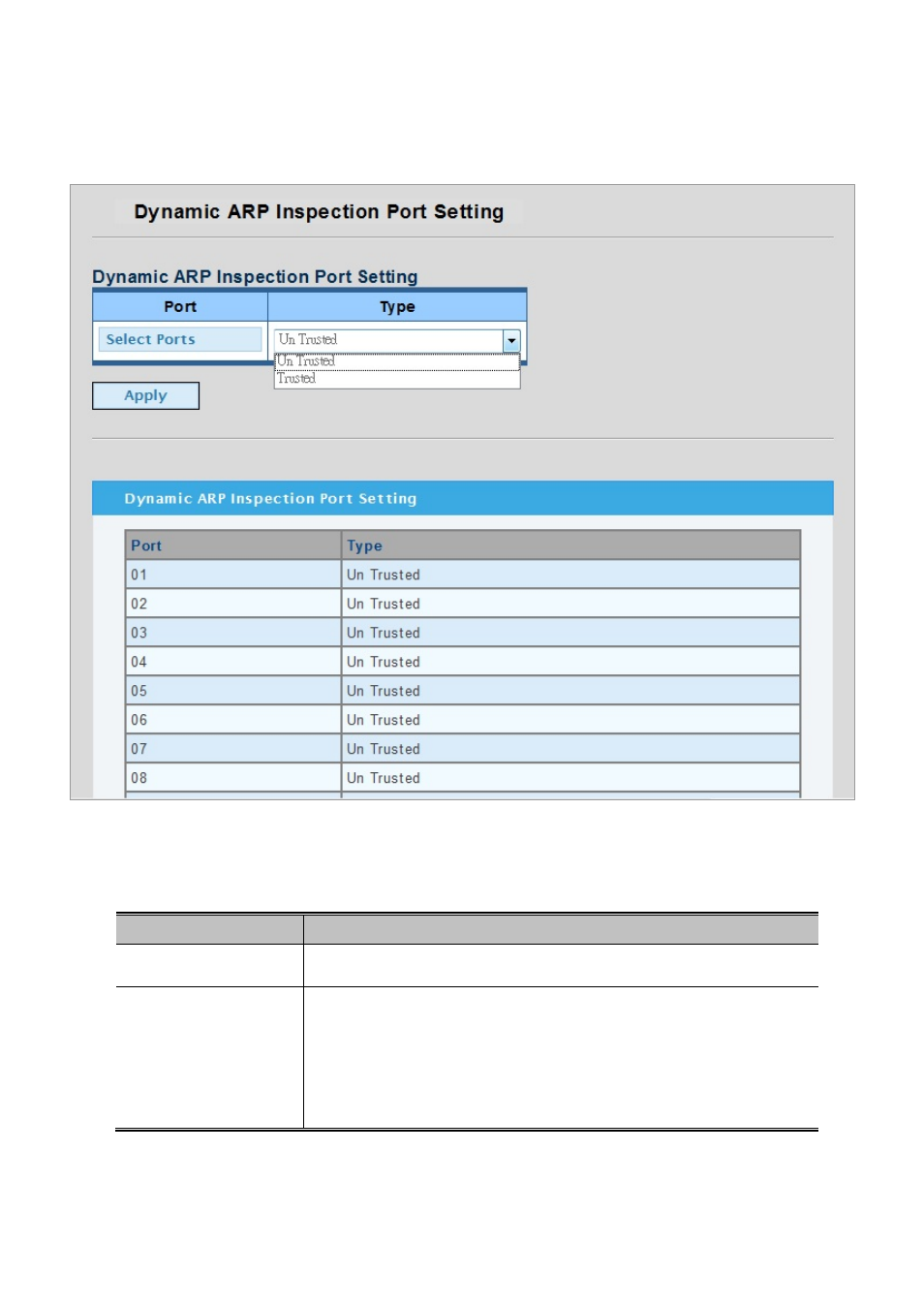
User’s Manual of WGSW-28040 / 28040P / 28040P4
188
4.11.3 Dynamic ARP Inspection Port Setting
Configures switch ports as DAI trusted or untrusted. The DHCP Snooping Port Setting screen in
Figure 4-11-3
appears.
Figure 4-11-3 Dynamic ARP Inspection Port Setting page screenshot
The page includes the following fields:
Object
Description
• Port
Select port for this drop down list.
• Type
Specify ARP Inspection is enabled on which ports. Only when both Global Mode
and Port Mode on a given port are enabled, ARP Inspection is enabled on this
given port.
Default: All interfaces are untrusted.
Advertising
This manual is related to the following products: