3 log view – PLANET WGSW-28040P User Manual
Page 56
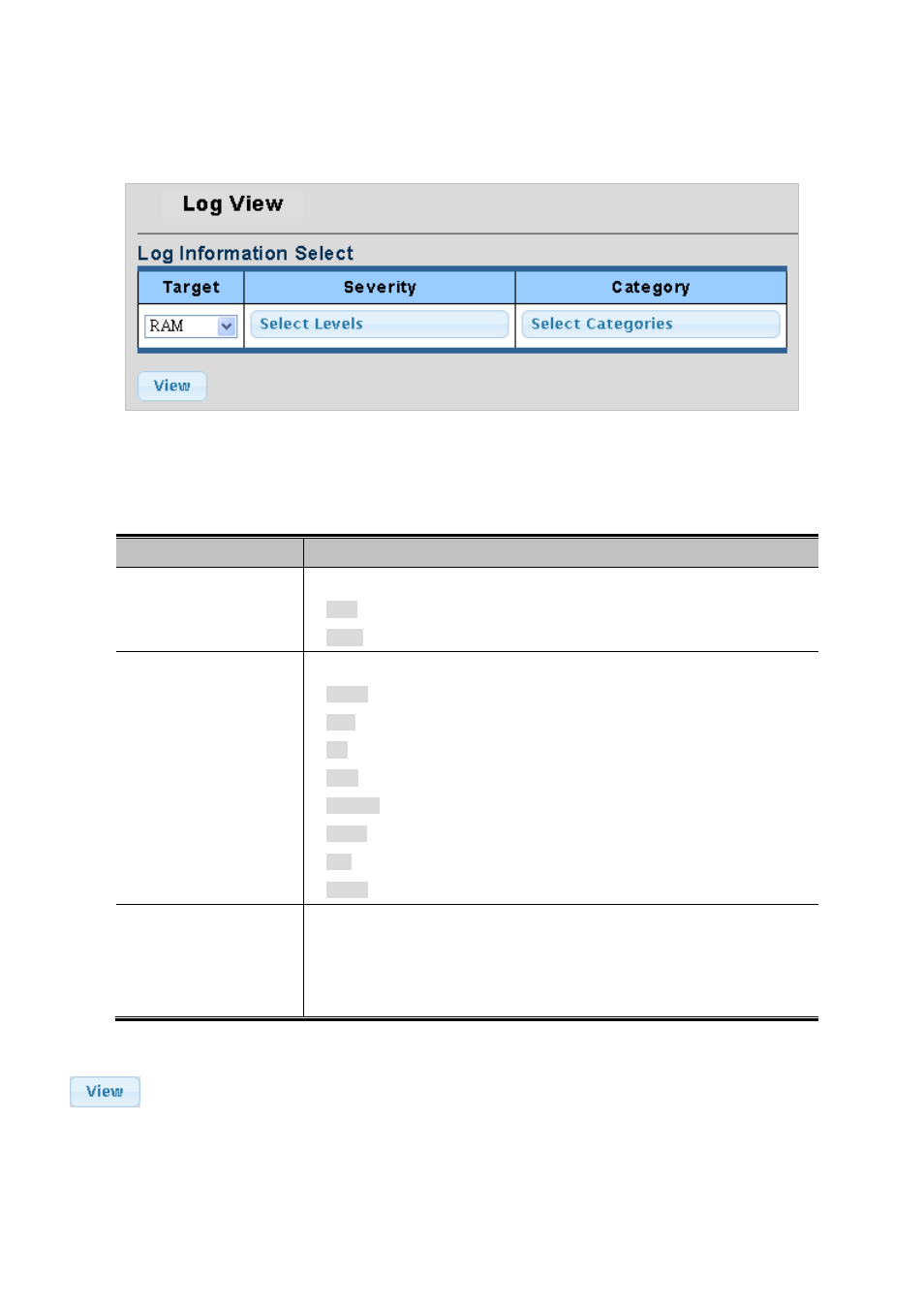
User’s Manual of WGSW-28040 / 28040P / 28040P4
56
4.2.7.3 Log View
The switch log view is provided here. The Log View screen in
Figure 4-2-16
,
Figure 4-2-17 & Figure 4-2-18
appears.
Figure 4-2-16 Log Information Select page screenshot
The page includes the following fields:
Object
Description
• Target
The target of the log view entry. The following target types are supported:
RAM: Target the RAM of the log view .
Flash: Target the Flash of the log view.
• Severity
The severity of the log view entry. The following severity types are supported:
emerg: Emergency level of the system unsable for log view.
alert: Alert level of the immediate action needed for log view.
crit: Critical level of the critical conditions for log view.
error: Error level of the error conditions for log view.
warning: Warning level of the warning conditions for log view.
notice: Notice level of the normal but significant conditions for log view.
info: Informational level of the informational messages for log view.
debug: Debug level of the debugging messages for log view.
• Category
The category of the log view that are including:
ACL, Common, DAI, DEF_ENGINE, DoS, Dot1X, EEE, IGMP, L2, LACP, LLDP,
Log, Mirror, PoE, Port, QoS, QinQ , Rate, SNMP, STP, SVLAN, Switch, System,
TFTP, Trunk, UDLD, VLAN, LOOP_PROT
Buttons
: Click to view log.