28 system command, System name, System location – PLANET WGSW-28040P User Manual
Page 298: System contact
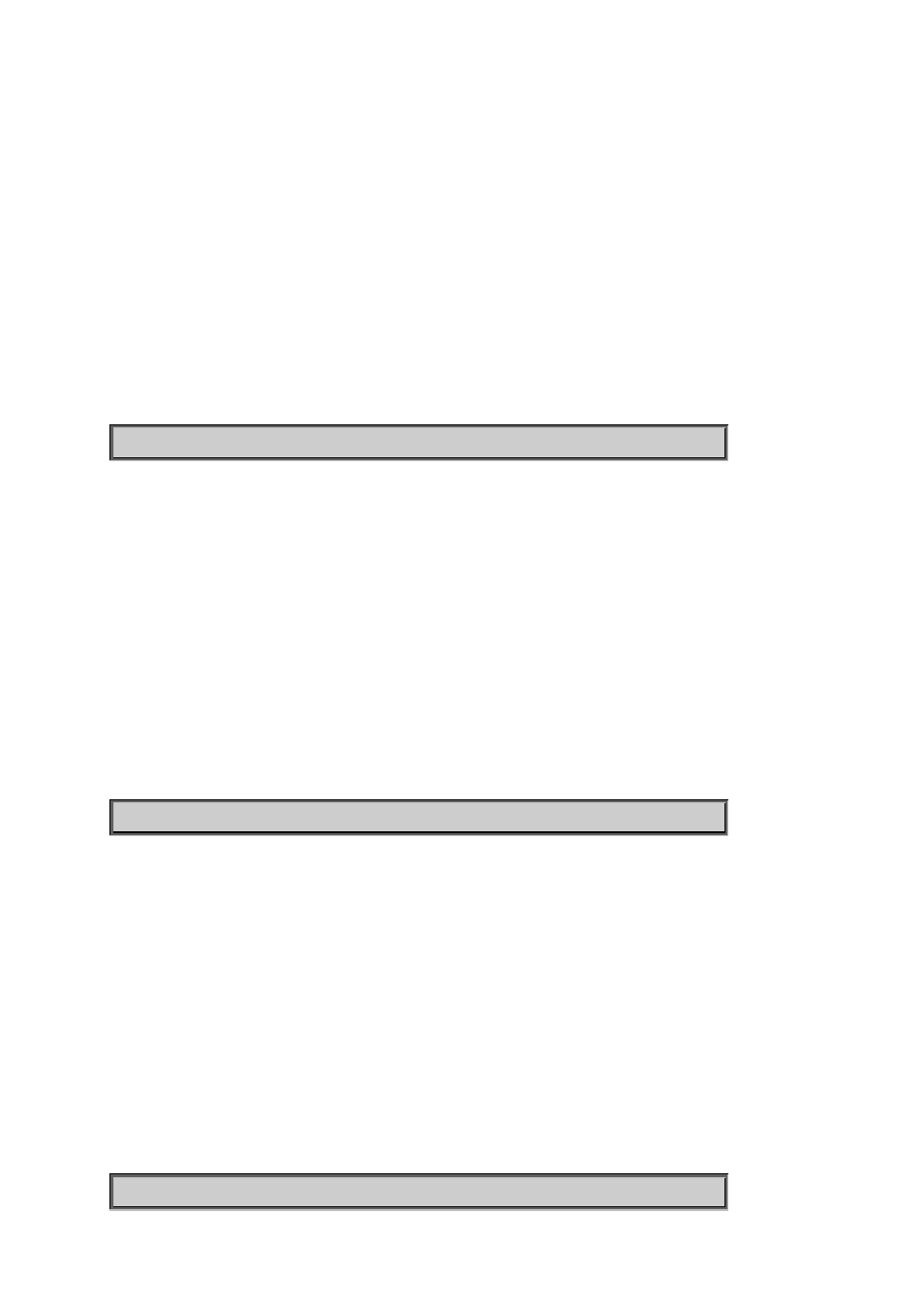
User’s Manual of WGSW-28040 / 28040P / 28040P4
298
6.3.28 System Command
System Name
Description:
Set host name
Syntax:
system name <name>
Parameters:
name : System name (length 1~256). If string has blank, use "" to quote it.
Example:
To set host name:
WGSW-28040(config)# system name test
System Location
Description:
Set host location
Syntax:
system location <name>
Parameters:
name : Location (length 1~256). If string has blank, use "" to quote it.
Example:
To set host name:
WGSW-28040(config)# system location 9F
System Contact
Description:
Set host contact
Syntax:
system contact <name>
Parameters:
name : System contact (length 1~256). If string has blank, use "" to quote it.
Example:
To set host name:
WGSW-28040(config)# system contact test