Port speed, Port duplex – PLANET WGSW-28040P User Manual
Page 281
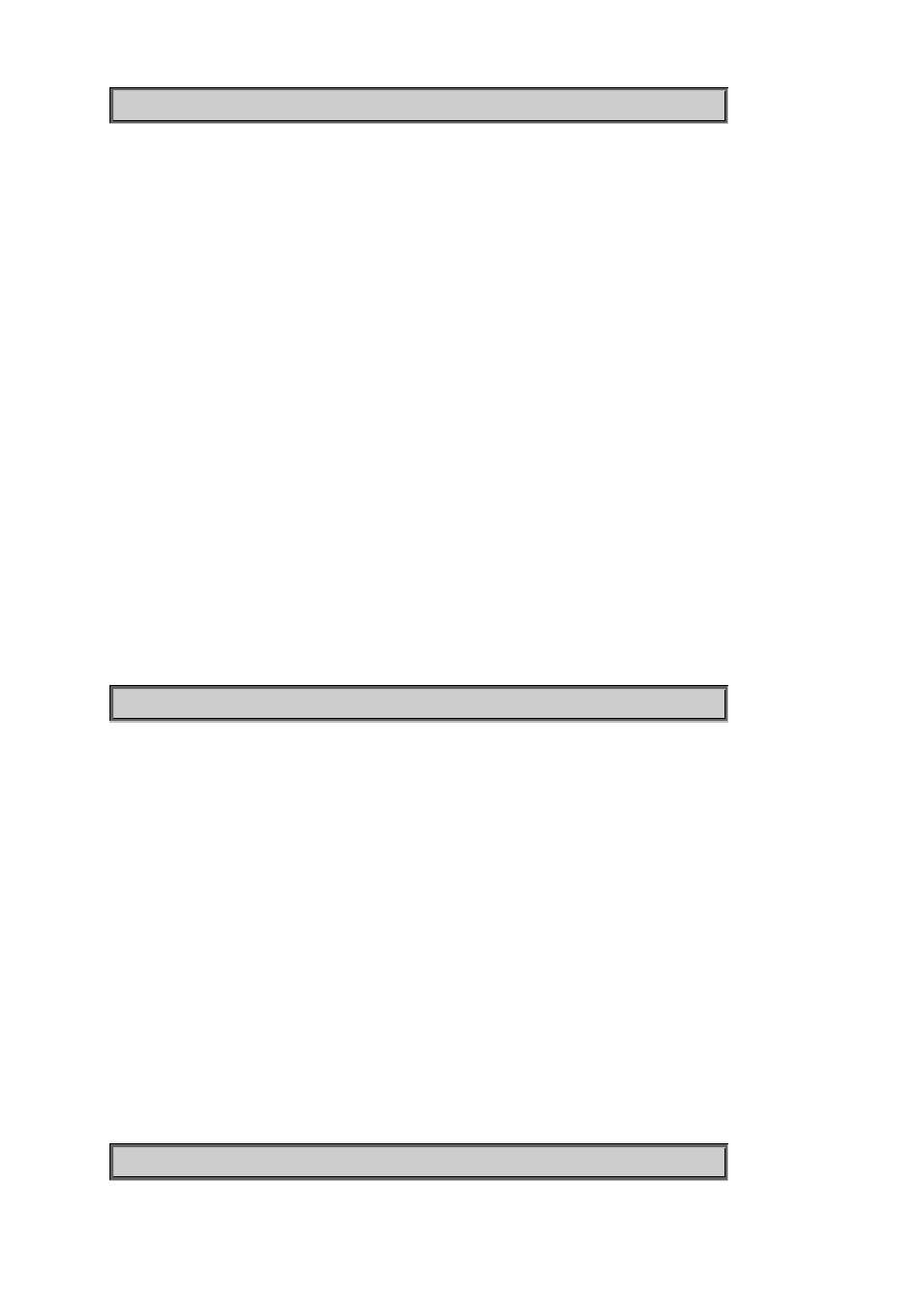
User’s Manual of WGSW-28040 / 28040P / 28040P4
281
WGSW-28040(config)# port 1 state enable
Port Speed
Description:
Set port speed operation
Syntax:
port <port_list> speed [<10|100|1000|auto>] [<10|100|1000|10/100>]
Parameters:
port_list : Port list or 'all'
10 : 10Mbps
100 : 100Mbps
1000 : 1000Mbps
auto : Enable AUTO speed configuration
10 : 10Mbps
100 : 100Mbps
1000 : 1000Mbps
10/100 : 10Mbps and 100Mbps
Example:
To set port speed operation:
WGSW-28040(config)# port 1 speed 10
Port Duplex
Description:
Set port duplex operation
Syntax:
port <port_list> duplex [<auto|full|half>]
Parameters:
port_list : Port list or 'all'
auto : Enable AUTO duplex configuration
full : Full Duplex
half : Half Duplex
Example:
To set port duplex operation:
WGSW-28040(config)# port 1 duplex auto