2 mac filtering – PLANET WGSW-28040P User Manual
Page 164
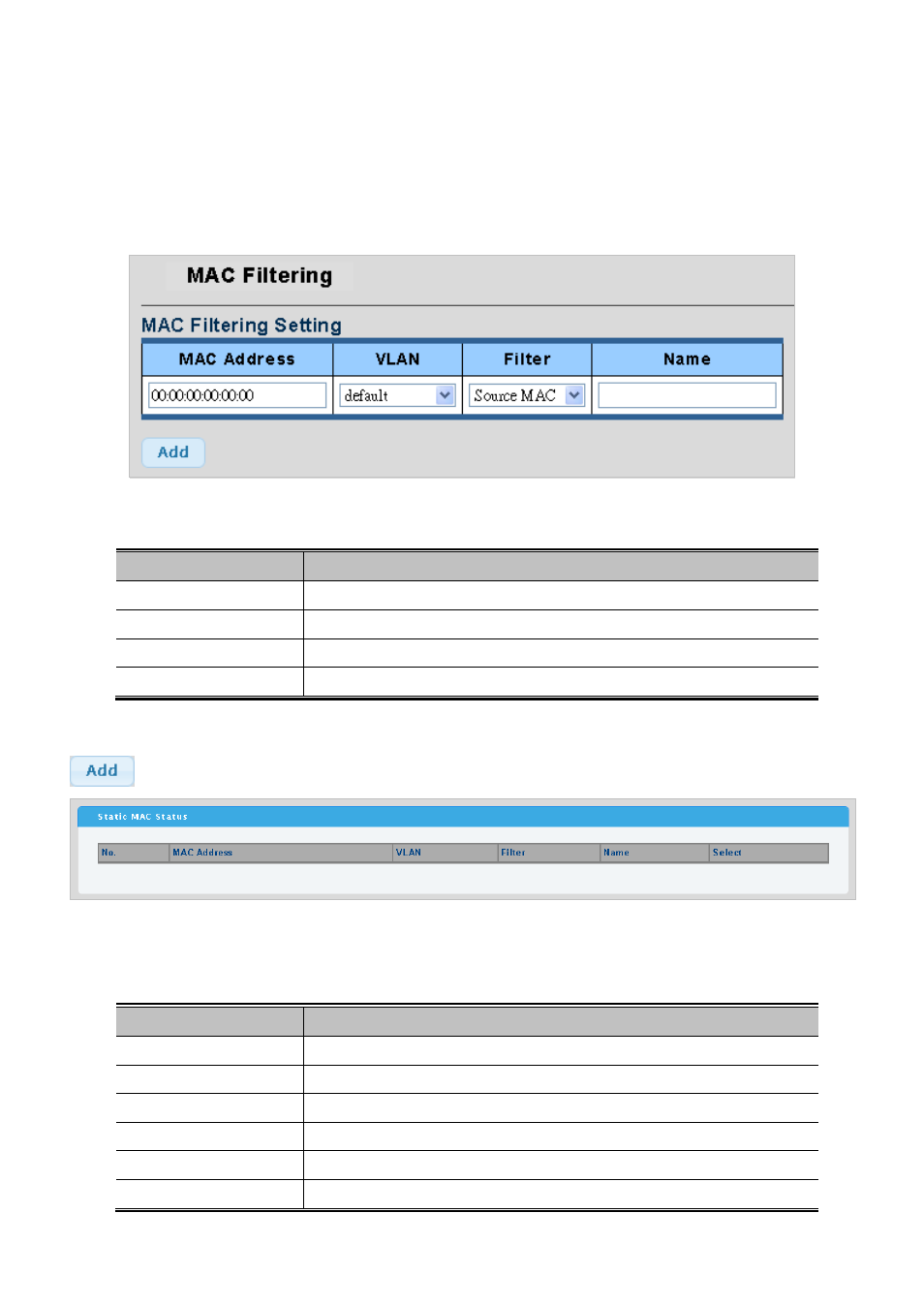
User’s Manual of WGSW-28040 / 28040P / 28040P4
164
4.9.2 MAC Filtering
The static entries in the MAC table are shown in this table. The static MAC table can contain 64 entries.
The maximum of 64 entries is for the whole stack, and not per switch.
The MAC table is sorted first by VLAN ID and then by MAC address. The Static MAC Table Configuration screen in
Figure 4-9-3
& Figure 4-9-4
appears.
Figure 4-9-3 MAC Filtering Setting page screenshot
The page includes the following fields:
Object
Description
• MAC Address
Physical address of a device mapped to this interface.
•
VLAN
ID of configured VLAN (1-4094).
•
Filter
Select MAC filter type for this drop down list.
•
Name
Indicates the filter name.
Buttons
: Click to add new MAC filter entry.
Figure 4-9-4 Statics MAC Status page screenshot
The page includes the following fields:
Object
Description
• No.
This is the number for entries
• MAC Address
Display the current MAC address.
• VLAN
Display the current VLAN.
• Filter
Display the current filter type.
• Name
Display the current name.
• Select
Click to delete the filter entry.