19 port security command, Port security, 20 protected ports command – PLANET WGSW-28040P User Manual
Page 284: Protected port, 21 qos command, Qos remark port
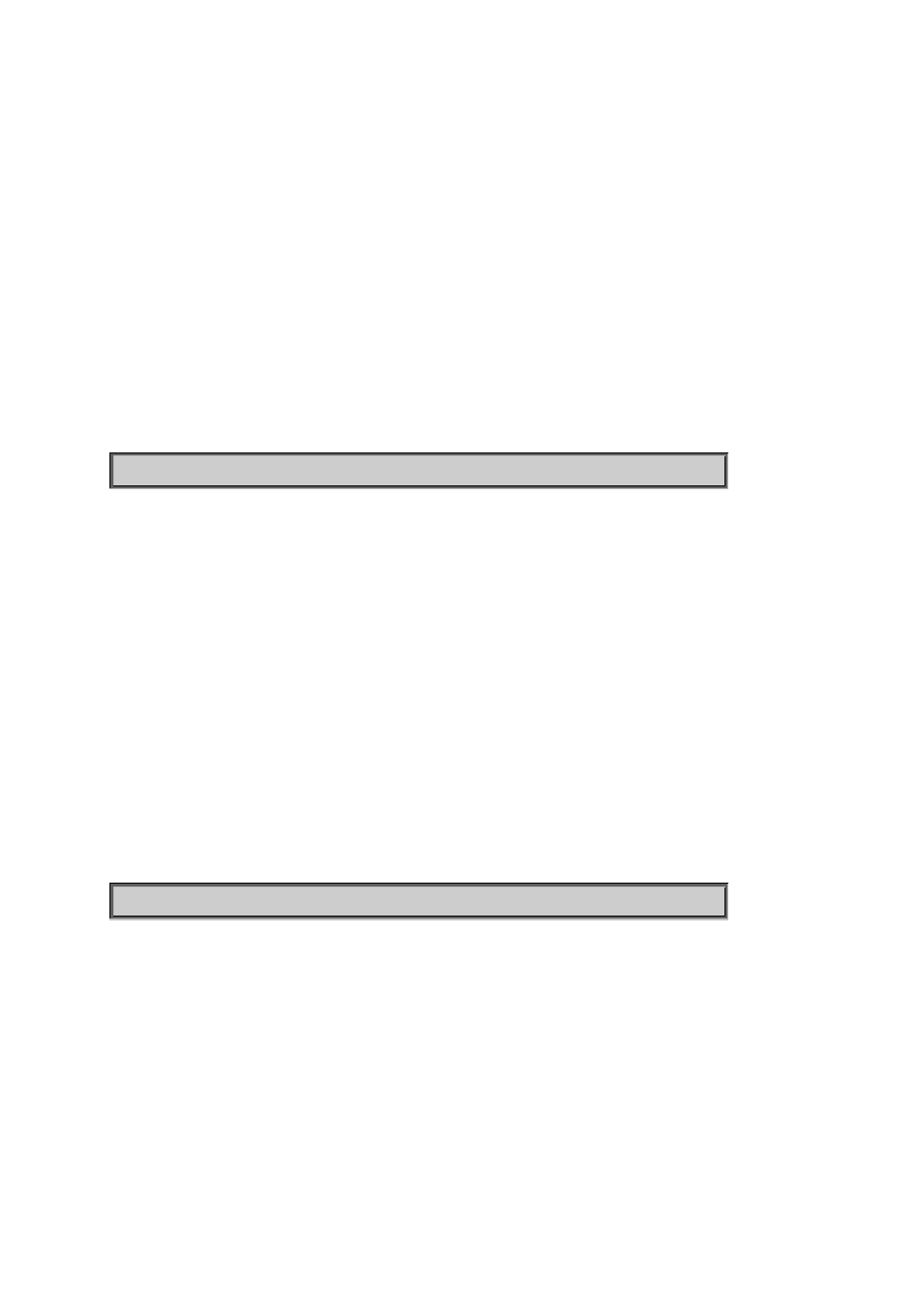
User’s Manual of WGSW-28040 / 28040P / 28040P4
284
6.3.19 Port Security Command
Port Security
Description:
Set port security configuration
Syntax:
Port-security <port_list> address-limit <limit_num>
Parameters:
port_list : Port list or 'all'
limit_num : number of limitation (1-16447)
Example:
To set port security configuration:
WGSW-28040(config)# port-security port 1 address-limit 1
6.3.20 Protected Ports Command
Protected Port
Description:
Prevents the selected ports from communicating with each other
Syntax:
protected-ports port <port_list>
Parameters:
port_list : Port list or 'all'
Example:
To set protected port configuration:
WGSW-28040(config)# protected-ports port 1
6.3.21 QoS Command
QoS Remark Port
Description:
Set remarking ability for port
Syntax:
qos remark port <port_list> <1p|dscp>