35 restore default command, Restore default, 36 username command – PLANET WGSW-28040P User Manual
Page 304: Username
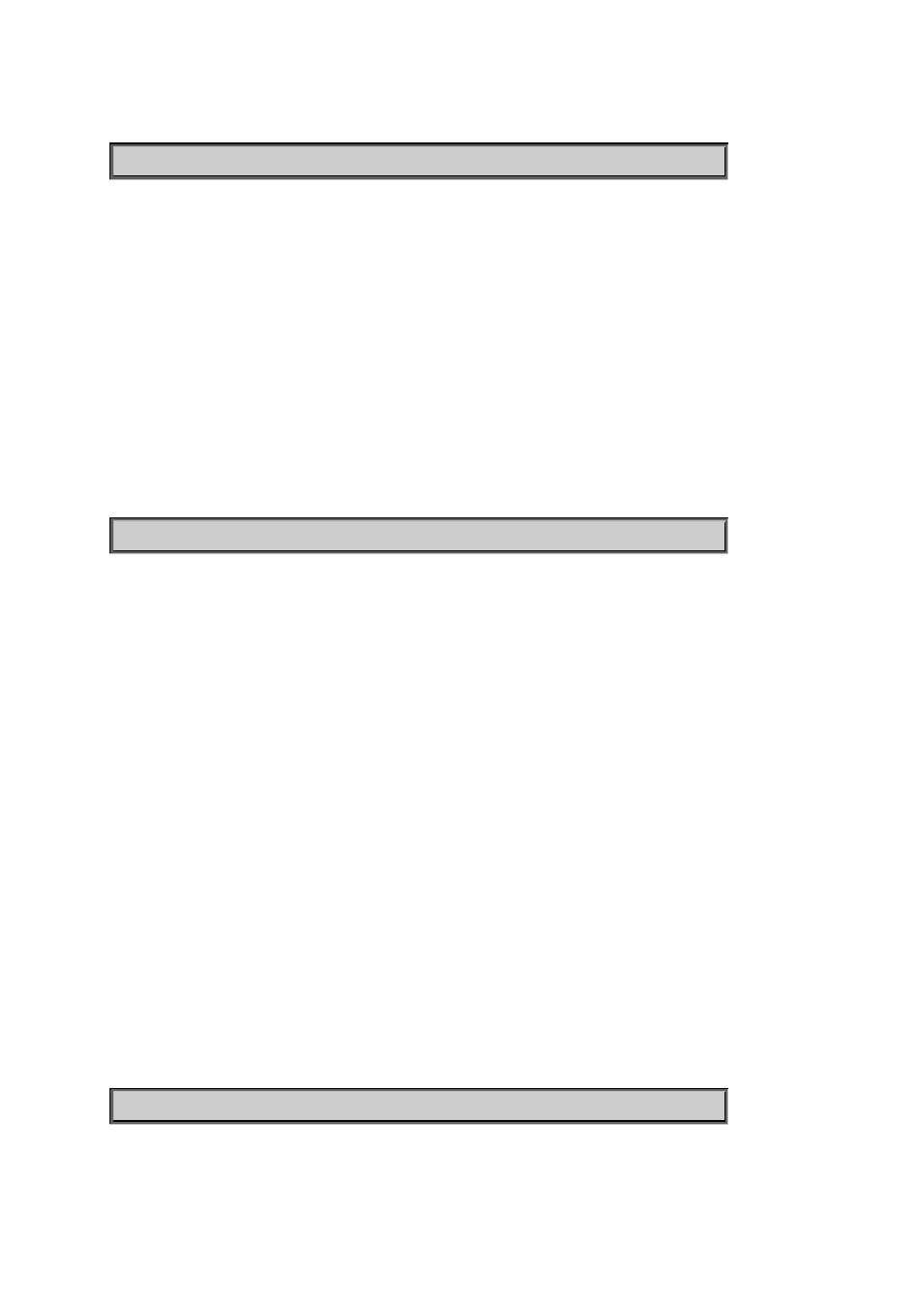
User’s Manual of WGSW-28040 / 28040P / 28040P4
304
Example:
To reboot the switch:
WGSW-28040(config)# reboot
6.3.35 Restore Default Command
Restore Default
Description:
Restore to default
Syntax:
restore-defaults
Example:
To restore defaults the switch:
WGSW-28040(config)# restore-defaults
6.3.36 Username Command
Username
Description:
Set the local username and password
Syntax:
Username <name> privilege <admin|user> <password|secret|nopassword> <password>
Parameters:
name : Local user name
admin : Admin privilege
user : User privilege
password : Use clear text password
secret : Use encrypted password
nopassword : No password for this user
Example:
To restore defaults the switch:
WGSW-28040(config)# username test privilege admin password test