37 enable command, Enable, 38 ssl command – PLANET WGSW-28040P User Manual
Page 305
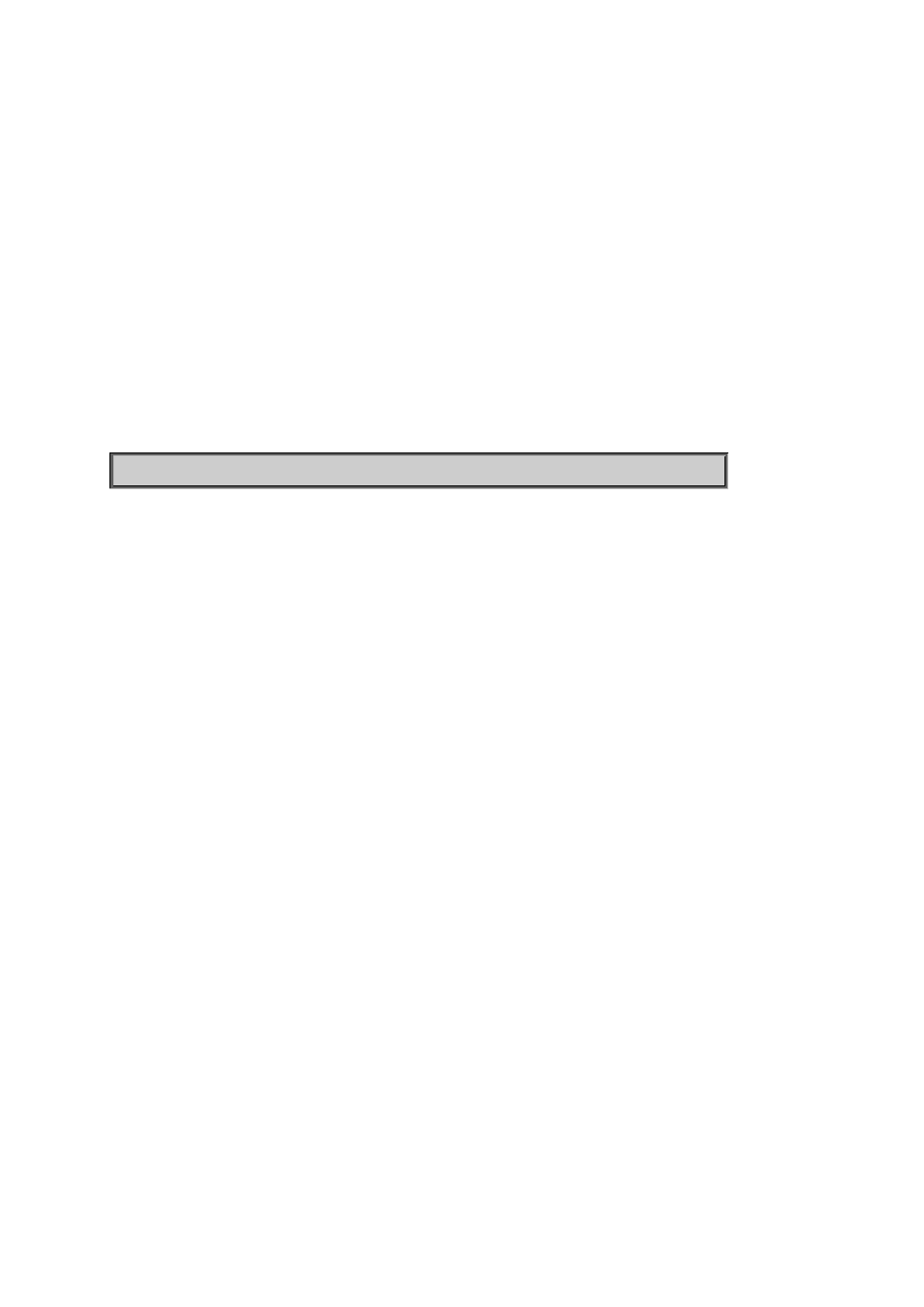
User’s Manual of WGSW-28040 / 28040P / 28040P4
305
6.3.37 Enable Command
Enable
Description:
Change the local password
Syntax:
enable <admin|user> <password|secret> <password>
Parameters:
password : Use clear text password
secret : Use encrypted password
Example:
To change the local password:
WGSW-28040(config)# enable password security
6.3.38 SSL Command
SSL
Description:
Setup SSL host keys
Syntax:
ssl
Generating a 1024 bit RSA private key
...............++++++
..............................++++++
writing new private key to '/mnt/ssl_key.pem'
-----
You are about to be asked to enter information that will be incorporated into your certificate request.
What you are about to enter is what is called a Distinguished Name or a DN.
There are quite a few fields but you can leave some blank
For some fields there will be a default value, If you enter '.', the field will be left blank.
-----
Country Name (2 letter code) [AU]:
State or Province Name (full name) [Some-State]:
Locality Name (eg, city) []:
Organization Name (eg, company) [Internet Widgits Pty Ltd]:
Organizational Unit Name (eg, section) []:
Common Name (eg, YOUR name) []: