PLANET WGSW-28040P User Manual
Page 80
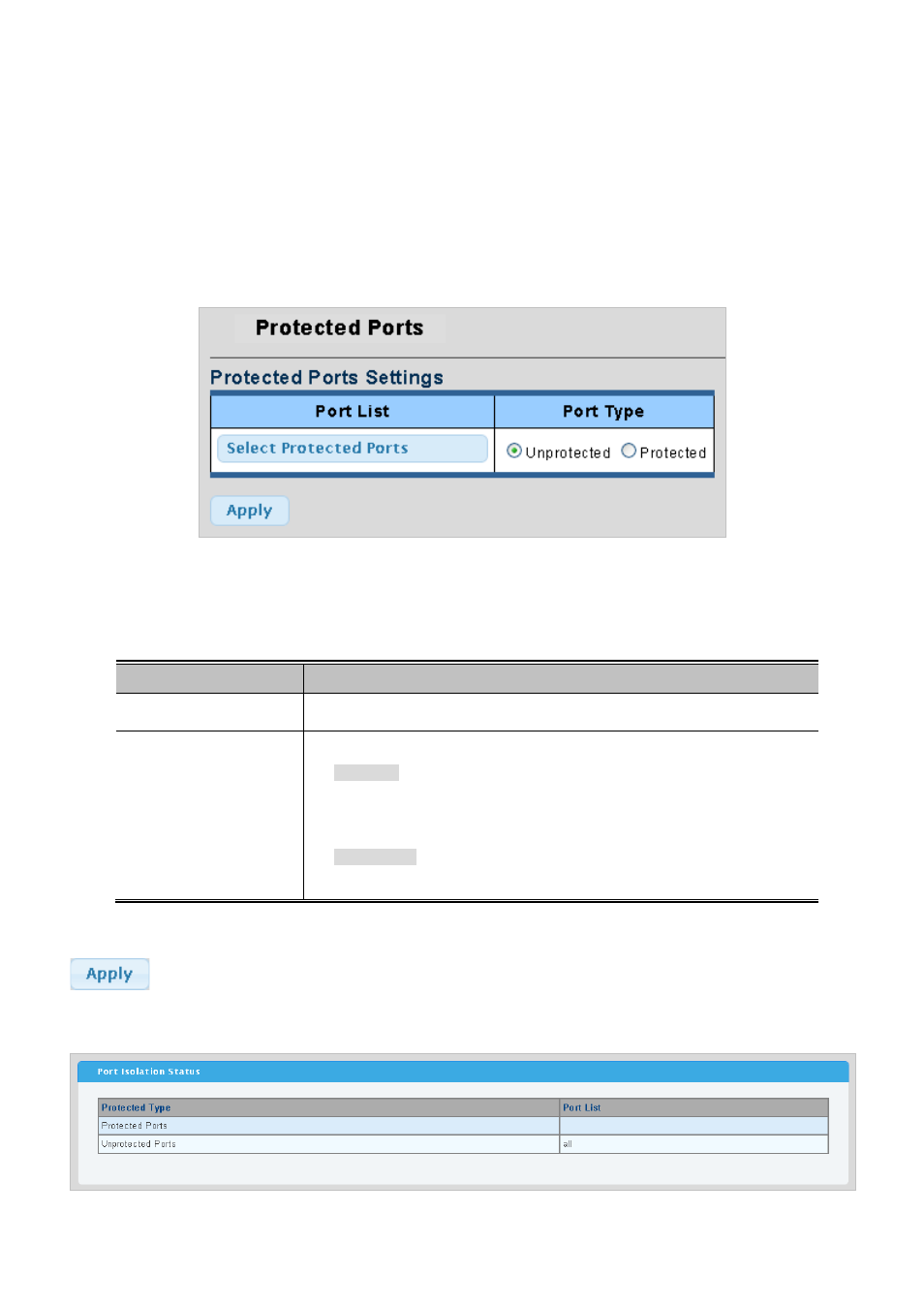
User’s Manual of WGSW-28040 / 28040P / 28040P4
80
The configuration of promiscuous and isolated ports applies to all private VLANs. When traffic comes in on a promiscuous port
in a private VLAN, the VLAN mask from the VLAN table is applied. When traffic comes in on an isolated port, the private VLAN
mask is applied in addition to the VLAN mask from the VLAN table. This reduces the ports to which forwarding can be done to
just the promiscuous ports within the private VLAN.
The port settings relate to the currently selected stack unit, as reflected by the page header. This feature works across the stack.
The Port Isolation Configuration screen in
Figure 4-3-13 & Figure 4-3-14
appears.
Figure 4-3-13 Protected Ports Settings page screenshot
The page includes the following fields:
Object
Description
• Port List
Select port number for this drop down list.
• Port Type
Displays protected port types.
- Protected: A single stand-alone VLAN that contains one promiscuous port
and one or more isolated (or host) ports. This VLAN conveys traffic between
the isolated ports and a lone promiscuous port.
- Unprotected: A promiscuous port can communicate with all the interfaces
within a private VLAN. This is the default setting.
Buttons
: Click to apply changes.
Protected Port Status
Figure 4-3-14 Port Isolation Status page screenshot