ProSoft Technology ILX69-PBM User Manual
Page 100
Advertising
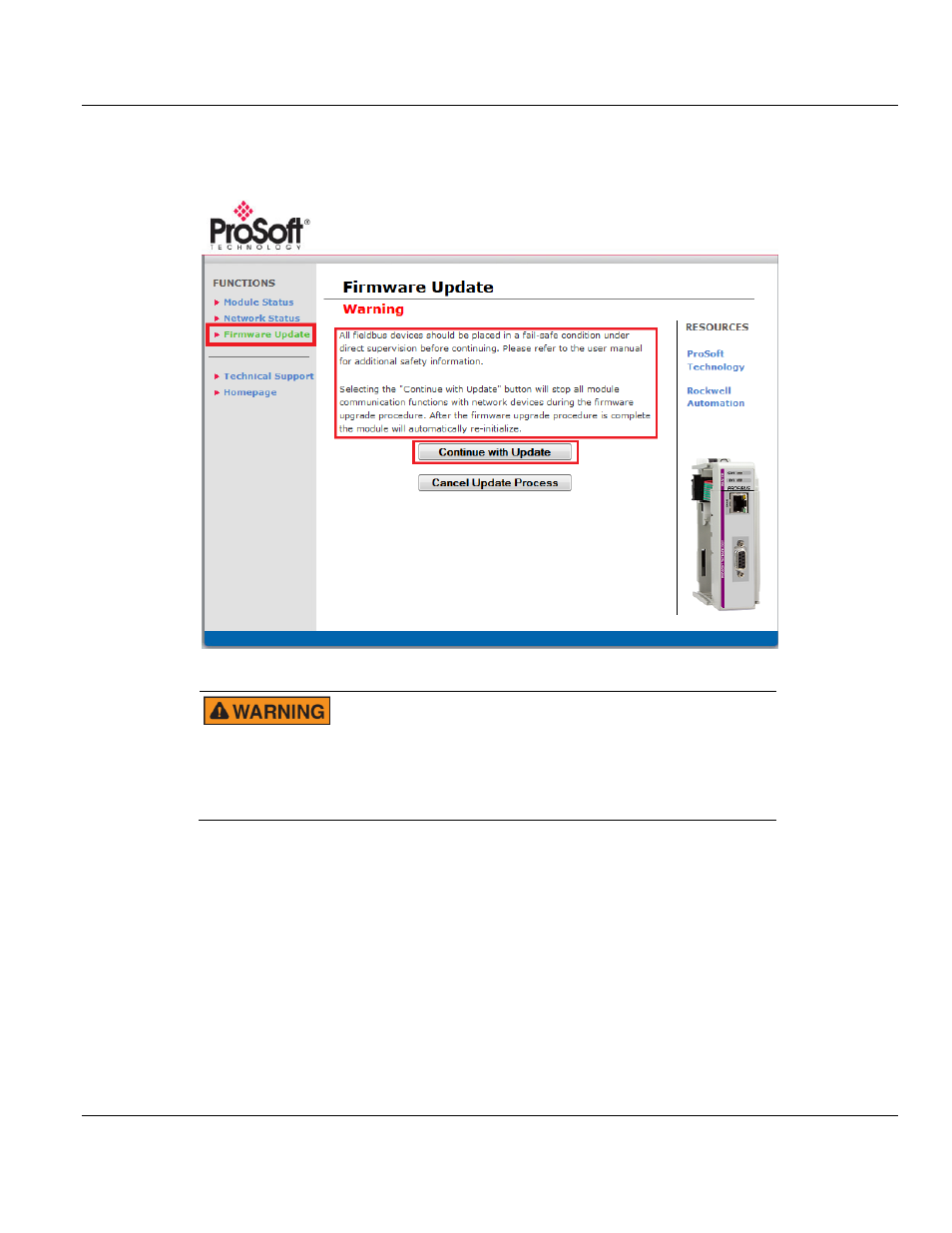
Contents
ILX69-PBM ♦ CompactLogix or MicroLogix Platform
User Manual
PROFIBUS Master Communication Module
Page 100 of 124
ProSoft Technology, Inc.
February 4, 2015
7.1.2 Firmware Update
Click FUNCTIONS > Firmware Update to access the firmware update page.
All fieldbus devices should be placed in a fail-safe condition under direct supervision
before continuing.
Selecting the C
ONTINUE WITH
U
PDATE
button will stop all module communication
functions with network devices during the firmware upgrade procedure.
Stop the PLC program before you start the firmware update.
After the firmware upgrade procedure is complete, the module will automatically re-initialize.
Advertising