Project storage – ProSoft Technology ILX69-PBM User Manual
Page 56
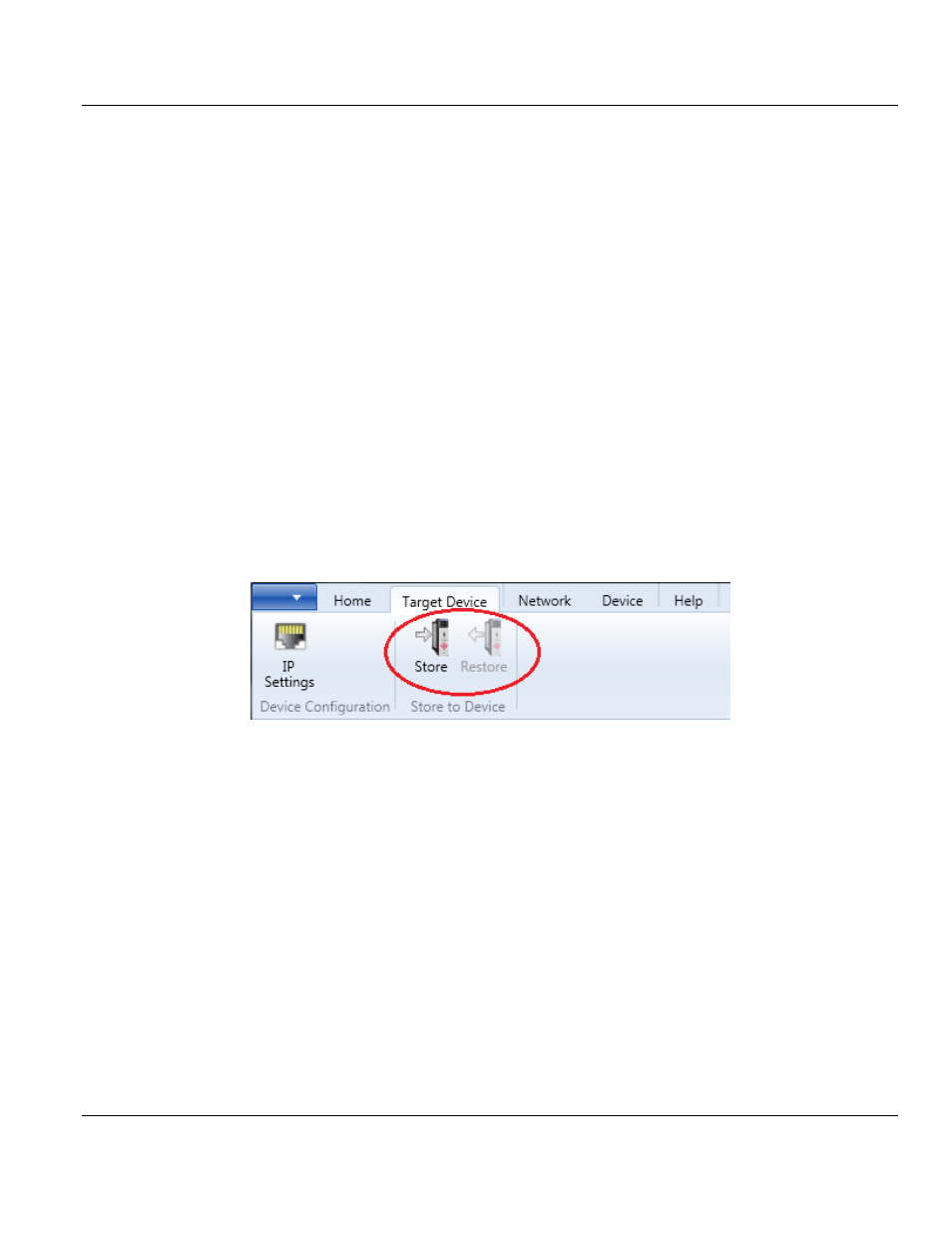
Contents
ILX69-PBM ♦ CompactLogix or MicroLogix Platform
User Manual
PROFIBUS Master Communication Module
Page 56 of 124
ProSoft Technology, Inc.
February 4, 2015
5.5
Project Storage
The ProSoft fdt Configuration Manager provides procedures to store or restore project
backup data directly to and from the ILX69-PBM internal flash memory. A 1:1 copy from the
internal flash memory data can be made to an external SD memory card inserted into the
module. The project backup data comprises of the ProSoft fdt Configuration Manager
solution files, including the GSD files used in this solution. It is zipped as a single config.zip
file.
The S
TORE
function allows you to download the current project file with all related
information, including GSD files. These are zipped together from the PC to the internal flash
memory of the ILX69-PBM. This is allowed only if the user is logged in as Administrator
(ProSoft fdt Configuration Manager User Access Control).
The R
ESTORE
function allows you to upload the project data to the PC. This is helpful when
the PC with the original configuration is not at your disposal. As the project backup is saved
in the device via the Restore function, you can use the diagnostics functions in the ProSoft
Configuration Manager. The functions Store, Restore and Write to an SD card are not
available for legacy projects.