Reference systems – ProSoft Technology ILX69-PBM User Manual
Page 8
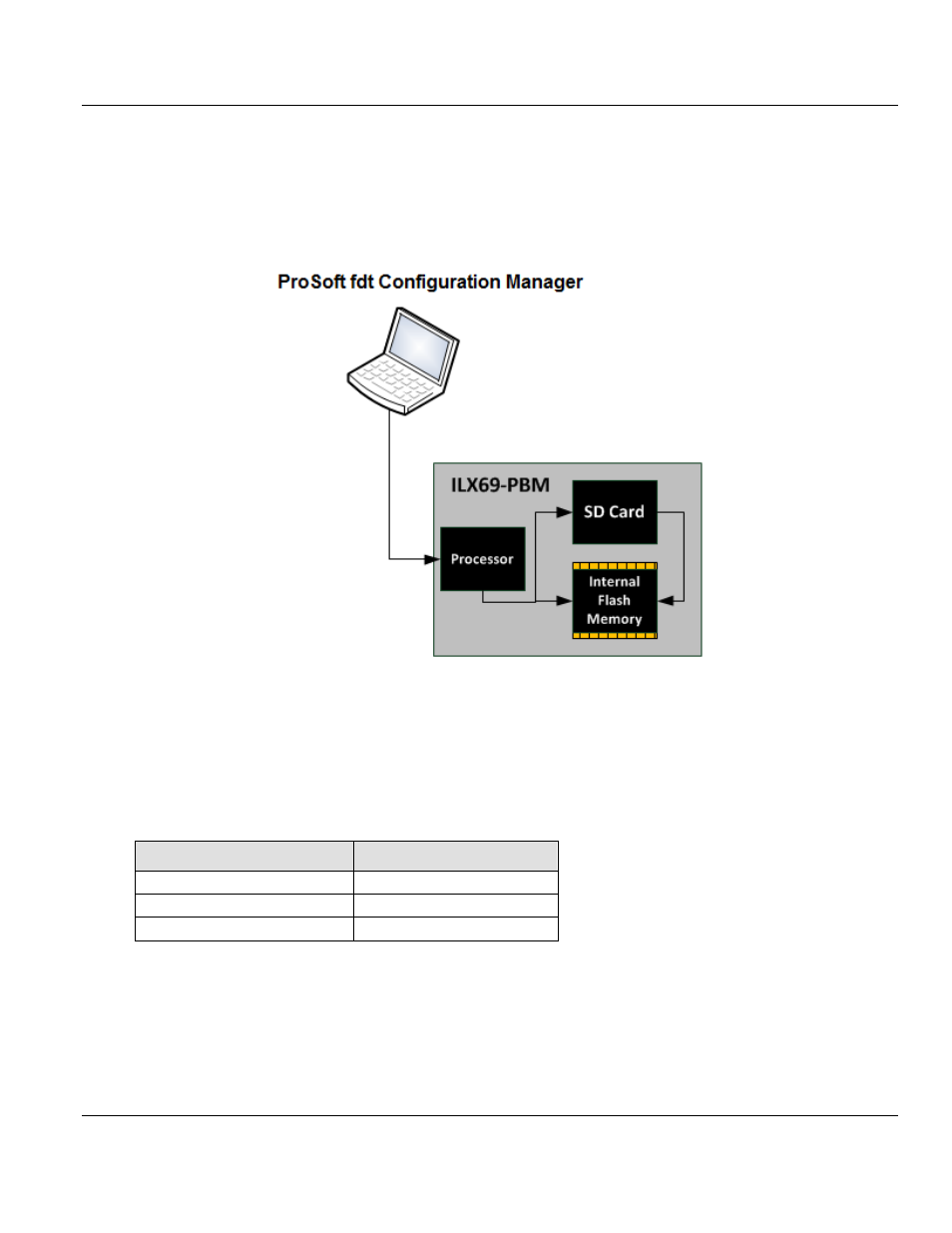
Contents
ILX69-PBM ♦ CompactLogix or MicroLogix Platform
User Manual
PROFIBUS Master Communication Module
Page 8 of 124
ProSoft Technology, Inc.
February 4, 2015
The configuration and diagnostics of the ILX69-PBM is done using the ProSoft fdt
Configuration Manager software over an Ethernet connection. The configuration is stored
permanently using the on-board FLASH memory of the ILX69-PBM and is available
immediately on power up. ProSoft fdt Configuration Manager allows you to backup the
configuration project files from the internal flash memory to an inserted SD memory card.
Basic diagnostics of the ILX69-PBM can be done via its web page.
1.3
Reference Systems
The firmware of the ILX69-PBM was developed and tested with the following
CompactLog
ix™ controller types and firmware revisions.
CompactLogix System
Controller
Firmware
CompactLogix™ 1769-L23
V17.05
CompactLogix™ 1769-L32E
V20.13
CompactLogix™ 1769-L36ERM
V21.11