ProSoft Technology ILX69-PBM User Manual
Page 104
Advertising
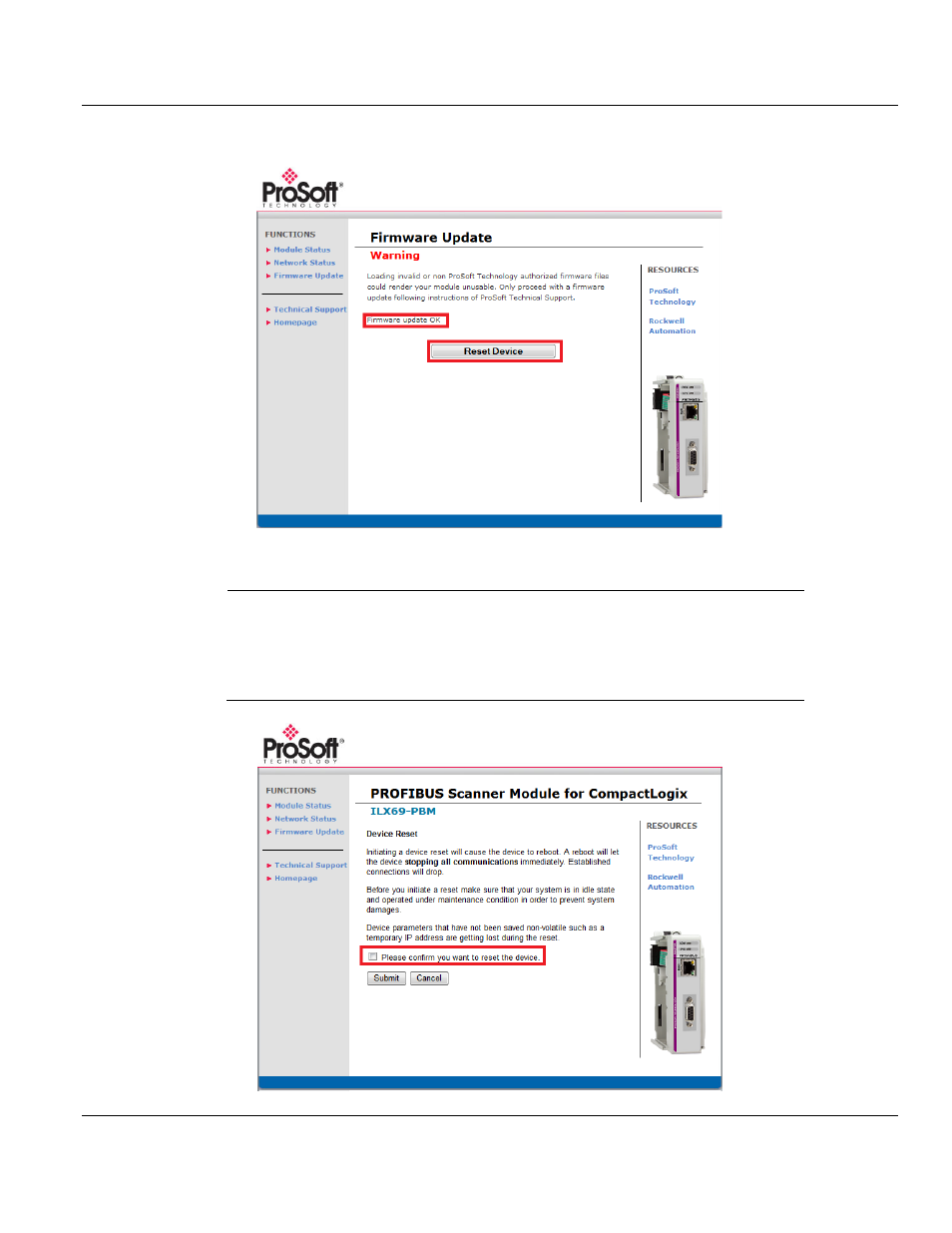
Contents
ILX69-PBM ♦ CompactLogix or MicroLogix Platform
User Manual
PROFIBUS Master Communication Module
Page 104 of 124
ProSoft Technology, Inc.
February 4, 2015
If the firmware update is successful, a Firmware update OK message displays.
5 To complete the update process, click R
ESET
D
EVICE
.
Initiating a device reset causes the device reboot. A reboot will stop all
communications immediately.
Non-volatile device parameters that have not been saved, such as a temporary IP
address, will be lost during the reset.
Before you initiate a reset, make sure your system is in an idle state and operating
under maintenance conditions. This will prevent personal injury or system damage.
Advertising