ProSoft Technology MVI56E-DNPNET User Manual
Page 41
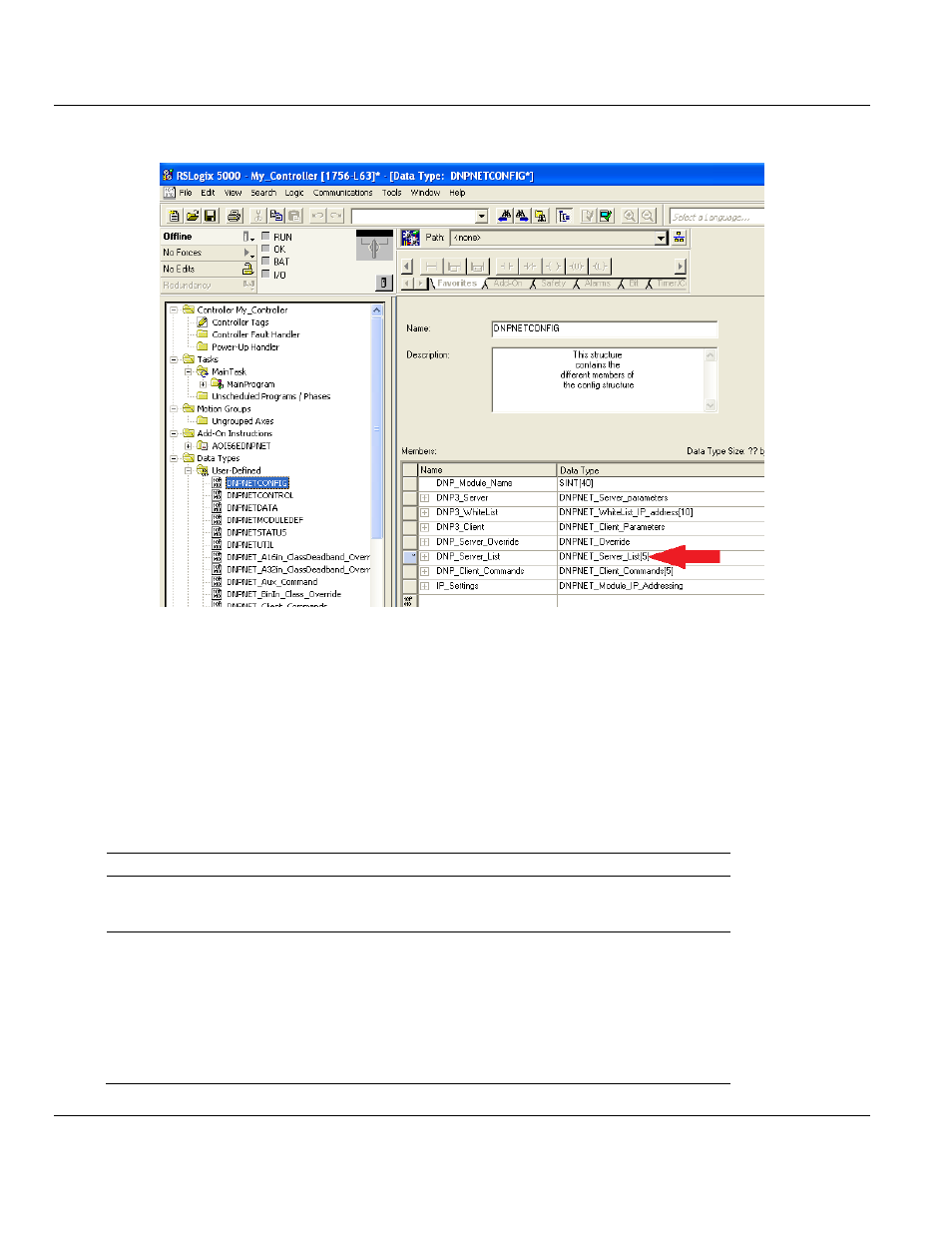
MVI56E-DNPNET ♦ ControlLogix Platform
Contents
DNPNET Ethernet Client/Server Communication Module
User Manual
ProSoft Technology, Inc.
Page 41 of 140
February 13, 2015
2
Edit the length inside the [ ] of the DNPNET_Server_List[ ] Data Type.
3
When finished, click A
PPLY
and then click Y
ES
to accept changes to the Data Type
4
Click OK to close this window.
5
Save and download the RSLogix 5000 program to the processor.
6
Reboot the MVI56E-DNPNET for changes to be downloaded to the module.
2.3.8 DNPNET.CONFIG.DNP_Client_Commands[x]
Configures a list of commands the MVI56E-DNPNET client sends to DNP3 Ethernet servers.
The default array size is five, and the maximum is 300.
Tag Name
Range
Description
DNPNET.CONFIG.DNP_Client
_Commands[x].Port_Flags
Mapped bits [0:3] Bits in the Port/Flags parameter are dependent
on the data type. Clear 3rd bit to disable. Set
5th bit to select IED DB for write functions.
DNPNET.CONFIG.DNP_Client
_Commands[x].Server_Addres
s
0 to 32767
This parameter specifies the DNP server
address on the DNP network to which the
command will be sent. (This is not the IP
address of the server). The parameter has a
range of 0 to 65535. The value of 65535 is
reserved for broadcast messages. Verify that
the server configuration information is set up in
the module for each server defined in the
command list.