Correcting image shape with the keystone buttons – Epson PowerLite 800F 5000-Lumen Pixel-Shift Full HD Ultra-Short Throw Laser 3LCD Projector (White) User Manual
Page 101
Advertising
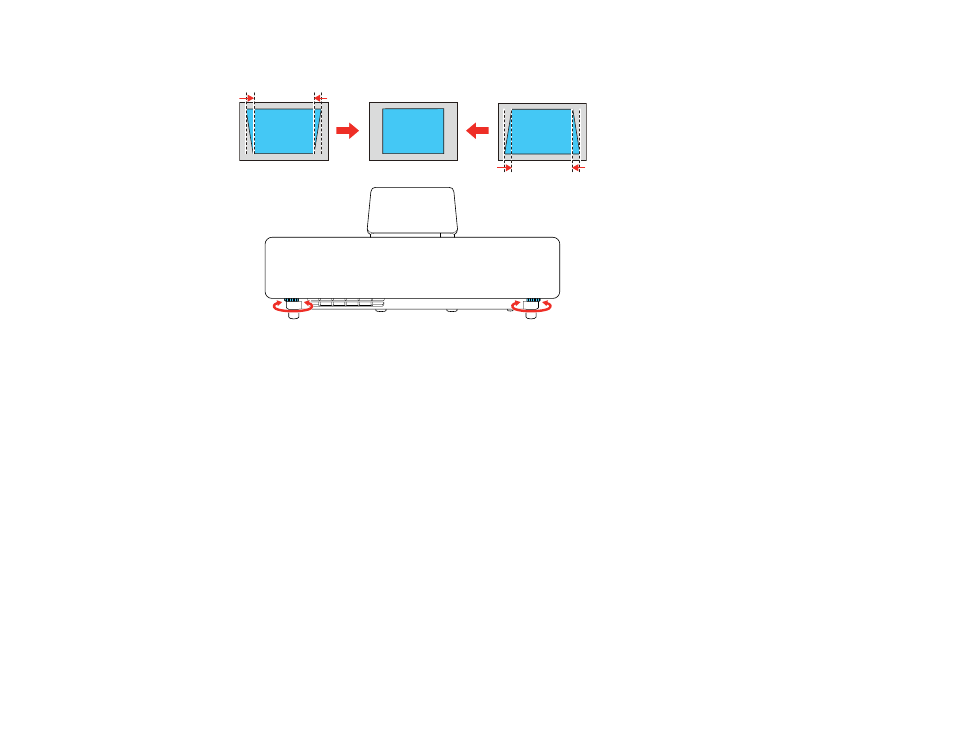
101
2.
Rotate the front feet to adjust any tilting or vertical distortion.
If the projected image is unevenly rectangular, you need to adjust the image shape.
Parent topic:
Correcting Image Shape with the Keystone Buttons
You can use the projector's keystone correction buttons to correct the shape of an image that is
unevenly rectangular on the sides.
Note:
You can use the keystone buttons to correct the image up to ± 3° horizontally or vertically. If the
projector is mounted on the wall, use the adjustment dials on the wall mount to correct the screen image
before using any other digital correction methods.
Note:
If you change the
Screen Type
setting or adjust the image position, your image adjustments are
reset.
Advertising