Epson PowerLite 800F 5000-Lumen Pixel-Shift Full HD Ultra-Short Throw Laser 3LCD Projector (White) User Manual
Page 224
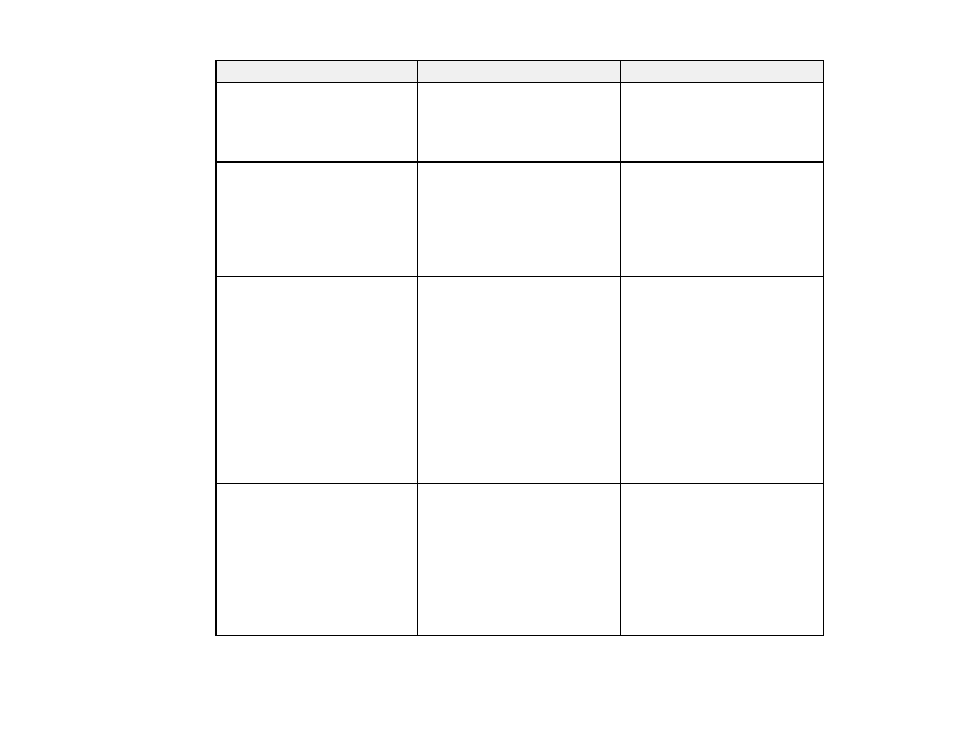
224
Setting
Options
Description
User Pattern
—
Captures a projected screen and
saves it as a pattern for display;
select
Pattern Display
in the
Display menu to display the
saved pattern
Control Panel Lock
Full Lock
Except for Power
Off
Controls projector button locking
to secure the projector
Full Lock
: locks all buttons
Except for Power
: locks all
buttons except the power button
Off
: no buttons locked
Color Uniformity
Color Uniformity
Adjustment Level
Start Adjustments
Reset
Adjusts the color tone balance
Color Uniformity
: set to
On
to
adjust the color tone balance for
the whole screen
Adjustment Level
: sets the
adjustment level
Start Adjustments
: adjusts the
red, green, and blue color tones
individually for the selected area
Reset
: resets all Color Uniformity
adjustment values to their
defaults
Refresh Mode
Timer
Messages
Start
Select
Start
to clear an
afterimage that remains in the
projected image and turn off the
projector after the time specified
in the
Timer
screen. Press any
button to cancel Refresh Mode.
Enable the
Messages
setting if
you want to display a message
when Refresh Mode is in
progress.