Epson PowerLite 800F 5000-Lumen Pixel-Shift Full HD Ultra-Short Throw Laser 3LCD Projector (White) User Manual
Page 80
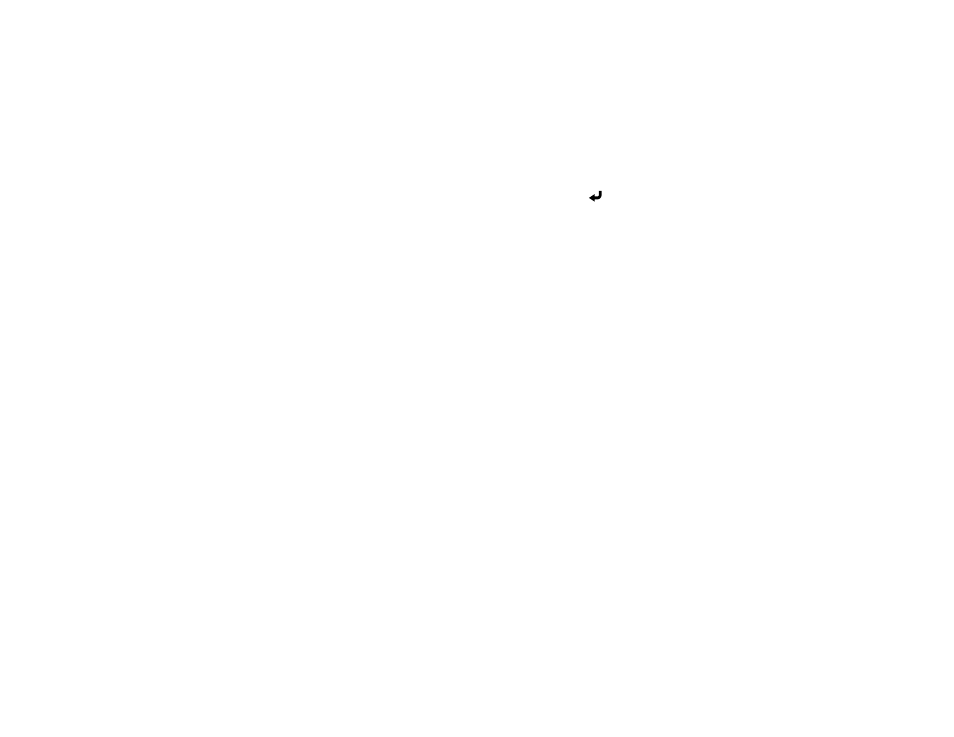
80
3.
Enter up to two IP addresses to receive SNMP notifications as the
Trap IP Address
setting, using 0
to 255 for each address field.
Note:
To enter the IP address using the numeric keys on the remote control, press and hold the
Num
button. Do not use these addresses: 224.0.0.0 through 255.255.255.255. This projector
supports SNMP agent version 1 (SNMPv1).
4.
Enter the SNMP
Community Name
(up to 32 alphanumeric characters).
5.
When you finish selecting settings, select
Return
and press
Enter
to return to the
Network
Settings
menu.
6.
Select
Set
, and follow the on-screen instructions to save your settings and exit the menus.
Parent topic:
Using the Projector on a Network
Controlling a Networked Projector Using a Web Browser
Once you have connected your projector to your network, you can select projector settings and control
projection using a compatible web browser. You can also edit playlists when the projector is in Content
Playback mode. This lets you access the projector remotely.
Note:
The web setup and control features support Microsoft Internet Explorer 11.0 or later, Microsoft
Edge, Google Chrome, and Safari on networks that do not use a proxy server for connection. You
cannot select all of the projector menu settings or control all projector functions using a web browser.
You can also control the projector using a web browser through the Epson iProjection app on iOS and
Android devices.
Note:
If you set Standby Mode to
Communication On
in the Operation menu, you can use a web
browser to select settings and control projection even if the projector is in standby mode (the power is
off). The Standby Mode setting is displayed only if the A/V Output setting in the Signal I/O menu is set to
While Projecting
, the Auto Power On setting in the Network menu is set to
Off
, and the Power On
Trigger setting in the Operation menu is set to
Plug-in Detection
.
Caution:
When the projector is in Content Playback mode and the Playlists screen or the USB Memory
Device screen is displayed, do not remove the USB flash drive from the projector or disconnect the
power cord. You could damage the data on the USB flash drive.
1.
Make sure the projector is turned on.
2.
Start your web browser on a computer or device connected to the network.