Saving settings to memory and using saved settings – Epson PowerLite 800F 5000-Lumen Pixel-Shift Full HD Ultra-Short Throw Laser 3LCD Projector (White) User Manual
Page 184
Advertising
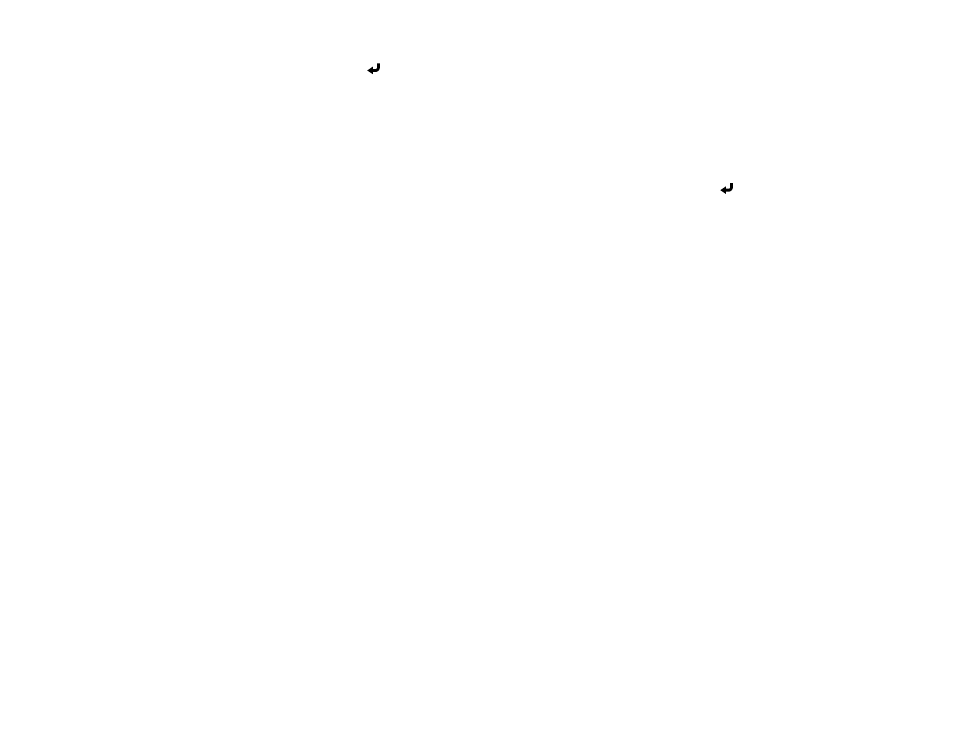
184
4.
Select
Yes
and press
Enter
.
Note:
It takes a few moments for the projector to save the image; do not use the projector, its remote
control, or any connected equipment until it is finished.
You see a completion message.
5.
Press
Esc
to exit the message screen.
To view your user pattern, press the
Menu
button, select the
Display
menu, and press
Enter
. Set the
Pattern Type
setting to
User Pattern
, then return to the Display menu and select
Pattern Display
.
Parent topic:
Saving Settings to Memory and Using Saved Settings
You can save customized settings for each of your video inputs and then select the saved settings
whenever you want to use them.
1.
Turn on the projector and display an image.
2.
Press the
Menu
button.
3.
Select the
Memory
menu and press
Enter
.
Advertising