Epson PowerLite 800F 5000-Lumen Pixel-Shift Full HD Ultra-Short Throw Laser 3LCD Projector (White) User Manual
Page 130
Advertising
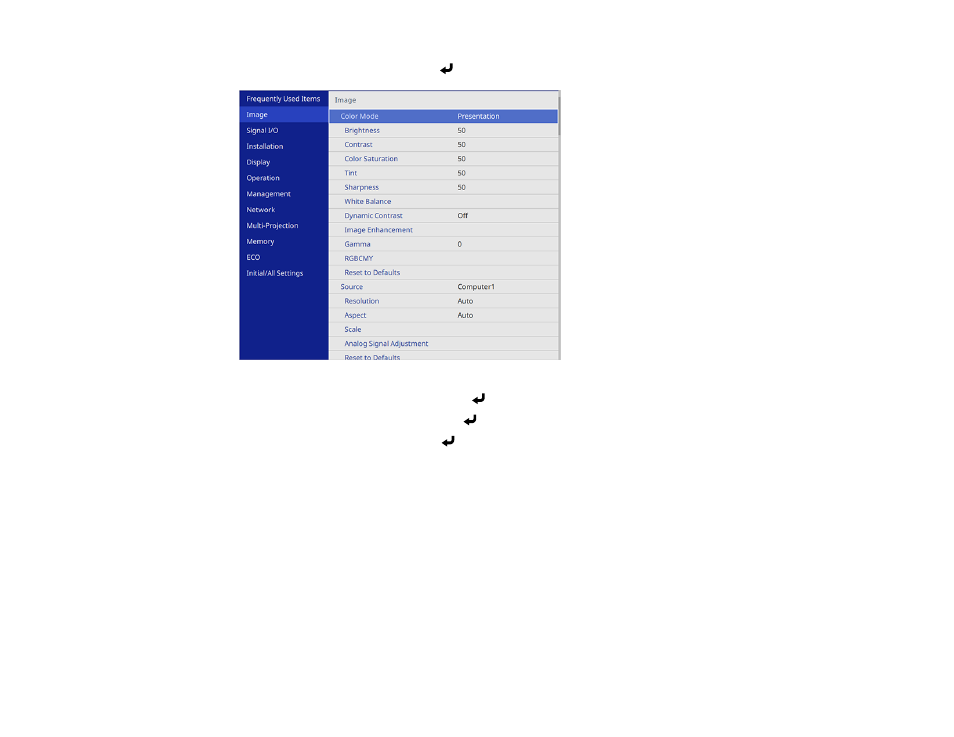
130
3.
Select the
Image
menu and press
Enter
.
4.
Select
Image Enhancement
and press
Enter
.
5.
Select
Image Preset Mode
and press
Enter
.
6.
Select the preset option and press
Enter
.
Note:
The following settings saved in the preset option are applied to the image:
•
Noise Reduction
•
MPEG Noise Reduction
•
Deinterlacing
•
Super-resolution
•
Detail Enhancement
7.
Adjust each setting in the projector's Image menu individually as necessary.
• Adjust the
Noise Reduction
setting to reduce flickering in images.
• Adjust the
MPEG Noise Reduction
setting to reduce the noise or artifacts seen in MPEG video.
Advertising