Epson PowerLite 800F 5000-Lumen Pixel-Shift Full HD Ultra-Short Throw Laser 3LCD Projector (White) User Manual
Page 165
Advertising
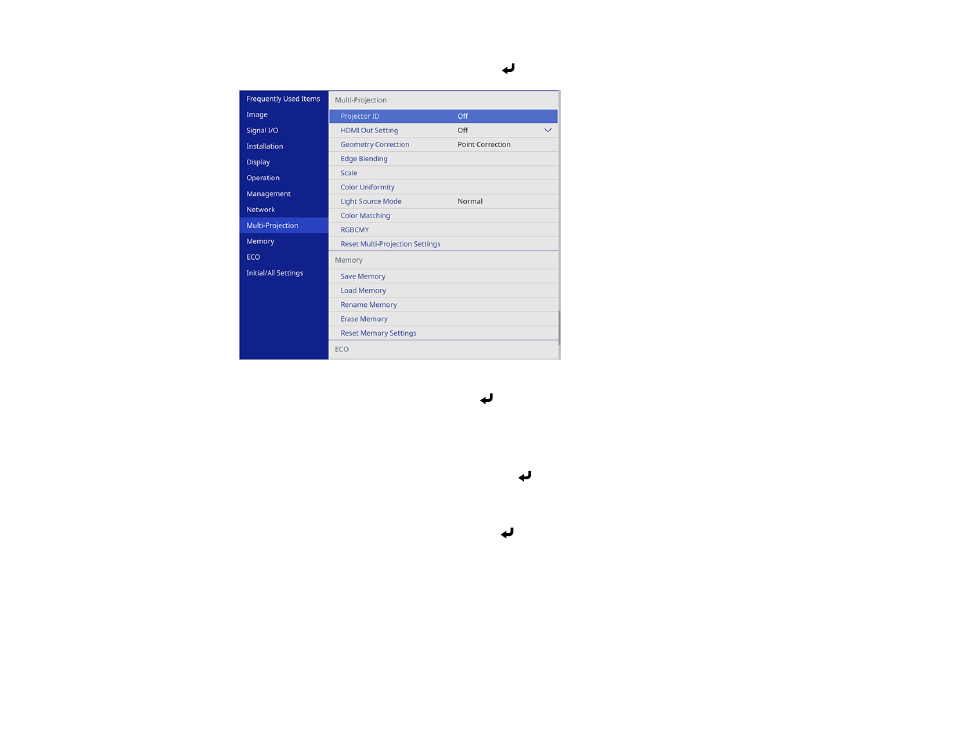
165
2.
Select the
Multi-Projection
menu and press
Enter
.
3.
Select the
Black Level
setting and press
Enter
.
Note:
The
Black Level
setting is displayed only if
Edge Blending
is enabled and at least one (top,
bottom, left, right) edge is set to
On
.
4.
Select the
Color Adjustment
setting and press
Enter
.
You see a screen based on the
Top Edge
,
Bottom Edge
,
Right Edge
, and
Left Edge
settings you
selected for the
Edge Blending
setting.
5.
Select the area you want to adjust and press
Enter
.
Note:
The area you selected is displayed in orange. Adjust overlapping areas starting with the
brightest areas first. For example, adjust area 2 to match area 1, then adjust area 3 to match area 2.
Advertising