Epson PowerLite 800F 5000-Lumen Pixel-Shift Full HD Ultra-Short Throw Laser 3LCD Projector (White) User Manual
Page 139
Advertising
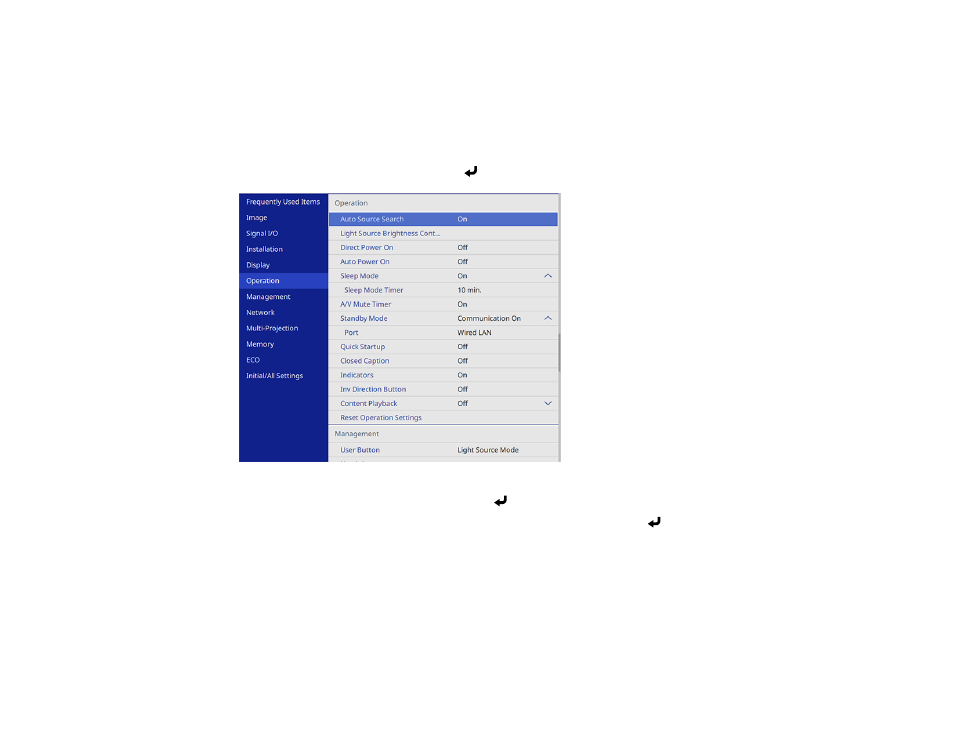
139
Note:
The Quick Startup setting is displayed only if the A/V Output setting in the Signal I/O menu is set to
While Projecting
, the Auto Power On setting in the Network menu is set to
Off
, and the Power On
Trigger setting in the Operation menu is set to
Plug-in Detection
.
1.
Turn on the projector.
2.
Press the
Menu
button.
3.
Select the
Operation
menu and press
Enter
.
4.
Select the
Quick Startup
setting and press
Enter
.
5.
Select how long you want to enable Quick Startup mode for and press
Enter
.
6.
Press
Menu
or
Esc
to exit the menus.
Press the power button to quickly restart the projector in this mode.
Parent topic:
Using Basic Projector Features
Related references
Feature Settings - Operation Menu
Input Signal Settings - Signal I/O Menu
Advertising