Epson PowerLite 800F 5000-Lumen Pixel-Shift Full HD Ultra-Short Throw Laser 3LCD Projector (White) User Manual
Page 99
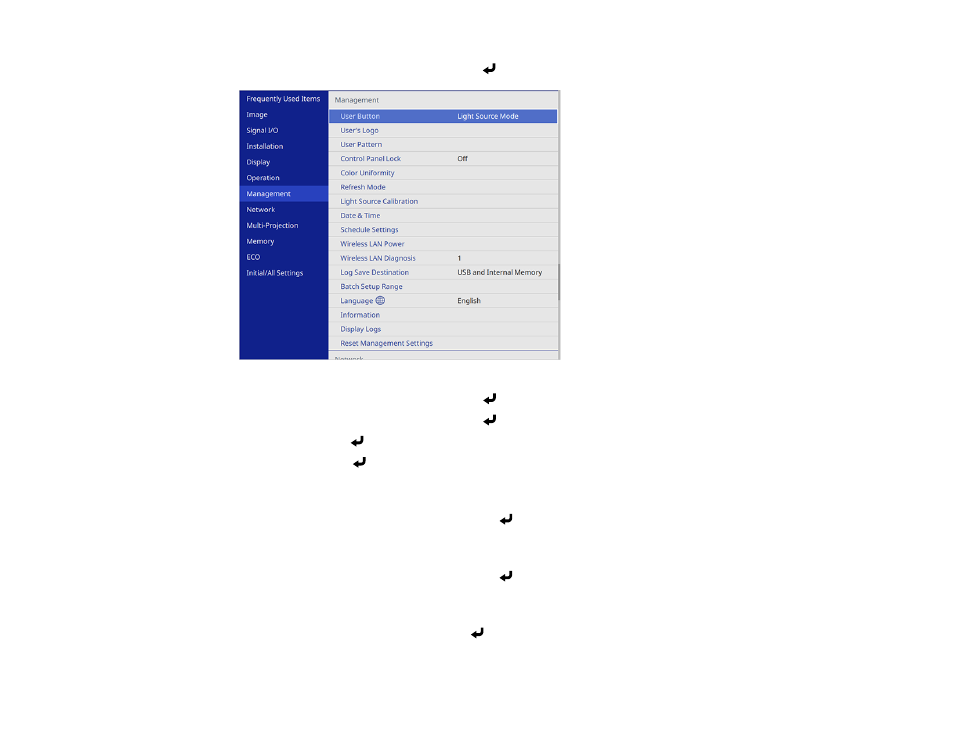
99
2.
Select the
Management
menu and press
Enter
.
3.
Select the
Date & Time
setting and press
Enter
.
4.
Select the
Date & Time
setting and press
Enter
.
5.
Select
Date
, press
Enter
, and use the displayed keyboard to enter today's date.
6.
Select
Time
, press
Enter
, and use the displayed keyboard to enter the current time.
7.
Adjust the
Time Difference (UTC)
settings to set the time difference from the Coordinated Universal
Time.
8.
When you are finished, select
Set
and press
Enter
.
9.
To activate daylight saving time, select the
Daylight Saving Time
setting and set it to
On
. Then
select settings.
10. When you are finished, select
Set
and press
Enter
.
11. To update the time automatically through an internet time server, select the
Internet Time
setting
and set it to
On
.
12. Select
Internet Time Server
and press
Enter
.