Connections, Cabling, Atmosphere – Atlas Sound Atmosphere C-ZSV Zone, Source, and Volume Wall Controller (Black) User Manual
Page 12
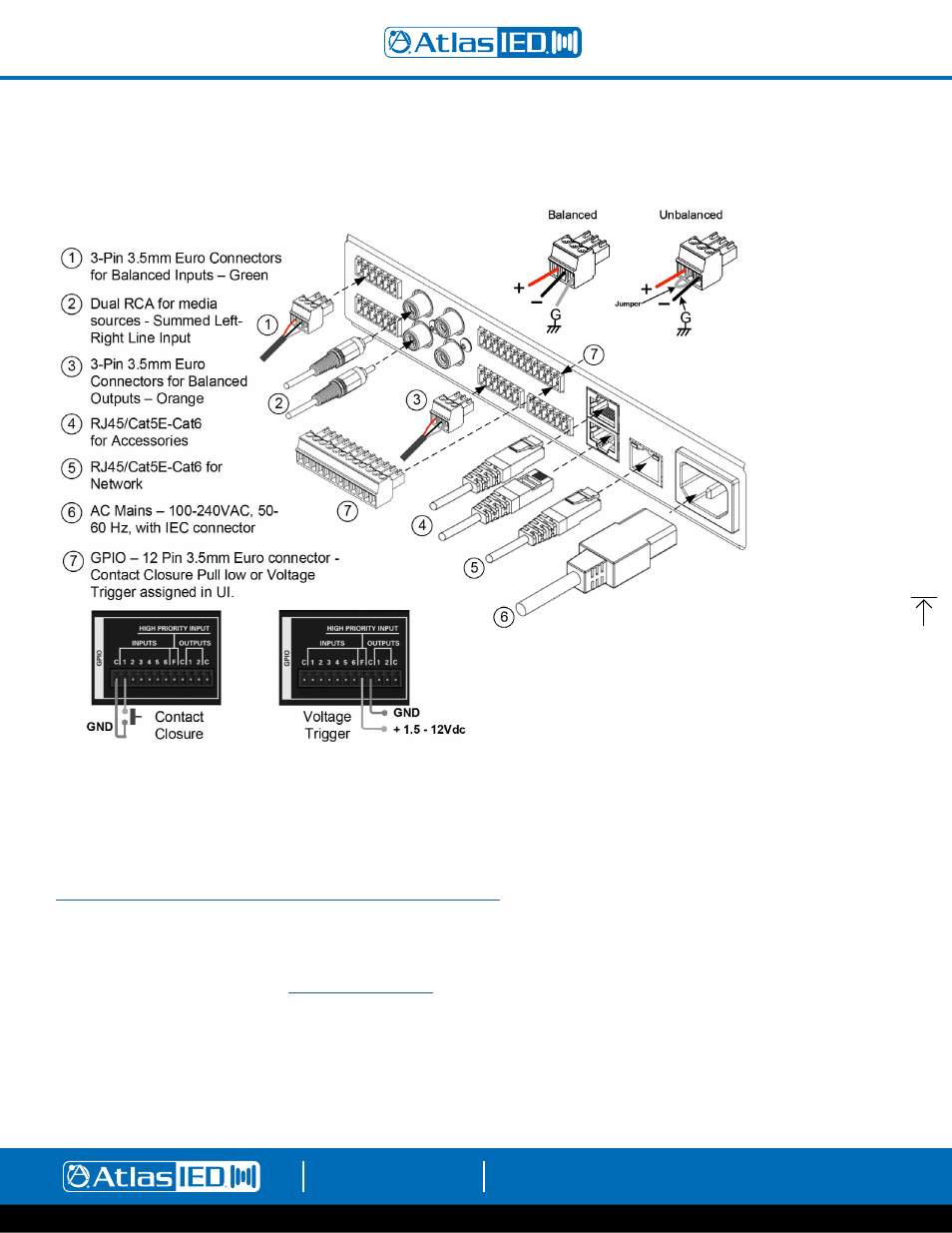
Atmosphere
User Manual
AtlasIED.com
TELEPHONE: (800) 876-3333
1601 JACK MCKAY BLVD.
ENNIS, TEXAS 75119 U.S.A.
– 12 –
Connections
Cabling
Balanced Inputs & Outputs - Use of 2 conductor w/shield for low level signals of 20-22 gauge is best. Maintain the proper polarity, + to +, – to – and
shield to ground.
Note:
When using an unbalanced source on the 3.5mm Euro Connector, connect the GND to – with a jumper wire. (see unbalanced
image in connections guide).
For the RCA inputs, pre-made RCA cables can be purchased from AtlasIED to simplify interconnection to external devices.
For RJ45 connections, use CAT5e or CAT6 (non-shield) network cable with T-568B or A wiring. Pre-made network cables must be pin-to-pin.
Do not use cross-over network cables. Always use best practices while terminating RJ45s to cables, keeping pairs twisted up to the connector.
Avoid tight bends and kinks in the wire path.
Note:
Pre-made cables may be more difficult to fit in back boxes when used with accessory wall
plates. See line drawings with dimensions
for depth consideration.