Gpio outputs and presets (gpo’s), Atmosphere, User manual – Atlas Sound Atmosphere C-ZSV Zone, Source, and Volume Wall Controller (Black) User Manual
Page 43
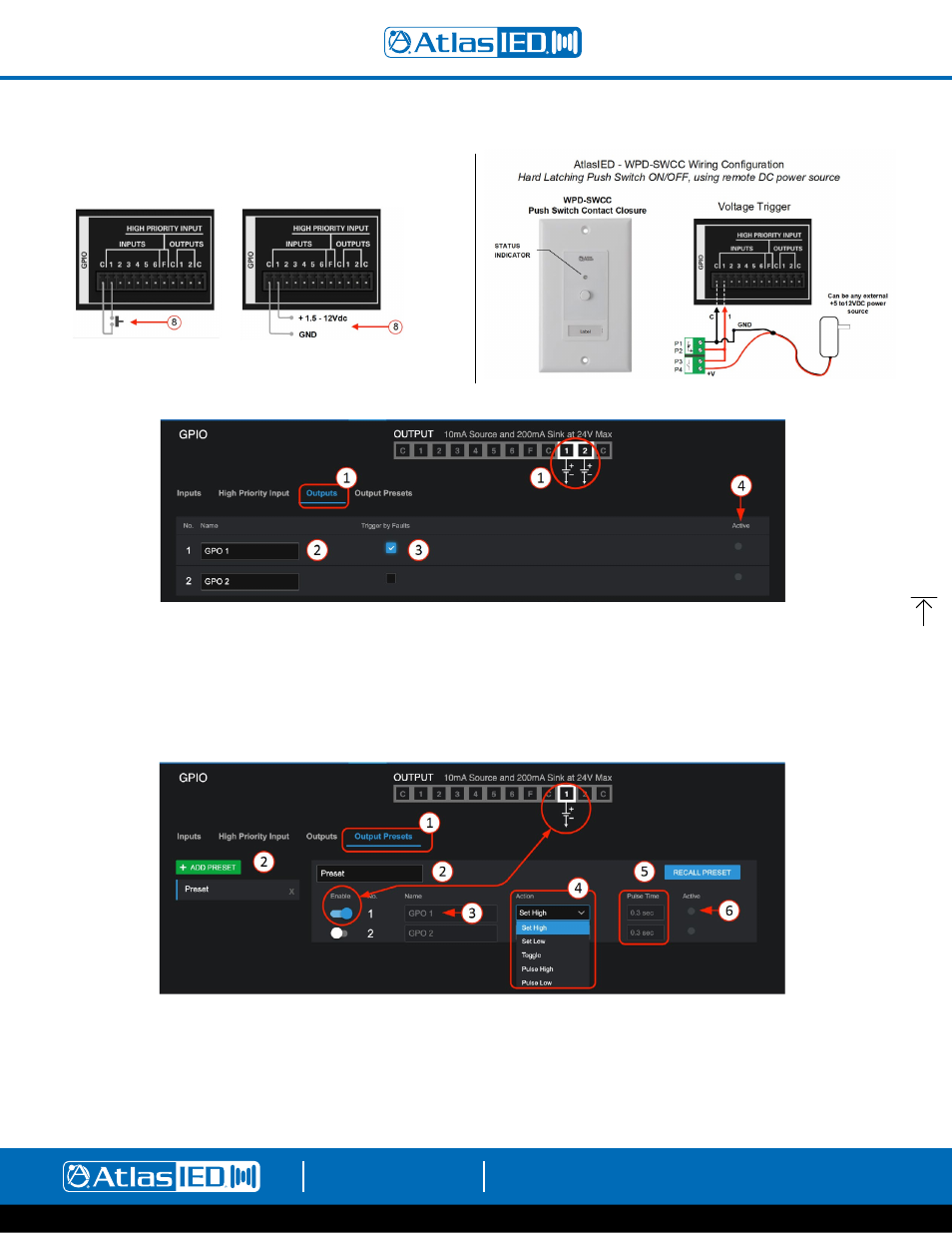
Atmosphere
User Manual
AtlasIED.com
TELEPHONE: (800) 876-3333
1601 JACK MCKAY BLVD.
ENNIS, TEXAS 75119 U.S.A.
– 43 –
GPIO – Outputs
1.
GPO 1 & 2 are either high or low voltage logic outputs only.
2. Enter a name for the function in one of 2 GPO ports.
3. Select this to use system faults to trigger the GPO for external devices. When the system is in a fault state the GPO will be set high.
When there are no faults the GPO will be set low.
4. Status indicator will light when port is triggered.
Note:
Go to “Output Presets” settings to: Set-High, Set-Low, Toggle, and Pulse adjustable in .1 sec increments
GPIO – Output Presets
1.
Select GPIO output presets
2. Enter a name for the function. Multiple presets can be configured.
3. Identifies GPO port, name the port in GPIO outputs sub-tab.
4. Select trigger type: Set High, Set Low, Toggle, Pulse High, Pulse Low.
5. Set pulse time in .1 sec increments. “RECALL PRESET” will audition the action to confirm the setting is working.
6. Status indicator will light when port is triggered. If timed, it will pulse on/off at the set pulse time.