Gpio overview, Gpio, Inputs – Atlas Sound Atmosphere C-ZSV Zone, Source, and Volume Wall Controller (Black) User Manual
Page 42: Atmosphere, User manual
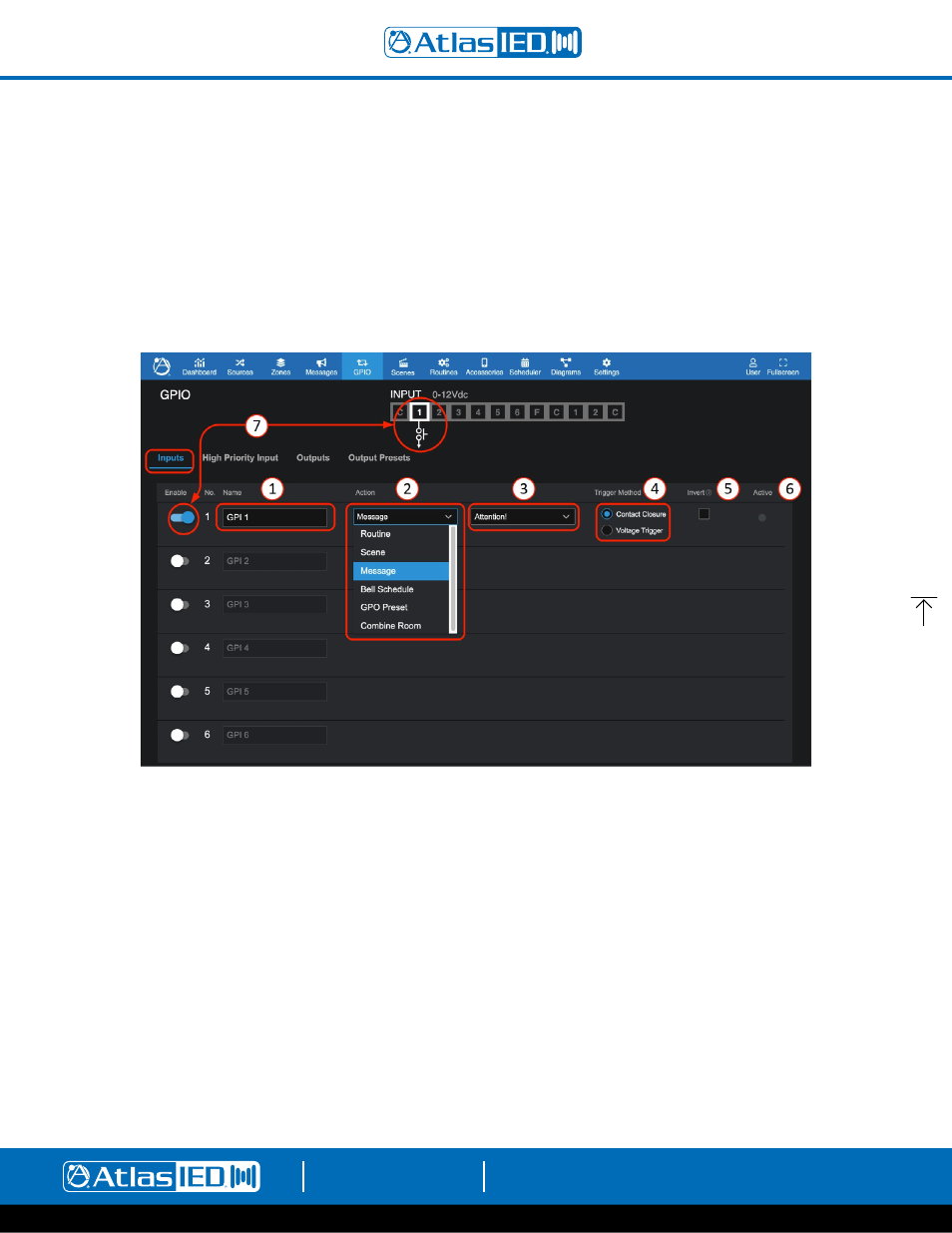
Atmosphere
User Manual
AtlasIED.com
TELEPHONE: (800) 876-3333
1601 JACK MCKAY BLVD.
ENNIS, TEXAS 75119 U.S.A.
– 42 –
GPIO Overview
The GPIO interface allows external controllers to trigger pre-configured functions, called “Actions,” such as Routines, Scenes, Messages, Bell Sched-
ules, GPO Presets and Room Combine. There are six standard and one High Priority input contact closure or voltage triggers. The High Priority input has
additional settings specifically for public alert messaging or where emergency systems need to be coordinated with the audio system. There are two
GPO voltage trigger outputs which internal faults can be selected to trigger. Or they can be configured in Output Presets to start a power sequencer, a
projector and screen, or start/stop a third-party voltage activated system/device.
GPIO – Inputs
Setting Up a GPIO to Recall a Scene and/or Play a Message
In the UI, select the GPIO tab and the inputs page opens.
1.
Enter a name for the function in one of 6 GPI ports.
2. Select the action type from the dropdown list: Routine, Scene, Message, Bell Schedule, GPO Preset, or Combine Room.
3. Select the action desired in the dropdown list.
4. Select the type of activation control; Contact Closure or Voltage Trigger.
5. Select to invert the input port trigger. Selecting this will start the action unless the port is connected to common, either by a third- party device of
relay or a jumper wire.
6. Status indicator will light when port is triggered.
7.
Enable sets port number to accept input. When disabled, the action cannot be triggered.
8. (below) Wiring port 1 with contact closure or voltage trigger connection. This can be a relay or latching switch.
Example of contact closure: AtlasIED WPD-SWCC.