Print, assemble, place, and scan, Atmosphere – Atlas Sound Atmosphere C-ZSV Zone, Source, and Volume Wall Controller (Black) User Manual
Page 52
Advertising
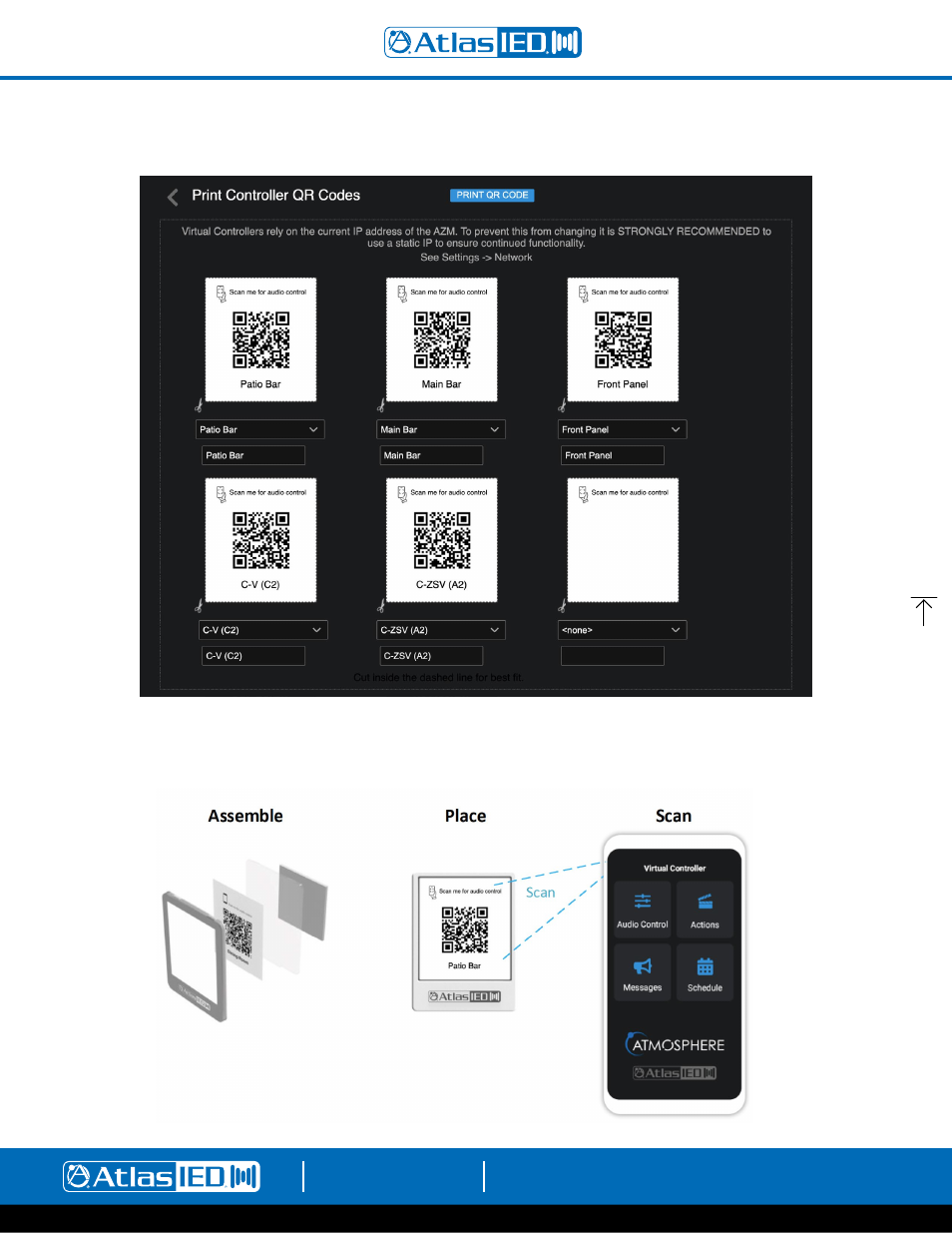
Atmosphere
User Manual
AtlasIED.com
TELEPHONE: (800) 876-3333
1601 JACK MCKAY BLVD.
ENNIS, TEXAS 75119 U.S.A.
– 52 –
Print, Assemble, Place, and Scan
1.
After creating virtual controllers, go back to the Accessories main page and select “Print QR Codes.” This will bring up a print window with
all QR codes that have been configured. Print and cutout the zone QR codes you would like to put in zones to be scanned.
2. Mount in GEM holder and place on wall. Additional GEM holders can be purchased in a pack of 5 at: https://www.atlasied.com/gem-5
3. Scan with mobile device and have instant control of the selections assigned. (Note: device must be connected to the same network as the AZM.)
Advertising