Audio, Control, Atmosphere – Atlas Sound Atmosphere C-ZSV Zone, Source, and Volume Wall Controller (Black) User Manual
Page 54
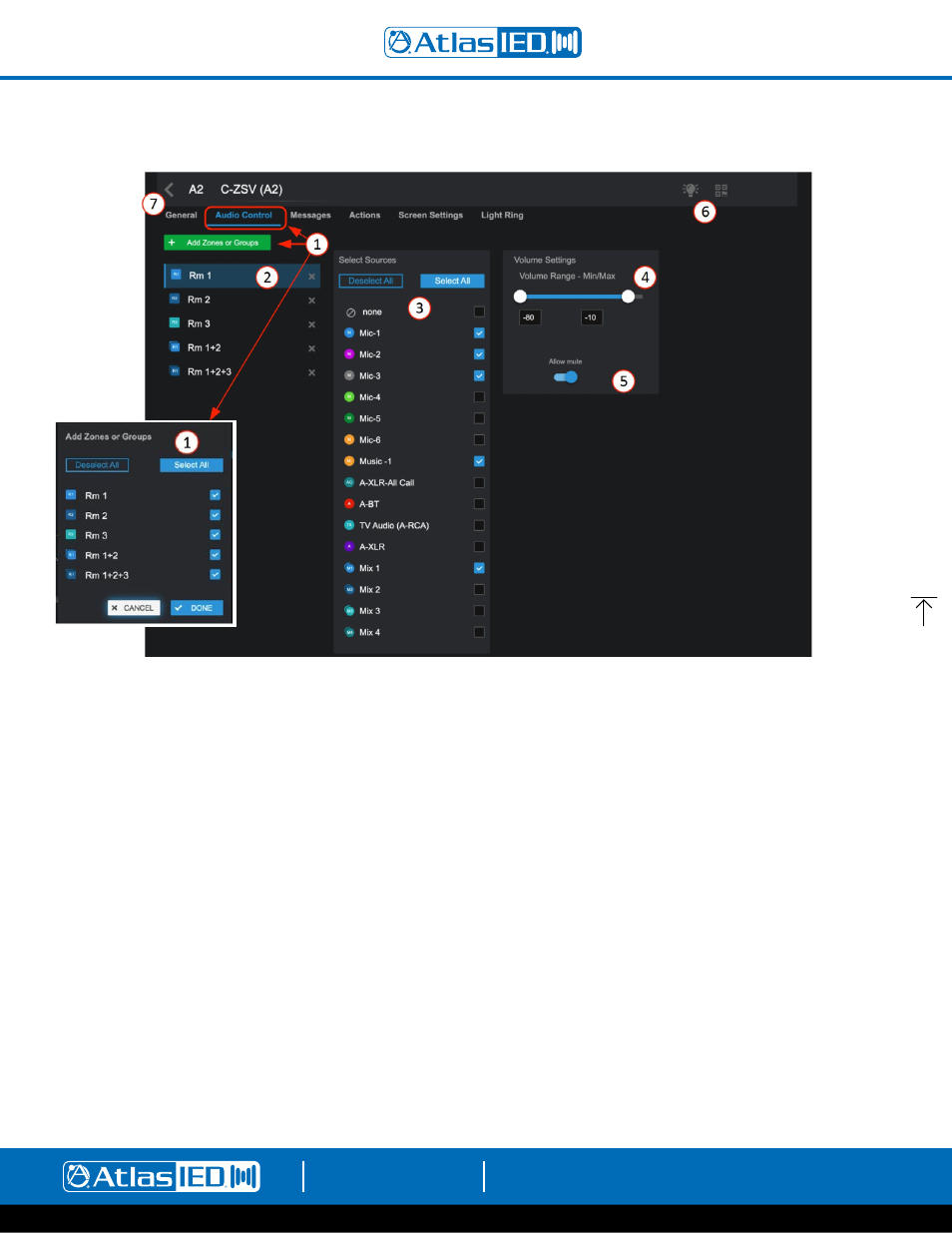
Atmosphere
User Manual
AtlasIED.com
TELEPHONE: (800) 876-3333
1601 JACK MCKAY BLVD.
ENNIS, TEXAS 75119 U.S.A.
– 54 –
Zones Audio Control Page
1.
Click on “+ Add Zones or Groups”, in the popup, select what you want available in the list to control on the C-ZSV and-or virtual mobile device.
2. In the list, select each of the zones or groups and complete #3, #4, & #5.
3. Select input sources individually or select All to be displayed as a selection list on the C-ZSV and-or virtual controller.
4. Set an acceptable range of volume to adjust.
5. Set mute to allow it to be available on the mobile device to toggle.
6. The locate icon can be clicked on or off and will cause the connected device to flash to physically identify its location. If left on, it will automatically shut off
after 30 minutes. Additionally, pressing or turning the encoder on the controller will cancel the locate flashing. Click on the QR code symbol to display a
QR code allowing a virtual controller to emulate the wall plate controller. Wall controllers automatically generate a QR code for a virtual controller.
7.
Select “<” icon to return to the Accessories page.