Atmosphere, User manual – Atlas Sound Atmosphere C-ZSV Zone, Source, and Volume Wall Controller (Black) User Manual
Page 49
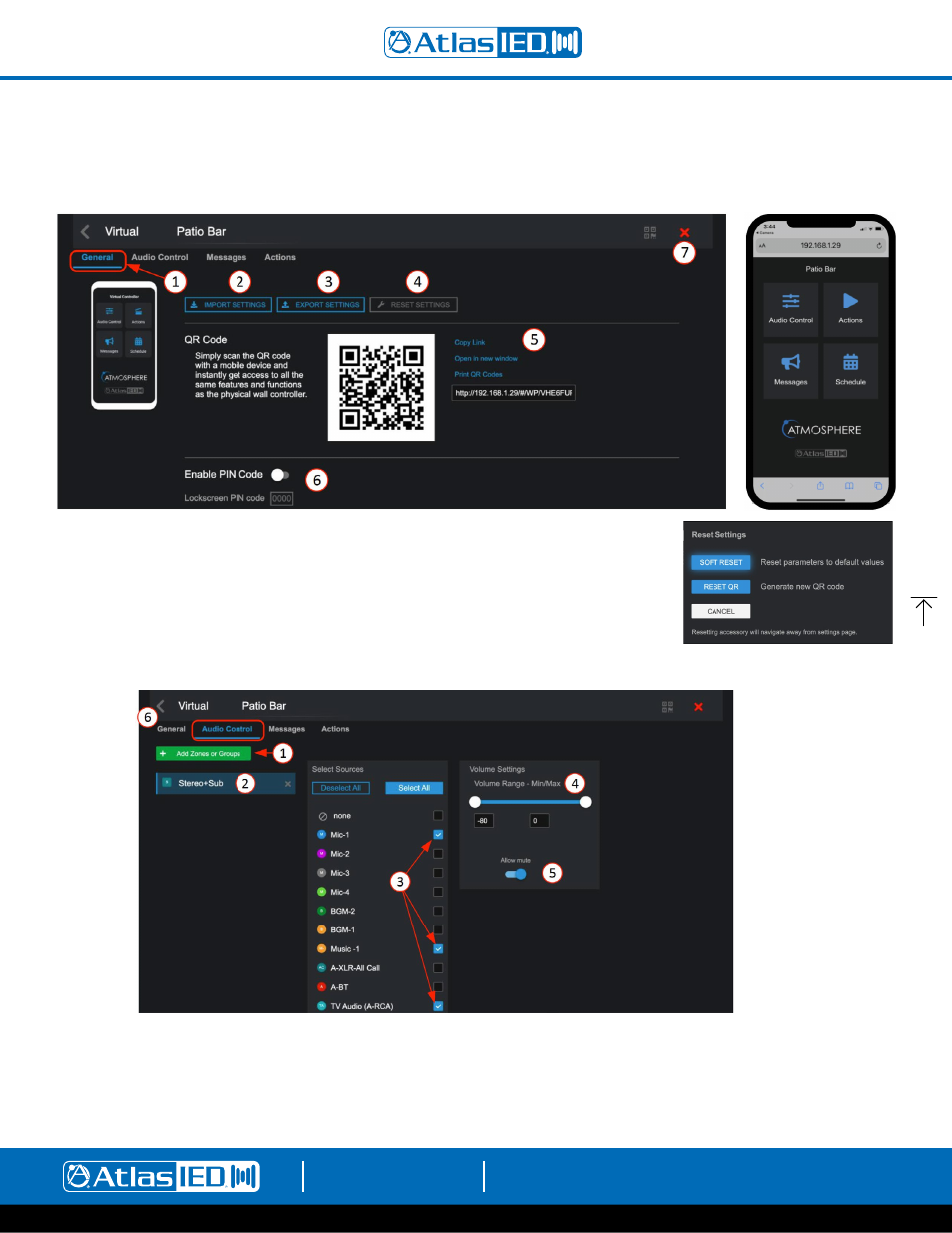
Atmosphere
User Manual
AtlasIED.com
TELEPHONE: (800) 876-3333
1601 JACK MCKAY BLVD.
ENNIS, TEXAS 75119 U.S.A.
– 49 –
Setting up a virtual wall controller
General Settings Page
1.
General settings- select Accessories tab – Virtual Controllers –for Settings.
2. Import Settings – this allows a saved configuration file to be imported to duplicate an existing setup.
3. Export Settings – this saves the configuration file as a backup to use for importing.
4. Reset Settings – chose from Soft Reset (back to default) or Reset QR code to create an updated QR.
5. Various ways to use the QR codes, copy link, share link, open in new window, or print.
6. Allows setting a four number PIN code to restrict access, if desired.
7.
Click “X” to delete virtual controller.
Audio Control Page
1.
Add zones and groups you want to control on the mobile device.
2. Select the zones and groups to be controlled by the mobile device.
3. Select input sources individually or all to be displayed as a selection list on mobile device.
4. Set an acceptable range of volume to adjust.
5. Set mute to allow it to be available on the mobile device to toggle.
6. Click “<” icon to return to Accessory page.