Configurations – import-export settings, Atmosphere, Settings page overview – Atlas Sound Atmosphere C-ZSV Zone, Source, and Volume Wall Controller (Black) User Manual
Page 65: User manual
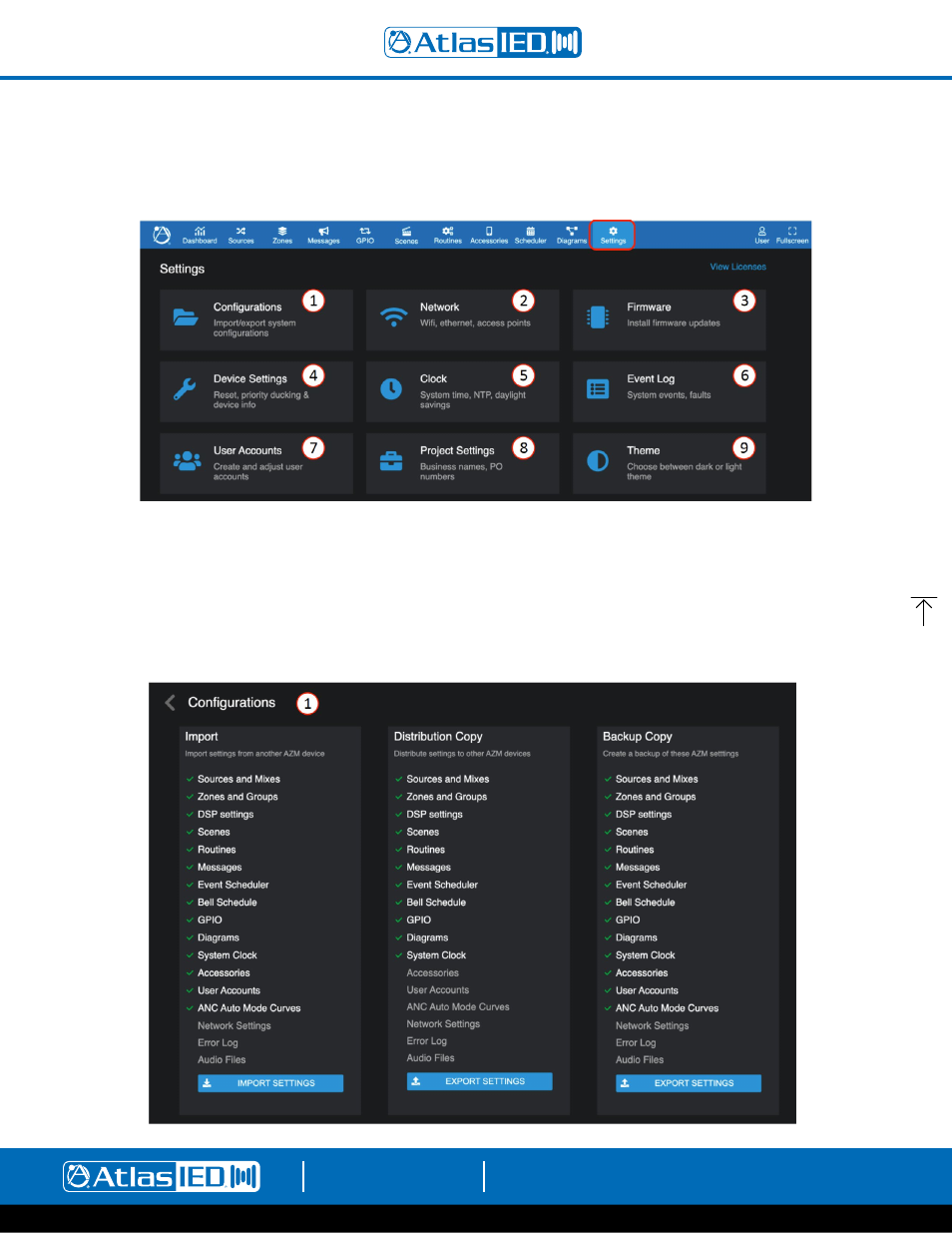
Atmosphere
User Manual
AtlasIED.com
TELEPHONE: (800) 876-3333
1601 JACK MCKAY BLVD.
ENNIS, TEXAS 75119 U.S.A.
– 65 –
Settings Page Overview
The Settings page is where all the device settings are located for configuration, updating, saving, and toubleshooting.
1.
Configurations
This page provides utilities to back-up, import, and clone system configurations settings to distribute to other AZM devices.
•
Import
– click on import and find the saved system configuration file (.azm) on the pc where it was saved. Select file and it will
upload to the AZM. Green check marks show files that will overwrite with uploaded settings. Note: it does not overwrite Network
Settings, Error Log, and Audio Files.
•
Distribution Copy
– exports green checked device settings for distribution. Excludes Network Settings, Error Log, ANC Auto Mode,
User Accounts, and Accessories.
•
Backup Copy
– creates a backup file for import of this device’s green check marked settings, excluding Network Settings, Error Log,
and Audio Files.