Routines overview, Setting up a routine, Atmosphere – Atlas Sound Atmosphere C-ZSV Zone, Source, and Volume Wall Controller (Black) User Manual
Page 46: User manual
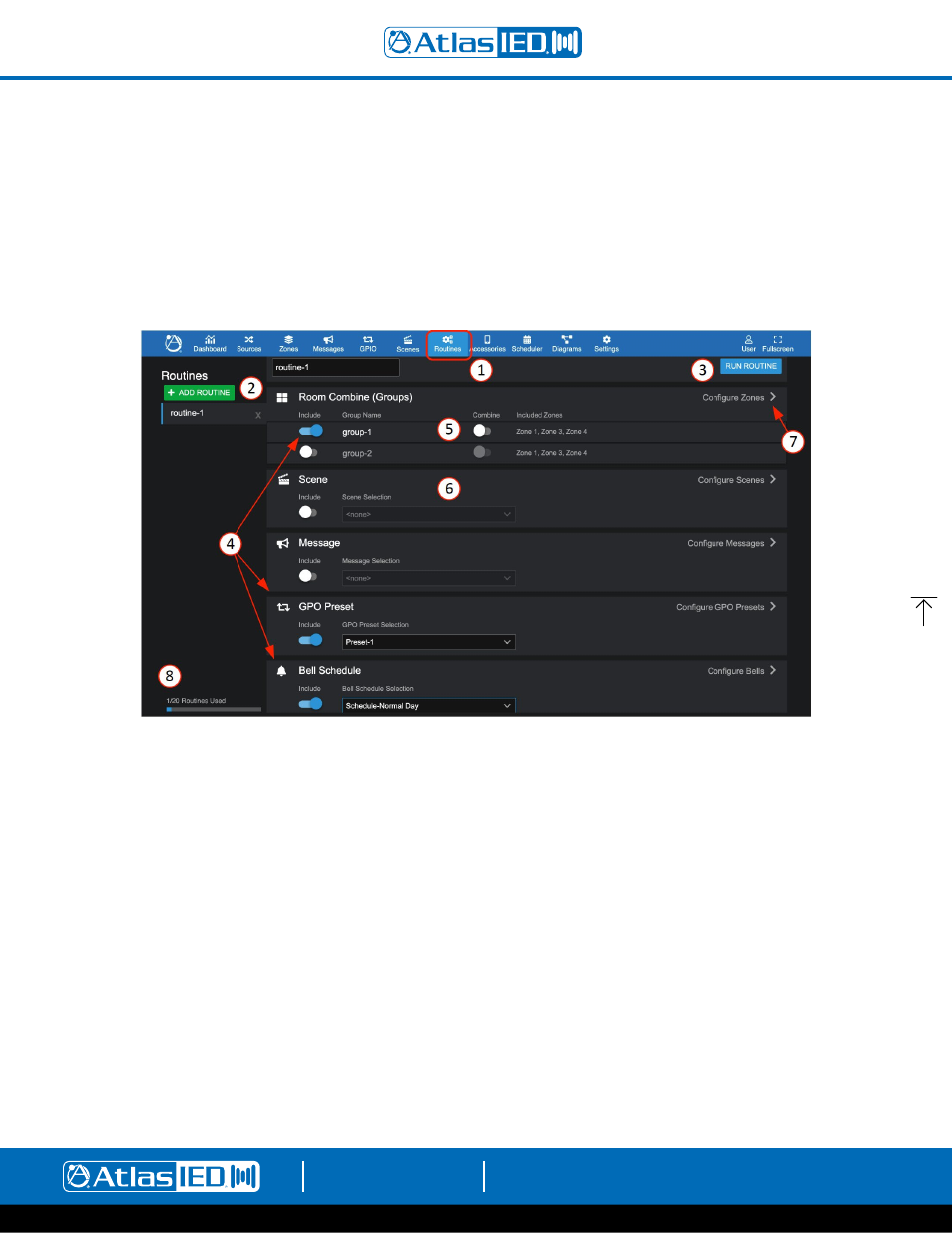
Atmosphere
User Manual
AtlasIED.com
TELEPHONE: (800) 876-3333
1601 JACK MCKAY BLVD.
ENNIS, TEXAS 75119 U.S.A.
– 46 –
Routines Overview
The AZM now has numerous capabilities called ‘Actions’. An Action is either a Scene, Message, GPO Preset, Bell Schedule Recall, or Room Combine. Routines
allow you to set up and save up to 20 groups of Actions and recall or “run” them as a single Action. A Routine can be triggered in the following ways:
•
By selecting as a GPIO Trigger Routine. (See GPIO Tab for example of using a contact closure button)
•
By selecting it as a Scheduled Event in the scheduler.
•
By setting it up in the Actions tab in a C-ZSV controller.
•
By setting it up in the Actions tab in a virtual wall controller.
Setting up a Routine
1.
In the UI, select the Routines tab.
2. Select ADD ROUTINE, name the routine in the pop-up screen, and select OK.
3. RUN ROUTINE= audition an existing routine, make some changes and rename/save. Note: Exiting page saves settings.
4. Enable the actions to be included in the routine.
5. Select to apply the combine action for any included groups if desired. In this example group-1 will be uncombined, and group-2 will be ignored.
6. Select scene to include in the routine.
7.
Select “>” navigates to the specific set up pages for each action.
8. The total set-up routines out of a max of 20.