Event log, user account, Atmosphere, User manual – Atlas Sound Atmosphere C-ZSV Zone, Source, and Volume Wall Controller (Black) User Manual
Page 68
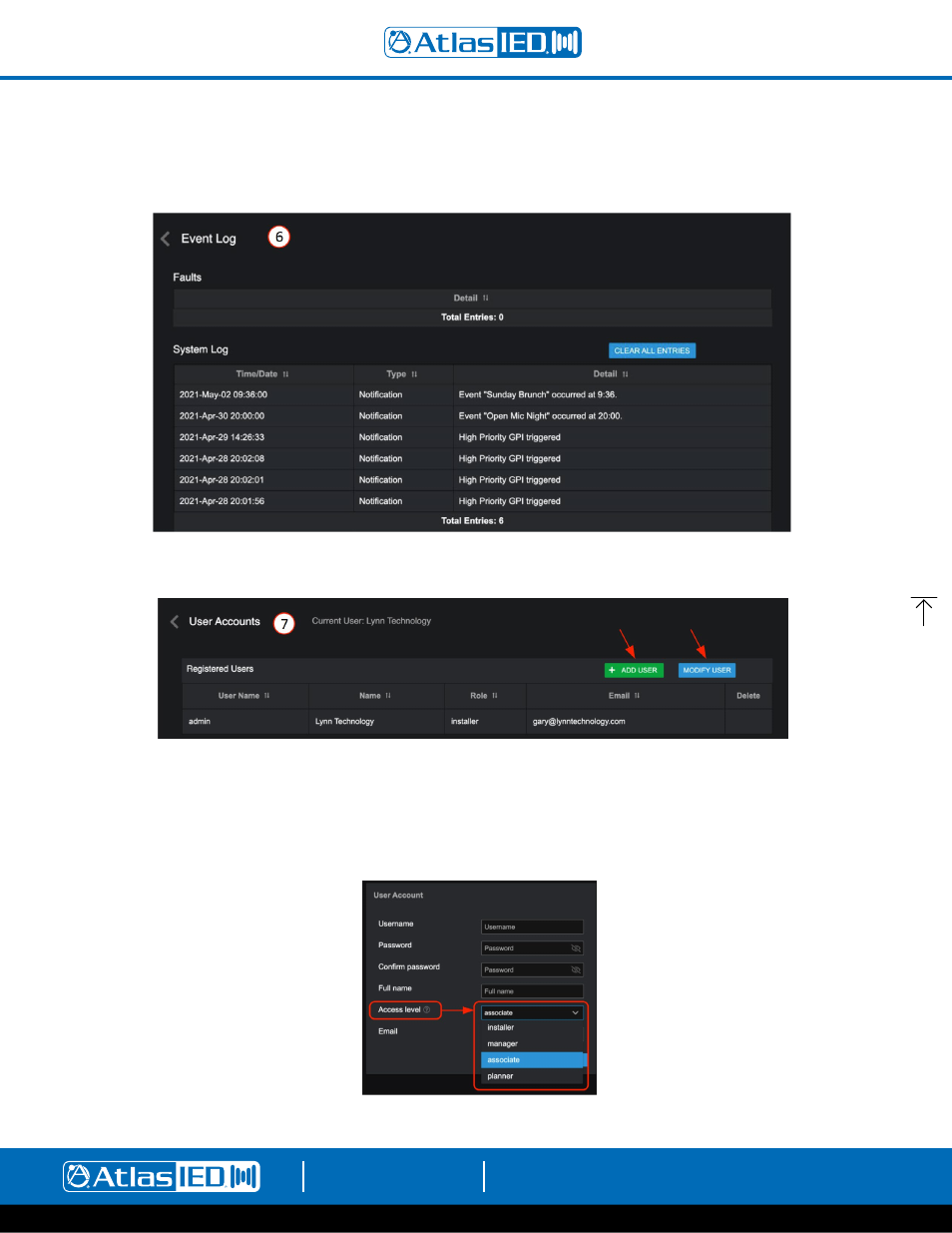
Atmosphere
User Manual
AtlasIED.com
TELEPHONE: (800) 876-3333
1601 JACK MCKAY BLVD.
ENNIS, TEXAS 75119 U.S.A.
– 68 –
6.
Event Log
Event Log is where scheduled events and faults are logged, and time/date stamped.
The tool bar allows you to sort by Time/Date, Type, and Detail, to assist searching for specific events.
7.
User Account
Manage registered user accounts. The default login is “admin, admin”. After the first login, follow the onscreen instructions to change
the default password. This will set up a user account.
User Account Setup
After setting up an initial installer account, additional user accounts can be added or modified using “+ADD USER” or “MODIFY USER”.
There are four Role categories that determine access level:
1.
Installer: access to everything
2. Manager: access to everything except for source/ zone DSP settings
3. Planner: calendar only (events and bell scheduler)
4. Associate: zone control only.