Atmosphere, User manual – Atlas Sound Atmosphere C-ZSV Zone, Source, and Volume Wall Controller (Black) User Manual
Page 51
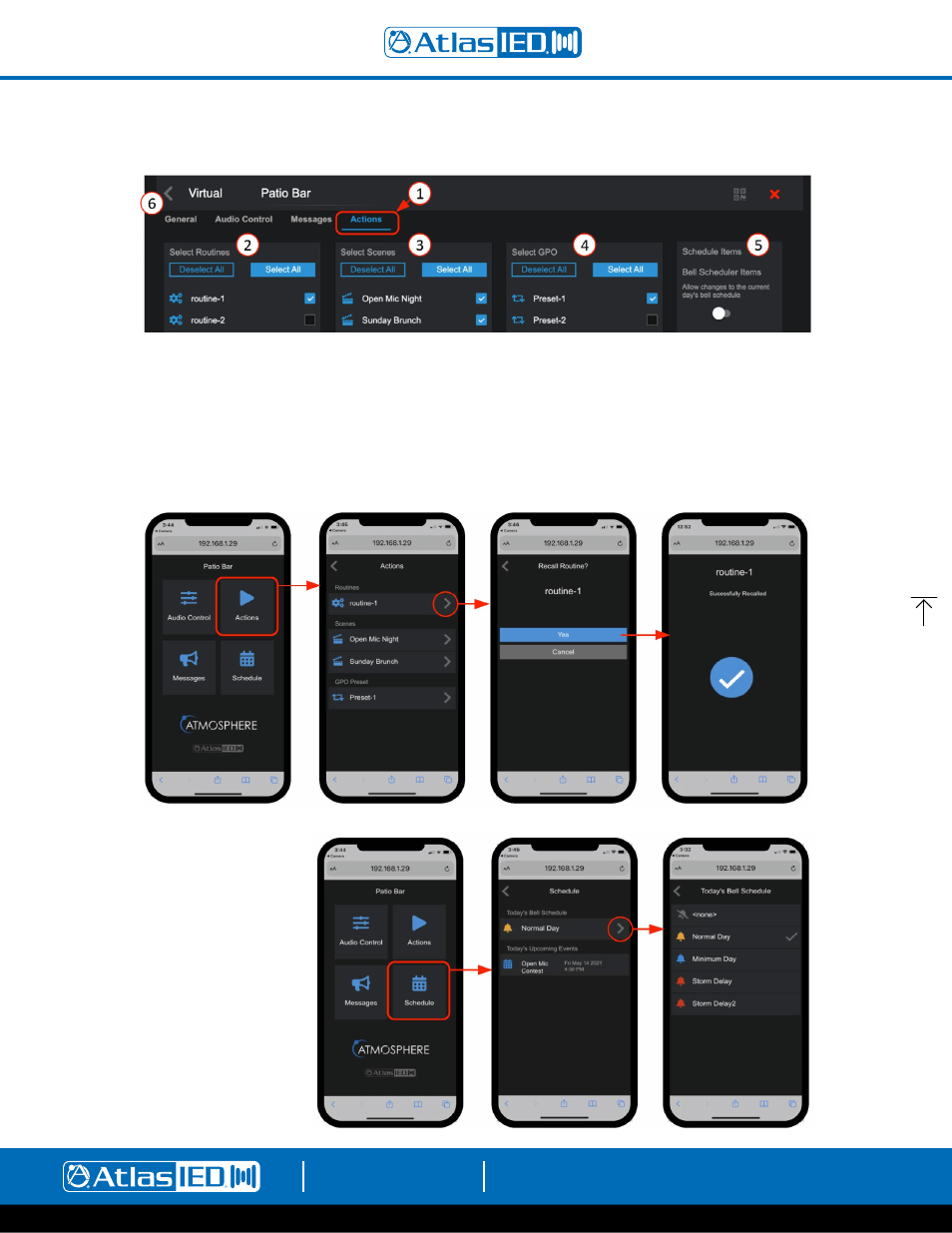
Atmosphere
User Manual
AtlasIED.com
TELEPHONE: (800) 876-3333
1601 JACK MCKAY BLVD.
ENNIS, TEXAS 75119 U.S.A.
– 51 –
Actions Page
1.
Open Actions page.
2. Select from the list of pre-configured routines to be included on mobile device.
3. Select from the list of pre-configured scenes to be included on mobile device.
4. Select from the list of pre-configured GPO presets to be included on mobile device.
5. Bell Scheduler change – When enabled, this lets you make an on-the-spot change to the current day’s schedule.
6. Return “<” to Accessories page and scan QR code with mobile device. (Note: device must be on the same network as the AZM.)
Open the UI in mobile device. Screen will show selections made for control.
Virtual Wall Controller Setup – Actions
Virtual Wall Controller Setup – Schedule
The Schedule will show any scheduled
events along with the bell schedule type
expected for the day.
If “Schedule Items” above in virtual
actions Setup is “Enabled”, the daily bell
schedule pre-configured exception schedules
will be available as options.