Ambient noise compensation – anc, Atmosphere, User manual – Atlas Sound Atmosphere C-ZSV Zone, Source, and Volume Wall Controller (Black) User Manual
Page 32
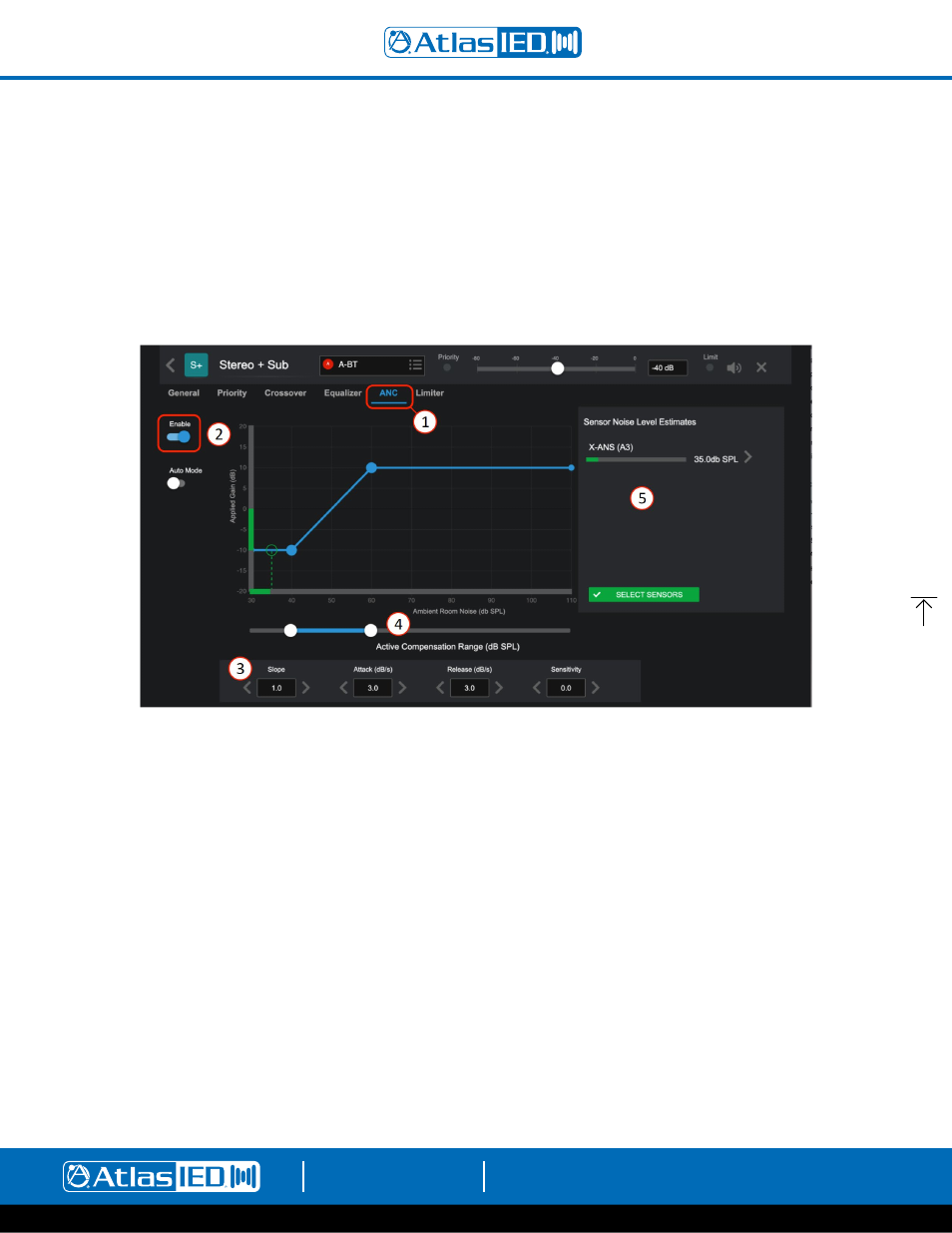
Atmosphere
User Manual
AtlasIED.com
TELEPHONE: (800) 876-3333
1601 JACK MCKAY BLVD.
ENNIS, TEXAS 75119 U.S.A.
– 32 –
Zone - Ambient Noise Compensation - ANC
Ambient Noise Compensation works in conjunction with the X-ANS (Ambient Noise Sensor Accessory; see X-ANS install placement rules). The X-ANS
is installed in the zone where the noise levels vary depending on activity and where the audio level needs to be managed so it can always be heard. For
example, this can be used for keeping an announcement clear and intelligible above the changing ambient noise in the zone. This function allows ambient
noise to control zone output level settings based on the ambient noise sensor’s SPL when placed in the zone to be controlled. The sensor’s dedicat ed filter
helps it determine the noise to react to, and what to ignore, essentially “compensating” for the difference between the ambient noise and the audio levels;
for example, an arcade area when full of people playing games vs when no one is playing games. The ambient noise sensor provides only data (not voice
files) back to the AZM and ANC feature so it cannot be “listened” to and doesn’t carry any privacy concerns. The settings page shows SPL readings to help
establish range and levels. It also has an Auto mode where the system learns the ideal compensation gain settings from user adjustments to the zone’s
output levels. The Auto mode improves the all-around audio in a changing room.
1.
Select to open the Ambient Noise Compensation settings page.
2. Enable On/bypass
3. ANC Parameters
•
Slope – How much dB gain to apply per dB change in noise level
•
Attack – Gain increase rate in dB/second
•
Release – Gain decrease rate in dB/second
•
Sensitivity – Default 0. Set high enough to detect changes in ambient noise, and low enough to avoid false detections of system audio as
ambient noise. If ANC cannot detect ambient noise while avoiding false noise detections, the ANS sensor should be moved closer to the
noise source and farther from the speakers.
4. ANC will actively modify gains when ambient noise lies within this range.
5. Panel for assigning and viewing X-ANS sensors. When Ambient Noise Sensors are connected, this panel displays the Estimated Noise SPL of each
assigned X-ANS sensor.
•
Note: You may not see SPL information immediately after assigning an X-ANS sensor. The sensor takes 1-2 minutes to boot after plugging
in, and ANC takes 10-30 seconds after that to train its adaptive filter before delivering SPL estimates.
•
Note: In a large Zone, multiple Ambient Noise Sensors can be assigned to a single zone. When multiple sensors are used, the SPL results
are averaged to avoid over-reaction to local noise hotspots. (See X-ANS on Accessory Settings Page for dynamic levels)