Auto-gain, Control, Atmosphere – Atlas Sound Atmosphere C-ZSV Zone, Source, and Volume Wall Controller (Black) User Manual
Page 22: User manual
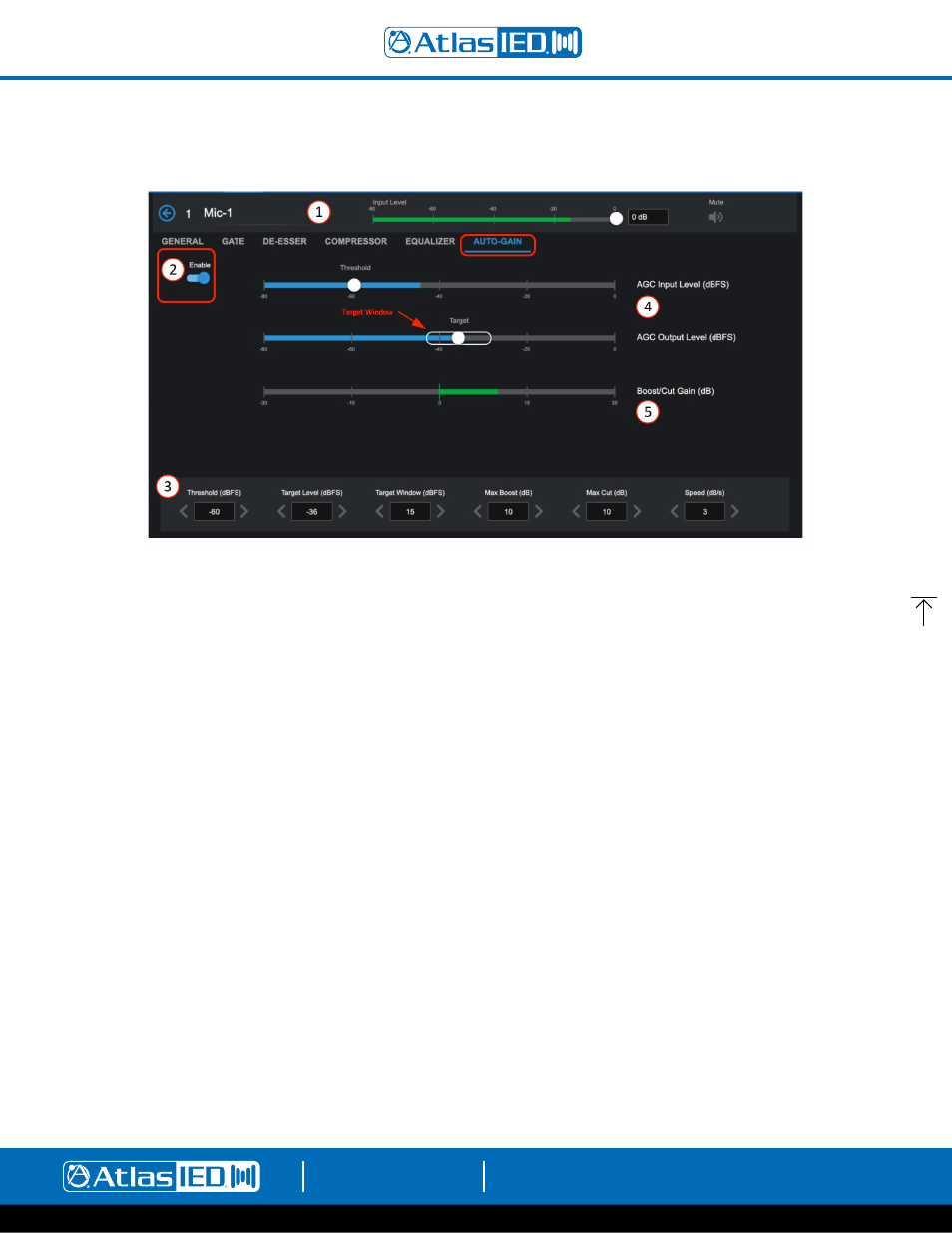
Atmosphere
User Manual
AtlasIED.com
TELEPHONE: (800) 876-3333
1601 JACK MCKAY BLVD.
ENNIS, TEXAS 75119 U.S.A.
– 22 –
Auto-Gain Control
When stepping to a microphone, everyone speaks with a different level of voice projection; some almost whisper and some sound like they are
shouting. Background music levels can be inconsistent between tracks. These are just a couple examples of issues the Auto-Gain Control (AGC) can
help solve. Auto-Gain attempts to maintain a consistent output level regardless of variations in input level. This allows an integrator to set target input
source levels for a room, letting the Auto-Gain maintain levels “in-target range” so adjusting controls is not necessary.
1.
The input channel remains accessible for adjustment while using setup pages.
2. Enable-ON/OFF (bypass)
3. Dynamic settings: Threshold, Target Level, Target Window, Max Boost/ Cut, Speed.
•
Threshold:
Auto-Gain will only be active when the input signal’s RMS levels exceed the threshold setting.
•
Target Level:
This is the RMS level which Auto-Gain attempts to maintain.
•
Target Window:
When AGC output level is within the Target Window, AGC does not modify the gains. This is a sort of hysteresis
control which helps AGC avoid being over-active once the general target gain has been reached. 15 dB is a good general setting for
speech or music. Reduce the window to keep output levels closer to the target. Increase the window if AGC is causing noticeable
“pumping” gain movements during normal operation.
•
Max Boost/ Cut:
These dictate how much gain the algorithm can boost/ cut as it attempts to maintain the required output level.
•
Speed:
How fast Auto-Gain adjusts gains to maintain the requested output level.
Note:
A higher “Speed” is likely to produce the best results for voice while a slower “Speed” setting is best for background
music applications.
4. AGC Input bar graph level with threshold setting and AGC Output level with target setting to manage settings range.
5. Bar graph meter displays the applied boost/ cut gain (dB) to keep signal in range in real time.