Scenes overview, Setting up a scene, Atmosphere – Atlas Sound Atmosphere C-ZSV Zone, Source, and Volume Wall Controller (Black) User Manual
Page 45: User manual
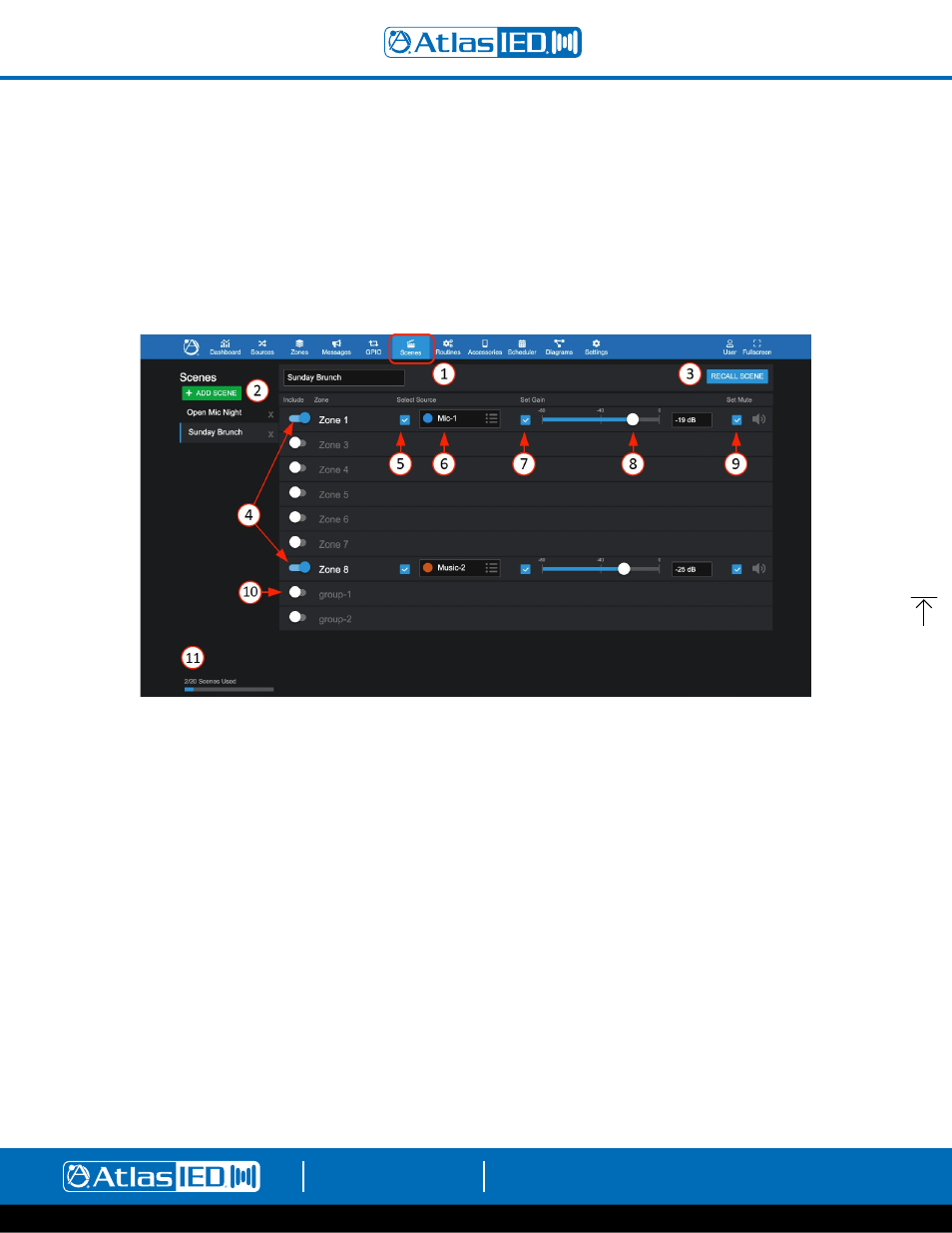
Atmosphere
User Manual
AtlasIED.com
TELEPHONE: (800) 876-3333
1601 JACK MCKAY BLVD.
ENNIS, TEXAS 75119 U.S.A.
– 45 –
Scenes Overview
The Scenes tab lets you add a name and save a group of settings that can be recalled by name. Scenes can be recalled in the following ways:
•
By using the Scene UI to select it by name, then select Recall Scene.
•
By setting it up as a GPIO Trigger Scene.
•
By setting it up as a Scheduled Event in the scheduler.
•
By triggering a scene from a C-ZSV controller.
•
By adding and selecting it in a virtual wall controller.
Setting up a Scene
1.
In the UI, select the Scenes tab.
2. Select Add New Scene, name the scene in the pop-up screen, and select OK.
3. Recalls (triggers) an existing scene. (Executes settings 4-10.)
4. Enable the output zones to be included in the scene.
5. Select to apply source for any included zone if desired.
6. Select audio source for each zone to include in the named scene.
7.
Select to apply gain or leave unselected for an accessory like C-V to adjust volume in the zone.
8. Adjust desired gain.
9. Select to apply mute if desired for that scene. To ensure the zone is not muted, be sure to include the mute state and save in unmuted state.
10. Select to Include a saved group as part of a scene.
Note:
Group settings will only apply if the group is currently combined. If the group is not combined, this section of the scene will be ignored.
11. The total set-up scenes out of a max of 20.