Panasonic TH-65SQ1WA 65" Class 4K HDR Commercial Monitor User Manual
Page 105
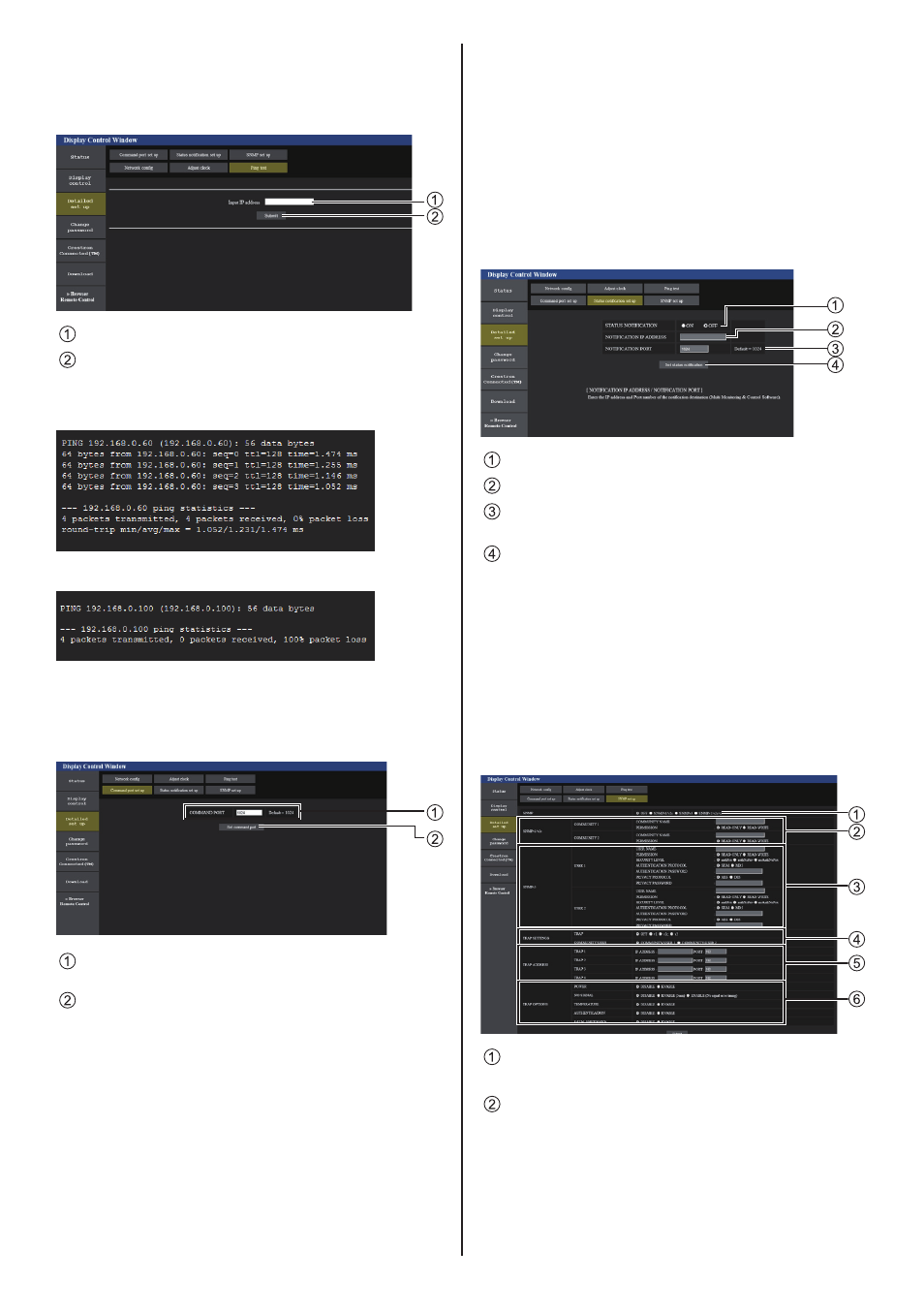
105
English
■
Ping test page
This page makes it possible to check whether the
network is connected to the DNS server, etc.
Click [Detailed set up
] → [
Ping test].
Enter the IP address of the server to be tested.
Button for conducting the test
Display which appears when the connection was
successful.
Display which appears when the connection failed.
■
Command port set up page
Set the port number to be used with command control.
Click [Detailed set up
] → [
Command port set up].
Input the port number to be used with command
control.
Setting update button.
■
Status notification set up page
Sets the IP address and port number of the PC where
“Multi Monitoring & Control Software (see page 98)” is
operating when informing the PC of the status of this
unit.
Click [Detailed set up
] → [
Status notification set up].
When the status notification is set, if the unit is
malfunctioning and its power indicator is blinking red,
the trouble content can be recognized even at a remote
location where the power indicator cannot be directly
checked.
Selection field of status notification
IP address input field for notification destination PC
Port number input field for notification destination
PC
Update button for the settings
■
SNMP set up page
Sets the various items for SNMP.
SNMP (Simple Network Management Protocol) is a
protocol to manage devices connected to the network.
If the SNMP manager is used for connection, the
information of the target device can be obtained, and its
settings can be changed.
Click [Detailed set up
] → [
SNMP set up].
[SNMP]:
Select the SNMP version to use.
[SNMP v1/v2c] [COMMUNITY]
[COMMUNITY NAME]:
Enter the community name of SNMP v1/v2c.
[PERMISSION]:
Select whether to obtain only information via SNMP
v1/v2c or to both obtain information and make the
setting.