Precautions for use, Cautions when installing, Note for connection – Panasonic TH-65SQ1WA 65" Class 4K HDR Commercial Monitor User Manual
Page 11: When using
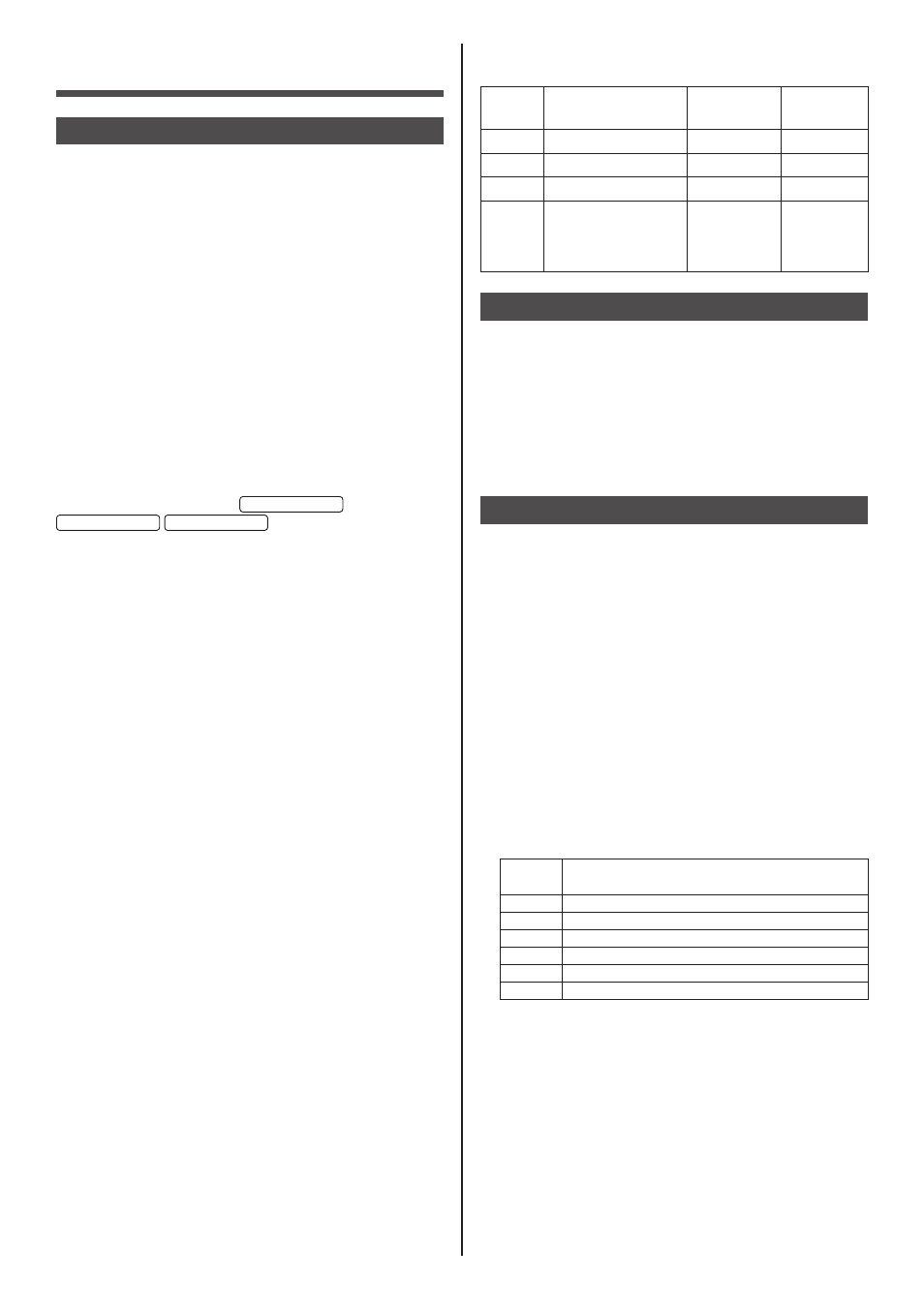
11
English
Precautions for use
Cautions when installing
Do not set up the Display outdoors.
•
The Display is designed for indoor use.
Install this unit at a location which can support the
weight of the unit.
•
Dropping or falling of the unit may cause injury.
Environmental temperature to use this unit
•
When using the unit where it is below 1 400 m
(4 593 ft) above sea level: 0 °C to 40 °C (32 °F to
104 °F)
•
When using the unit at high altitudes (1 400 m
(4 593 ft) and higher and below 2 800 m (9 186 ft)
above sea level): 0 °C to 35 °C (32 °F to 95 °F)
Do not install the unit where it is 2 800 m (9 186 ft)
and higher above sea level.
•
Failure to do so may shorten the life of the internal
parts and result in malfunctions.
When installing the unit (
65-inch model
55-inch model
49-inch model
) with its liquid crystal
panel facing upright, ask your local Panasonic
dealer.
For 98/86/75-inch models, do not position the unit
with its liquid crystal panel facing upright.
•
There are conditions of mounting method,
environmental temperature, connections and settings.
We are not responsible for any product damage, etc.
caused by failures in the installation environment
even during the warranty period.
Transport only in upright position!
•
Transporting the unit with its liquid crystal panel
facing upright or downward may cause damage to the
internal circuitry.
Do not grab the liquid crystal panel.
•
Do not forcibly press the liquid crystal panel, or push
it with a pointed object. Applying a strong force to
the liquid crystal panel will cause unevenness of the
screen display, resulting in malfunction.
Do not install the product to a place where the
product is exposed to direct sunlight.
•
If the unit is exposed to direct sunlight even indoors,
the temperature rise of the liquid crystal panel may
cause malfunction.
In the case of storage, store the unit in a dry room.
Required space for ventilation
•
Operation of this unit is guaranteed up to an ambient
temperature of 40 °C (104 °F). When installing the
unit in a case or chassis, be sure to provide adequate
ventilation with a cooling fan or ventilation hole so
that the surrounding temperature (inside the case or
chassis) including the temperature of the front surface
of the liquid crystal panel can be kept at 40 °C
(104 °F) or less.
About the screws used when using a wall hanging
bracket that conforms to VESA standards
Inch
model
Screw pitch for
installation
Depth of
screw hole
Screw
(quantity)
98
800 mm × 500 mm
13 mm
M8 (4)
86
600 mm × 400 mm
13 mm
M8 (4)
75
600 mm × 400 mm
10 mm
M6 (4)
65
55
49
400 mm × 400 mm
11 mm
M6 (4)
Note for connection
Removing and inserting the power cord and
connection cables
•
When the unit has been installed on the wall, if the
power cord and connection cables are difficult to
remove and insert, make connections first before
installation. Be careful not to allow the cables to be
entangled. After installation is completed, insert the
power plug to the outlet.
When using
Be careful of the movable structure of the power
indicator and remote control sensor.
•
As factory default, the power indicator and remote
control sensor are stored in the main unit. For normal
use, pull out the remote control sensor from the edge
side of the main unit by operating the lever on the
rear panel. Depending on the setup condition such as
when using multi screen display of the multi display,
store the remote control sensor in the main unit. (see
page 32)
Red, blue or green dots on the screen are a liquid
crystal panel-specific phenomenon. This is not a
malfunction.
•
Although the liquid crystal display is manufactured
with high-precision technology, always-lighting dots or
non-lighting dots may appear on the screen. This is
not a malfunction.
Inch
model Dot omission ratio
*
98
0.00007% or less
86
0.00007% or less
75
0.00006% or less
65
0.00006% or less
55
0.00004% or less
49
0.00004% or less
*:
Calculated in sub-pixel units according to the
ISO09241-307 standard.
Depending on the temperature or humidity
conditions, uneven brightness may be observed.
This is not a malfunction.
•
This unevenness will disappear while applying current
continuously. If not, consult the distributor.
If the Display is not going to be used for any
prolonged length of time, unplug the power supply
plug from the wall outlet.