Panasonic TH-65SQ1WA 65" Class 4K HDR Commercial Monitor User Manual
Page 63
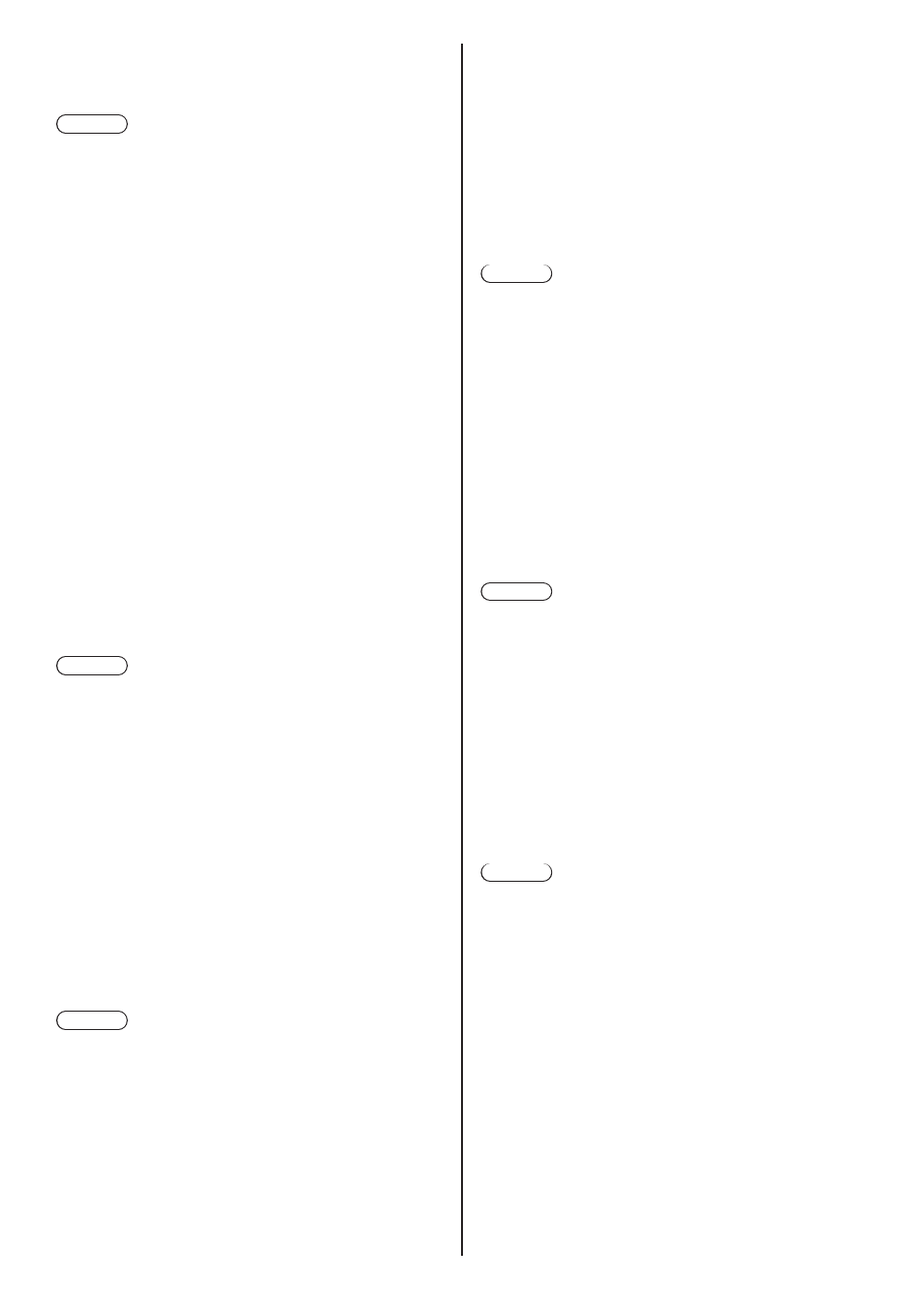
63
English
■
[
Initial VOL level
]
Sets the sound volume when [Initial VOL function] is
enabled.
Note
●
The sound is output with the set volume when [Initial
VOL function] on the menu is in [On] state.
●
When [Maximum VOL function] is set to [On], the
volume cannot be set to the level higher than the level
set for [Maximum VOL level].
■
[Power ON screen delay]
When multiple displays are installed and are turned
on simultaneously, this function distributes the load
of power by delaying the power supply timing of each
display. Setting is required for each display.
[Off]:
The powers are supplied at the same time as
power-on.
[Auto]:
The delay time is automatically set according to the
numbers set for display IDs.
The delay time is determined by multiplying a
display ID by 0.3 seconds.
Example: If the display ID is 3, the delay time is 0.9
seconds.
1 - 30:
Sets the delay time (sec.). The powers are
supplied to the display with the set time of delay
after power-on.
Note
●
The power indicators blink green from start to end of
the delay operation process.
●
This function also works when the power plug is
inserted/extracted, or when the power is restored
from instantaneous interruption due to blackout, etc.
■
[Information(No activity power off)]
Sets the display/non-display of the no-activity-auto-
power-off warning message when the power is turned
on.
[On]:
The warning message is displayed when the power
is turned on.
[Off]:
The warning message is not displayed when the
power is turned on.
Note
●
This setting is enabled when [No activity power off] is
[Enable]. (see page 74)
■
[Information(Power management)]
Sets the display/non-display of a message that
tells the power has been turned off by the power
management function when the power is turned on.
[On]:
The message is displayed when the power is
turned on.
[Off]:
The message is not displayed when the power is
turned on.
Note
●
This setting is enabled when “Power management”
function is [On]. (see page 69)
■
[Information(Display upside-down)]
Sets the display/non-display of a message that tells
the unit is not installed in the correct orientation when
the power is turned on.
(About [Display orientation], see page 86)
[On]:
The message is displayed when the power is
turned on.
[Off]:
The message is not displayed when the power is
turned on.
Note
●
If a reverse installation message is displayed, other
messages at power-on are not displayed.
●
For 98 and 86 inch models, this setting is displayed
only when the main software version is 3.0000 or
later.
■
[Quick start]
This function quickly turns the power on at power-on.
[On]:
Quickly turns the power on at power-on.
[Off]:
Turns the power on in a usual manner at power-on.
Note
●
When this function is set to [On], power consumption
is increased in standby mode.
●
This setting is displayed only when the main software
version is 4.2000 or later.