Off timer – Panasonic TH-65SQ1WA 65" Class 4K HDR Commercial Monitor User Manual
Page 39
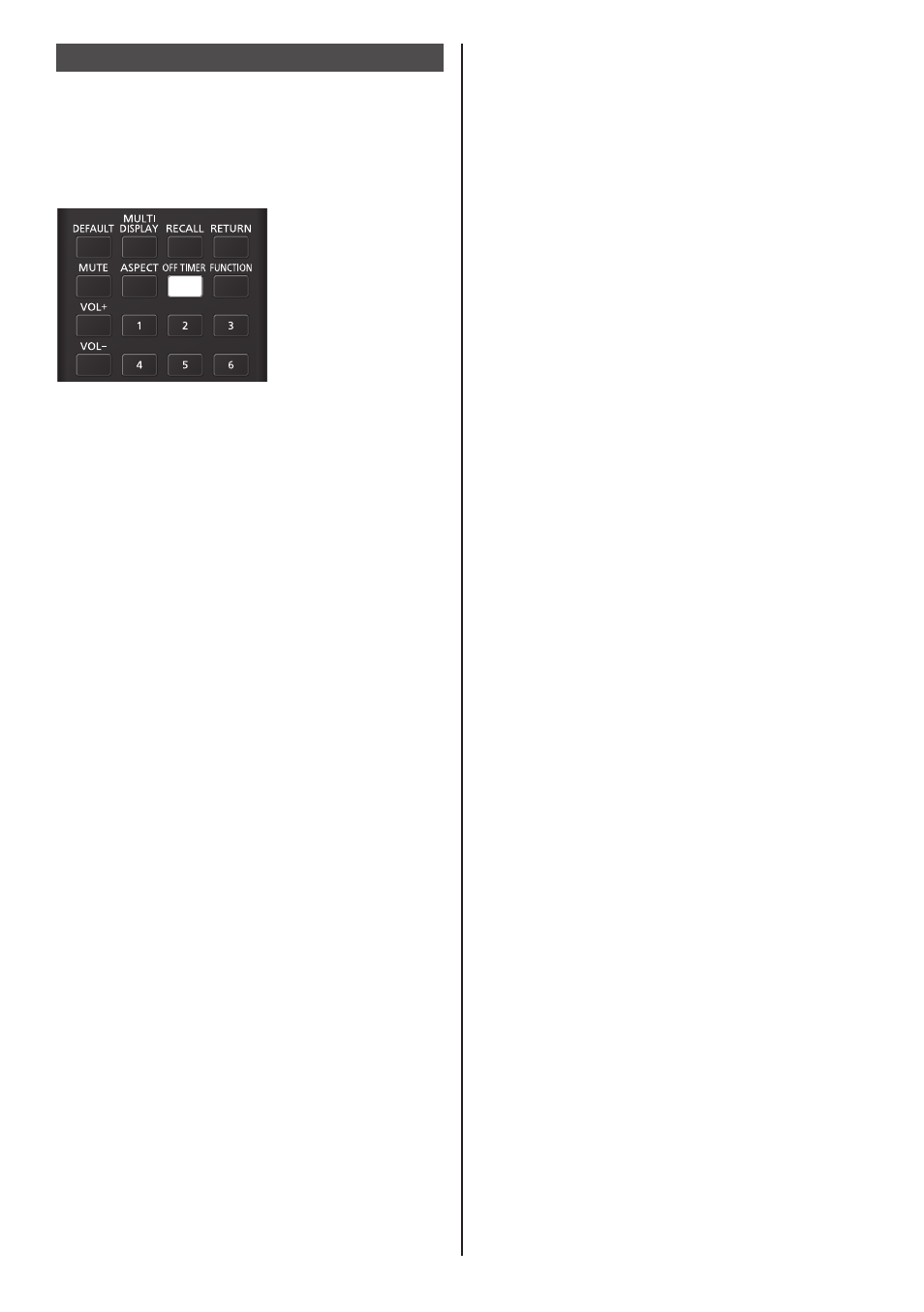
39
English
OFF TIMER
The Display can be preset to switch to stand-by after a
fixed period. (30 min, 60 min, 90 min)
The setting switches each time <OFF TIMER> is
pressed.
●
[0 min
] → [
30 min
] → [
60 min
] → [
90 min]
→ [
0 min] (Cancel)
●
When three minutes remain, the remaining time will
flash (Red). After that, it switches to stand-by.
●
To see the Off timer remaining time, press
<RECALL>.
●
The Off timer is cancelled if a power interruption
occurs. When the power is turned on later on, it will
be in stand-by condition.
●
When the image set in [No signal image settings] (see
page 73) is displayed, remaining time is not displayed
even when the timer expires in 3 minutes. Instead,
the image is displayed until the power is turned off.
Press <RECALL> to check the remaining time.