Panasonic TH-65SQ1WA 65" Class 4K HDR Commercial Monitor User Manual
Page 128
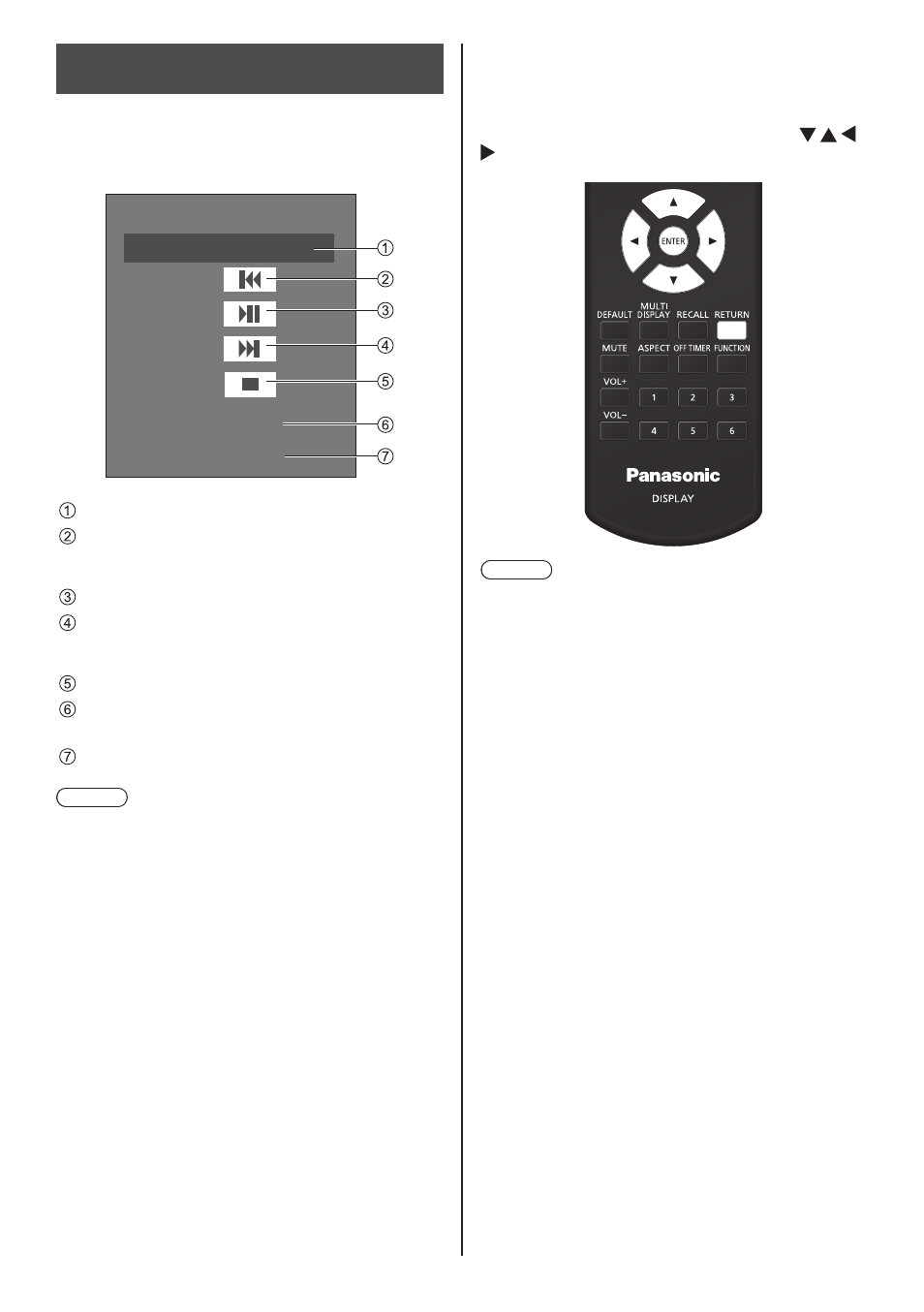
128
English
Operating a device (using the remote
control of this unit)
Display the operation screen in [Setup] - [HDMI-CEC
settings] - [HDMI-CEC operation].
Operation screen
1.
2.
3.
4.
5.
6.
MENU
POWER
HDMI-CEC operation
Name of the device
Displays the name of the device to operate.
Plays from the position where programs or scenes
are skipped backward by the number of pressed
times.
Play/Pause (Toggle operation)
Plays from the position where programs or scenes
are skipped forward by the number of pressed
times.
Stop
Displays the setting menu of the device.
([MENU code] (see page 72))
Controls the power of the device.
Note
●
It is possible to operate HDMI-CEC compatible device
with the numeric buttons <1> to <6>.
■
Menu operation of HDMI-CEC compatible
devices
When the setting menu of the HDMI-CEC compatible
device is displayed, it is possible to operate the menu
with the remote control of this unit (<ENTER>,
, <RETURN>).
Note
●
It is not possible to operate the menu of the HDMI-
CEC compatible device in the following condition.
•
When the menu ([Setup] / [Picture] / [Sound] /
[Position]) or submenu of this unit is displayed