Panasonic TH-65SQ1WA 65" Class 4K HDR Commercial Monitor User Manual
Page 26
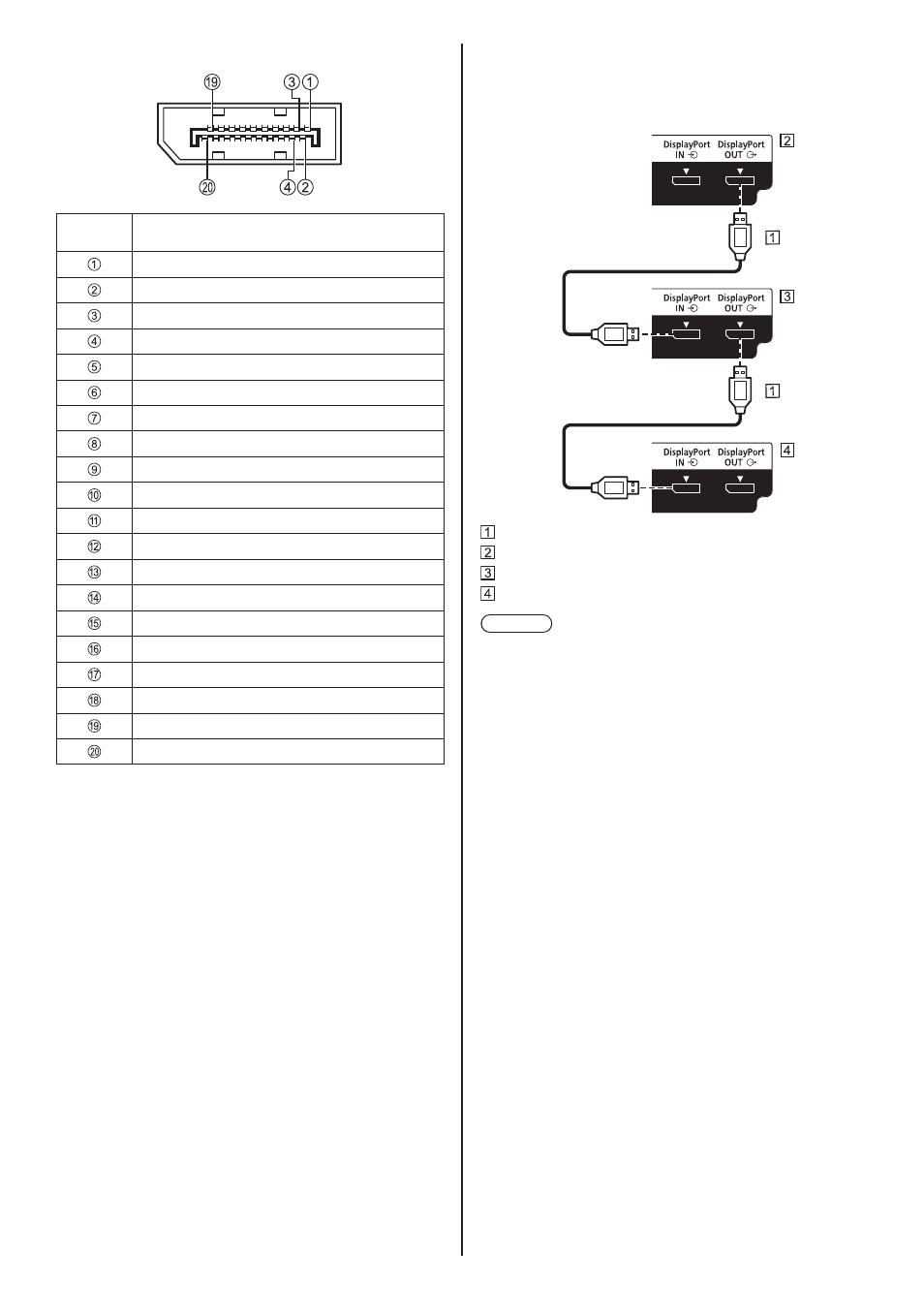
26
English
Pin assignments and signal names for DisplayPort
Pin No.
Signal Name
ML_Lane 3 (n)
GND (Ground)
ML_Lane 3 (p)
ML_Lane 2 (n)
GND (Ground)
ML_Lane 2 (p)
ML_Lane 1 (n)
GND (Ground)
ML_Lane 1 (p)
ML_Lane 0 (n)
GND (Ground)
ML_Lane 0 (p)
CONFIG1
CONFIG2
AUX_CH (p)
GND (Ground)
AUX_CH (n)
Hot Plug Detect
GND (Ground)
+ 3.3 V DC output
Daisy chain connection
It is possible to daisy chain multiple displays when
displaying the picture with multi screen display of the
multi display, etc.
DisplayPort cable (commercially available)
First display
Second display
Third display
Note
●
The output from the DisplayPort OUT terminal
supports only signals input to the DisplayPort IN,
HDMI1, HDMI2, DVI-D IN and SLOT terminals.
●
When images are not displayed on the subsequent-
stage displays, turn on the preceding-stage
displays, wait for at least 7 seconds, then turn on the
subsequent-stage displays.
e.g.) Set [Power ON screen delay] of the subsequent-
stage displays to [7] or more before using.
●
The DisplayPort OUT terminal does not support
HDCP2.2.