Network settings – Panasonic TH-65SQ1WA 65" Class 4K HDR Commercial Monitor User Manual
Page 77
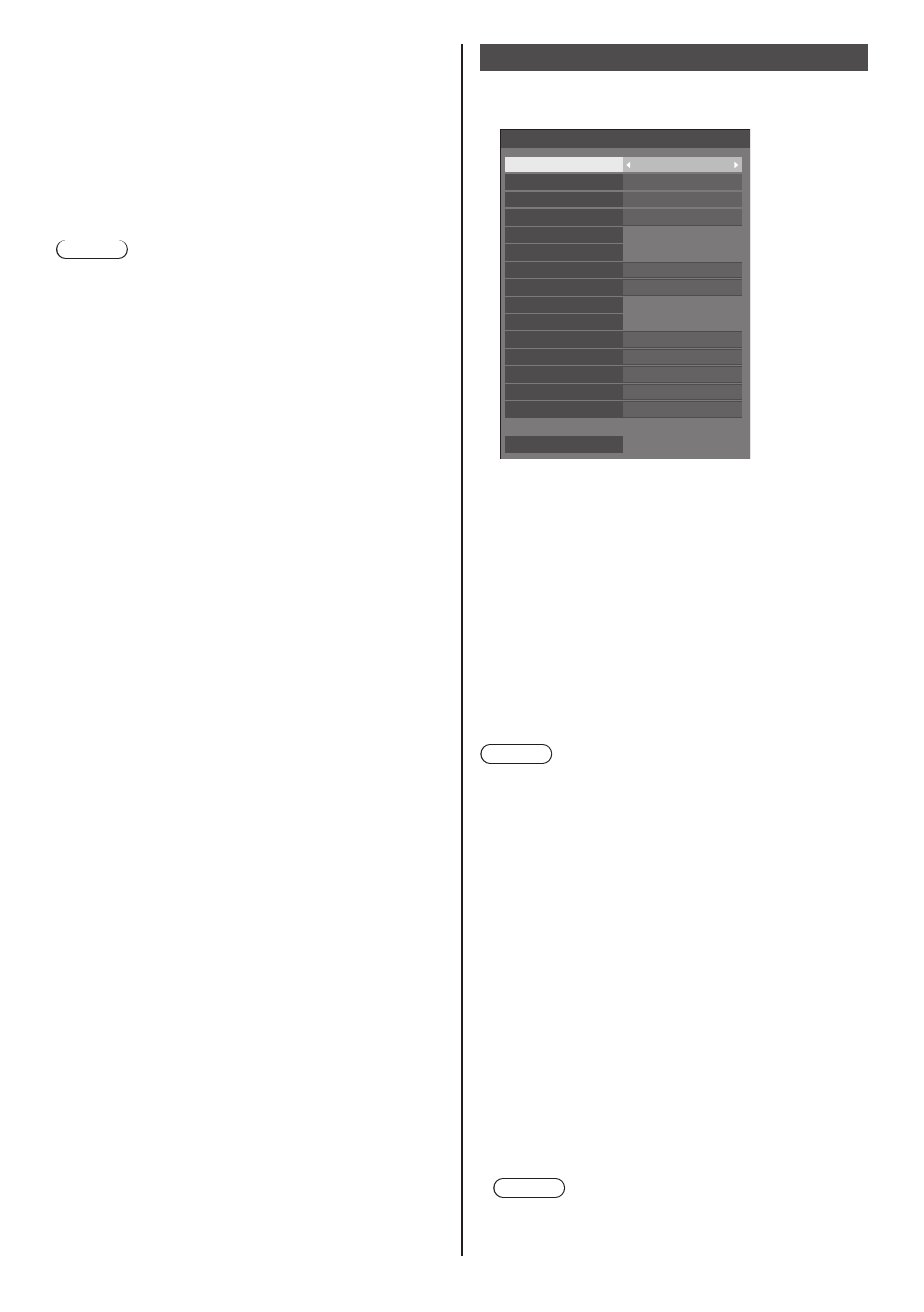
77
English
●
Depending on the network environment,
synchronization may be largely lost.
●
Synchronization is not possible if a router is placed
between the displays with [Parent] and [Child] set.
●
Synchronization is not possible via a wireless LAN.
■
[NTP status]
Displays the current [NTP synchronization] and [Time
zone] (see page 104) settings.
Note
●
When [NTP synchronization] is set to [On], and if
[Synchronize display] and [Parent or child setting]
are set to [On] and [Child] respectively, [NTP
synchronization] shows [--], and the off-operation is
performed.
●
When [NTP synchronization] is [On], date and time
cannot be set.
●
The settings for [NTP synchronization] and [Time
zone] cannot be changed with this menu. Change the
settings with WEB browser. (see page 104)
●
[NTP synchronization] operates only in power-on
state or in schedule standby state.
Network settings
Set when networking with a computer.
[Network settings] submenu will be displayed.
Network settings
Serial control
SQ1-000
Off
SERIAL IN
Off
Off
Display name
DIGITAL LINK status
DIGITAL LINK menu
Network status
LAN setup
AMX D. D.
Extron XTP
Crestron Connected™
Reset
Off
Auto display name
Permit
USB memory network settings
DIGITAL LINK mode
Auto
Network control
Off
Protocol 2
LAN control protocol
DIGITAL LINK(Ethernet control)
Enable
■
[Serial control]
Selects the RS232-C control terminal.
[SERIAL IN]:
Controls using the SERIAL IN terminal of the
display.
[DIGITAL LINK]:
Controls via the optional device that supports
DIGITAL LINK output (ET-YFB100G, ET-
YFB200G) and the DIGITAL LINK / LAN terminal.
[SLOT]:
Controls via the function board inserted to the
SLOT of this unit.
Note
●
When this function is set to [DIGITAL LINK], set
[Quick start] to [On] to enable the operation.
●
When [Quick start] is set to [Off], if this function is set
to [DIGITAL LINK], the unit is controlled via DIGITAL
LINK in power-on state while controlled with the
SERIAL IN terminal in standby state. To enable the
DIGITAL LINK control even in standby state, it is
necessary to set [Quick start] to [On].
■
[Network control]
Set when controlling with the unit’s LAN terminal.
[On]:
Controls via LAN using the LAN terminal. The
power indicator lights orange when the power is
turned off with the remote control (standby).
[Off]:
Invalidates control with LAN terminal.
(In this case, the power consumption of Standby
condition (when the power is turned off with the
remote control) will be slightly reduced.)
Note
●
When using the LAN control function which is
described in “Using Network Function” (see page
91
‒
109), set this function to [On].