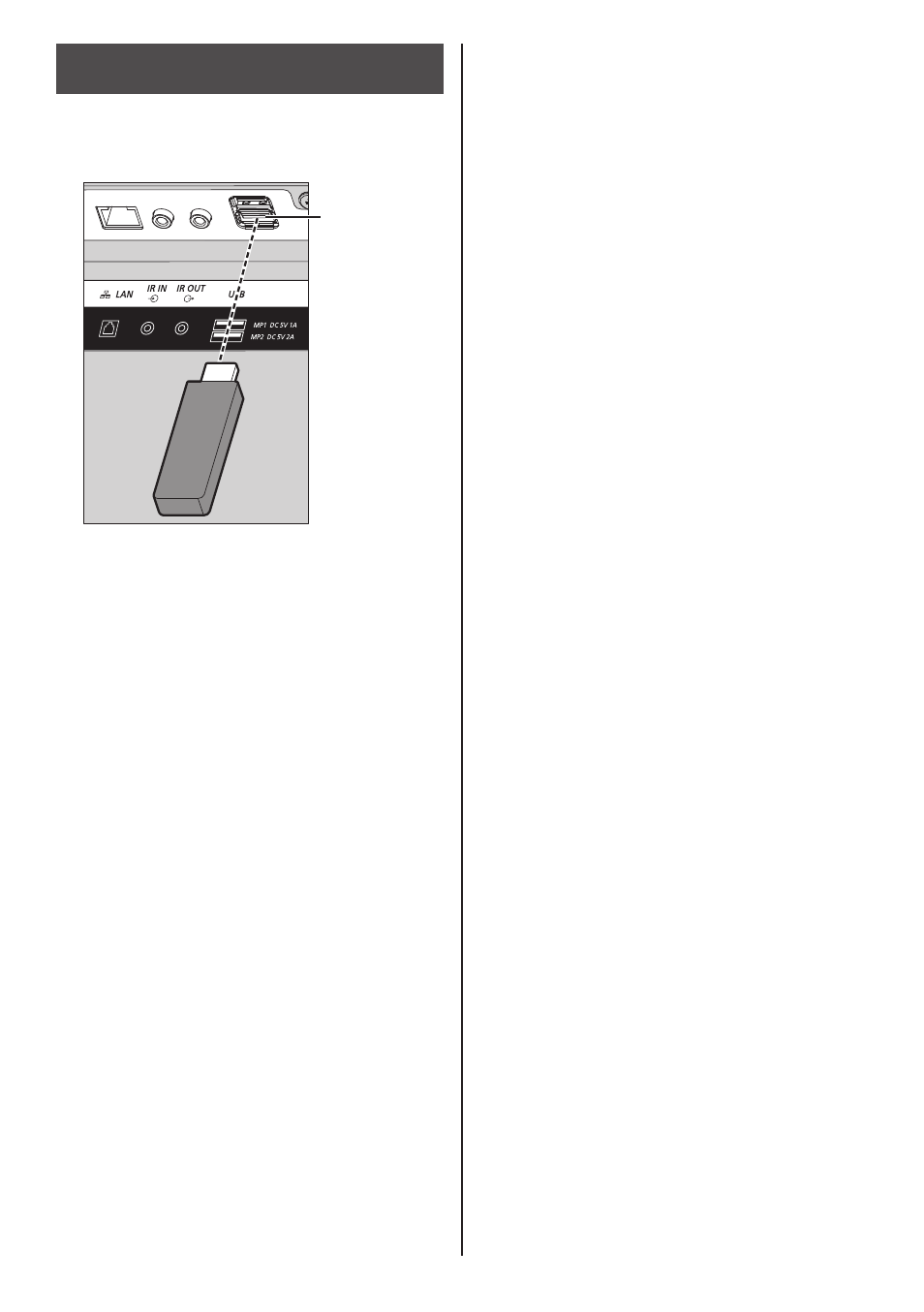Copying the usb memory data to the display – Panasonic TH-65SQ1WA 65" Class 4K HDR Commercial Monitor User Manual
Page 135
Advertising
This manual is related to the following products: