Usb memory network settings – Panasonic TH-65SQ1WA 65" Class 4K HDR Commercial Monitor User Manual
Page 134
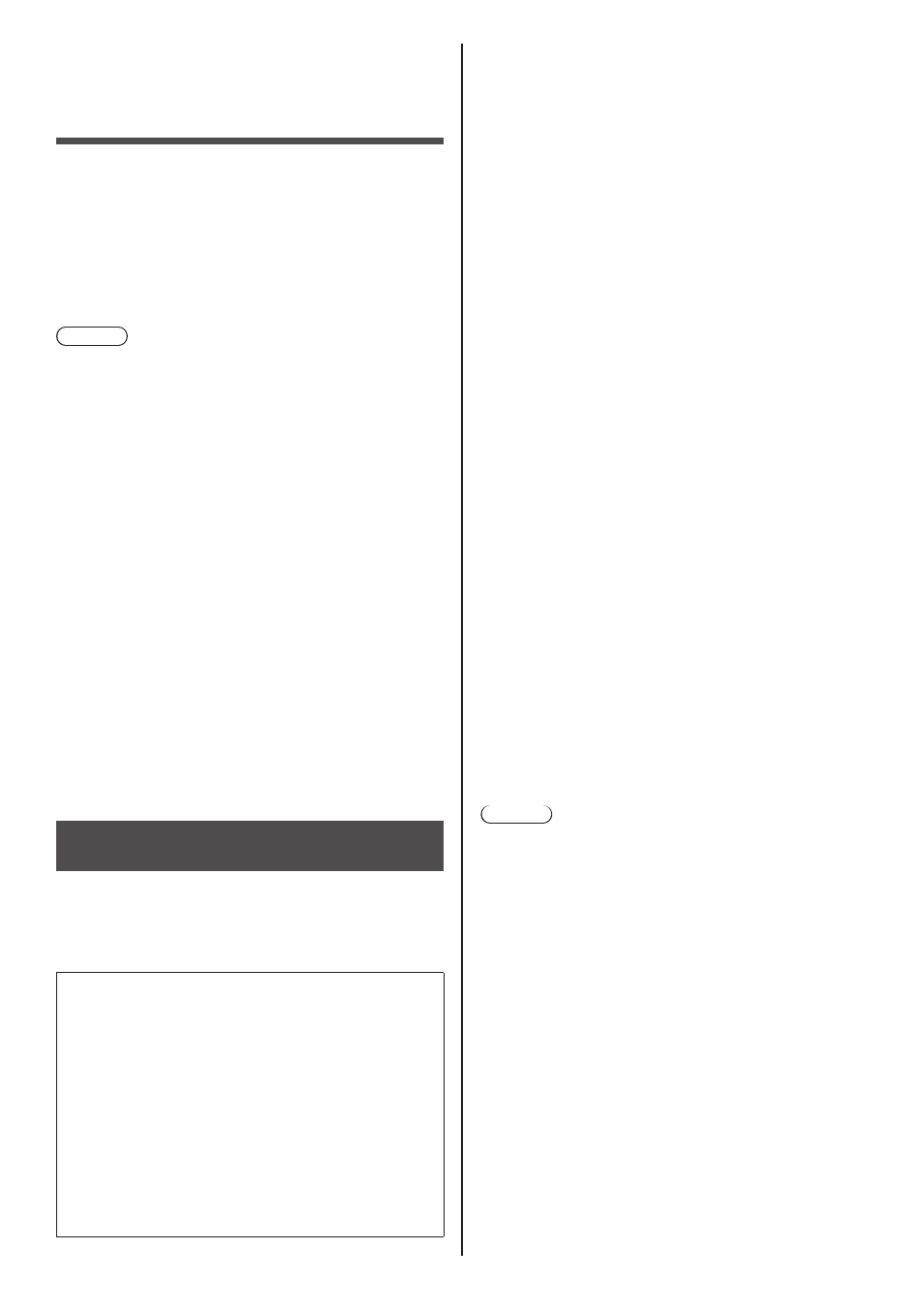
134
English
USB memory
network settings
Using a USB memory device, the network setting can be
made for multiple displays.
■
About the setting
The following items in [Network settings] - [LAN
setup] can be set.
[IP address], [Subnet mask], [Gateway],
[Command port], [EAP]
Note
●
[Network settings] - [LAN setup] - [DHCP] is set to
[Off].
●
[Network settings] - [Network control] is set to [On].
●
Make sure that [Network settings] - [USB memory
network settings] is set to [Permit].
If it is set to [Prohibit], network setting cannot be
made with this function. (see page 81)
●
Once the network setting is done with USB memory
device, [Network settings] - [USB memory network
settings] is set to [Prohibit].
●
For 98 and 86 inch models, [EAP] is set only when
the main software version is 4.0000 or later.
■
Supported device
●
Commercially available USB memory devices are
supported. (Those with security functions are not
supported. Operation is not guaranteed.)
●
USB memory devices other than those formatted in
FAT16 or FAT32 cannot be used.
●
Up to 32 GB of USB memory in size are supported.
●
Only single partition configuration is supported.
●
Use a writable USB memory device.
Saving the LAN setting file to the
USB memory device
Create the following files, and save them to the USB
memory device.
File name: th-65sq1_network.sh
Setting Example
TH-65SQ1_LAN_SETTINGS
A:192.168.0.18
S:255.255.255.0
G:192.168.0.1
P:1024
I:ON
E:EAP-TLS
E_U:EAPUSER
E_P:eappassword
E_D:digitalcertificate.pfx
E_C:cacerficate.cer
TH-65SQ1_LAN_SETTINGS:
Fixed characters represent the model name. Be sure to
input as follows.
TH-(inch size)(Model name)_LAN_SETTINGS
A:
Specifies the IP address.
S:
Specifies the subnet mask.
G:
Specifies the gateway address.
P:
Specifies the port number to use for the command
control.
I:
Setting this to [ON] can set individual IP addresses for
each main unit.
One IP address is assigned to each main unit in the
range that can be specified as an IP address.
E:
Selects the EAP setting. Describe the setting referring
to the following.
•
NONE
•
PEAP(MS-CHAPv2)
•
PEAP(GTC)
•
EAP-TTLS(MD5)
•
EAP-TTLS(MS-CHAPv2)
•
EAP-FAST(MS-CHAPv2)
•
EAP-FAST(GTC)
•
EAP-TLS
E_U:
Specifies the EAP user name. This is referred
to only when EAP is set to something other than
[NONE].
E_P:
Specifies the EAP password. This is referred to
only when EAP is set to something other than
[NONE].
E_D:
Describe the file name of the electronic certificate
(extension: PFX) used for authentication. This is
referred to only when EAP is set to [EAP-TLS].
E_C:
Describe the file name of the CA certificate
(extension: CER) used for authentication. This is
referred to only when EAP is set to [EAP-TLS].
Note
●
Deleting the rows “S”, “G”, “P” or “E” will not overwrite
the deleted setting items. The original setting contents
are retained.
●
When the row “I” is deleted, it will be set to [ON]
automatically.
●
Be sure to fill in the rows of the fixed character and
IP address.
●
If the network setting fails with this function, an error
message is displayed.
If fails, the network setting is not changed.
Be sure to confirm the file description, and insert the
USB memory device again.
●
This function operates only when a file with the above
file name exists in the USB memory device.
●
Use one-byte alphanumeric characters to describe
file contents.
●
For 98 and 86 inch models, settings of E, E_U, E_P,
E_D and E_C lines are set only when the main
software version is 4.0000 or later.