Panasonic TH-65SQ1WA 65" Class 4K HDR Commercial Monitor User Manual
Page 121
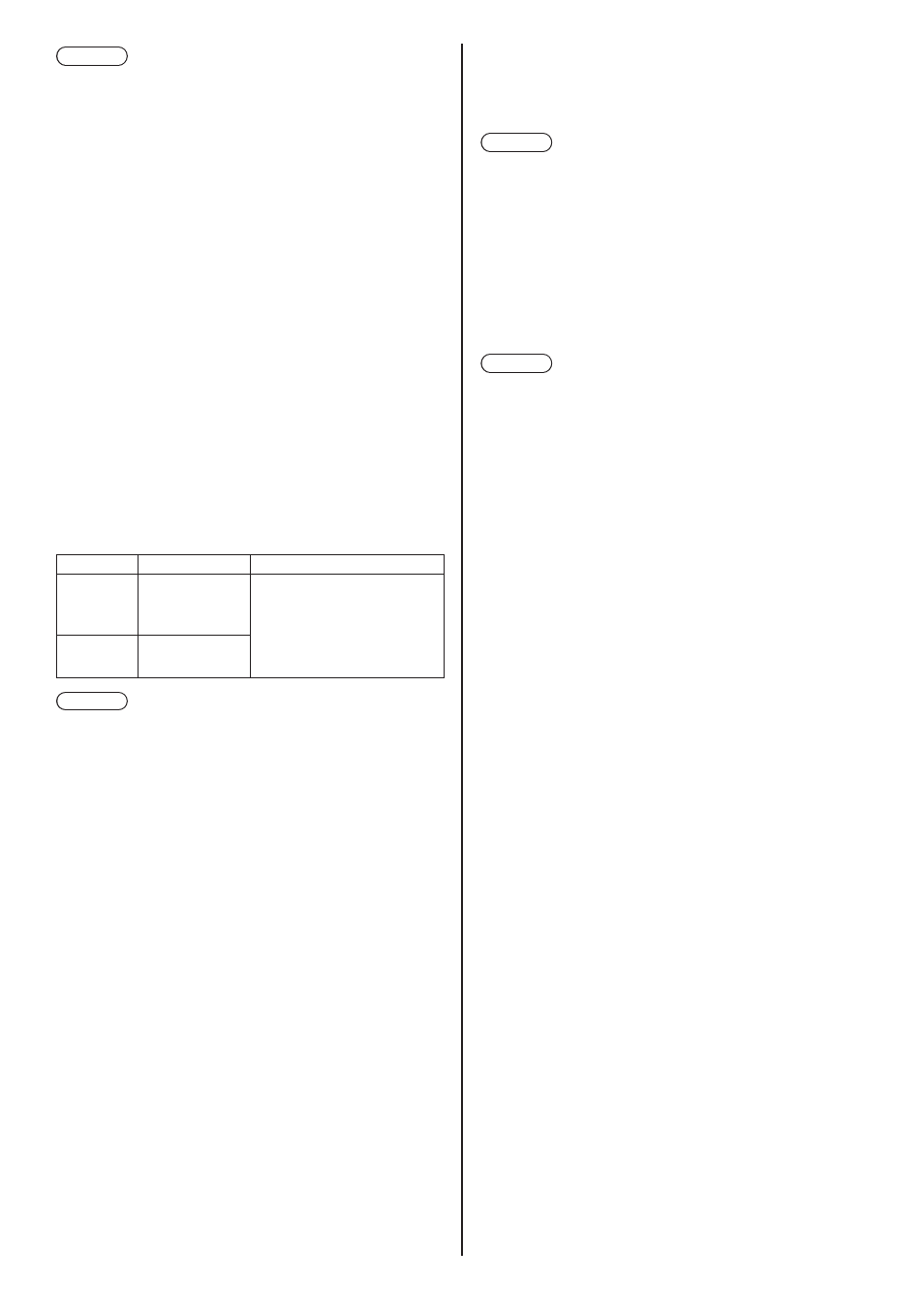
121
English
Note
●
Some files may not be played back even if they are
supported formats described above.
●
As for restrictions for movie codecs of playback files,
see “Play file” (see page 112).
●
If the contents of setting files (under [PRIVATE]
folder) created and delivered using “Content
Management Software” are changed, operations are
not guaranteed.
●
During a time period for which no content is set, the
screen is black with nothing displayed.
During this period, the [Schedule waiting] message is
displayed on the upper right of the screen.
To hide this display on the screen, set [Setup] - [OSD
settings] - [Onscreen display] to [Off].
●
For details of each CODEC of content, check the
restriction items for playback content of the USB
media player function.
■
Music playback
Music content is played back at the time set with the
schedule data.
Playback files in the following formats are supported.
Music
Extension Codec
Format
mp3
MPEG-1/2
Audio Layer-3
AAC(LC)
Sample rate:
Maximum 48 kHz
Channel: Maximum 2 ch
Bit rate:
Maximum 320kbps
wma
WMA
Note
●
Some files may not be played back even if they are
supported formats described above.
●
If incompatible music content is scheduled, the music
content is not played back.
●
Music content can be played back only with the USB
input.
●
Video content and music content cannot be played
back simultaneously. If 2 pieces of content are set
for playback at the same time, video content takes
priority.
●
If video content starts to be played back while music
content is being played, the playback of the music
content stops.
●
When playing back music content after playback of
video content has finished, the playback starts from
the beginning of the music content.
●
Music content cannot be played back in
synchronization with other displays.
●
Several minutes of preparation time are added in
switching music content.
■
Input switch
The input is switched to [HDMI1] at the time set with
the schedule data. When the set time has passed, the
[USB] input is restored.
Note
●
The input is switched only to [HDMI1].
●
The input is switched even if no signal is present at
the input switch destination.
●
When the input is switched, the input display does
not appear.
■
Power control
The power is turned on/off at the time set with the
schedule data.
Note
●
If the power is turned off during schedule play mode,
the unit enters the schedule standby mode.
●
The standby electricity will be more than normal
during the schedule standby mode.
●
Some of the main unit functions in schedule play
mode remain invalid during the schedule standby
mode.
●
The power-on schedule operates one minute before
the specified schedule time.
●
If the unit enters the schedule standby mode after
one minute before the power-on schedule, the power
is not turned on at the specified time by the schedule
playback function.
●
The power-on operation by [Schedule play function]
does not work in standby states other than the
schedule standby mode.
■
Multi screen display setting of the multi
display
Sets the following for playback content.
●
Plays in the single playback mode.
●
Plays in the synchronized playback mode.
●
Changes the setting of [Multi display settings] -
[Multi screen display] of the main unit.
In [Individual play] mode
Content is played only on one display.
In [Synchronize play] mode
Content is played on multiple displays in
synchronization.
To play back in the synchronized playback mode, set
the following for correct operation.
•
Set [USB media player] to [Enable].
•
Set [Schedule play function] to [Enable].
•
Set [Synchronize display] to [On].
•
For [Parent or child setting], set one display with
reference time to [Parent] and other displays to
[Child].