Panasonic TH-65SQ1WA 65" Class 4K HDR Commercial Monitor User Manual
Page 109
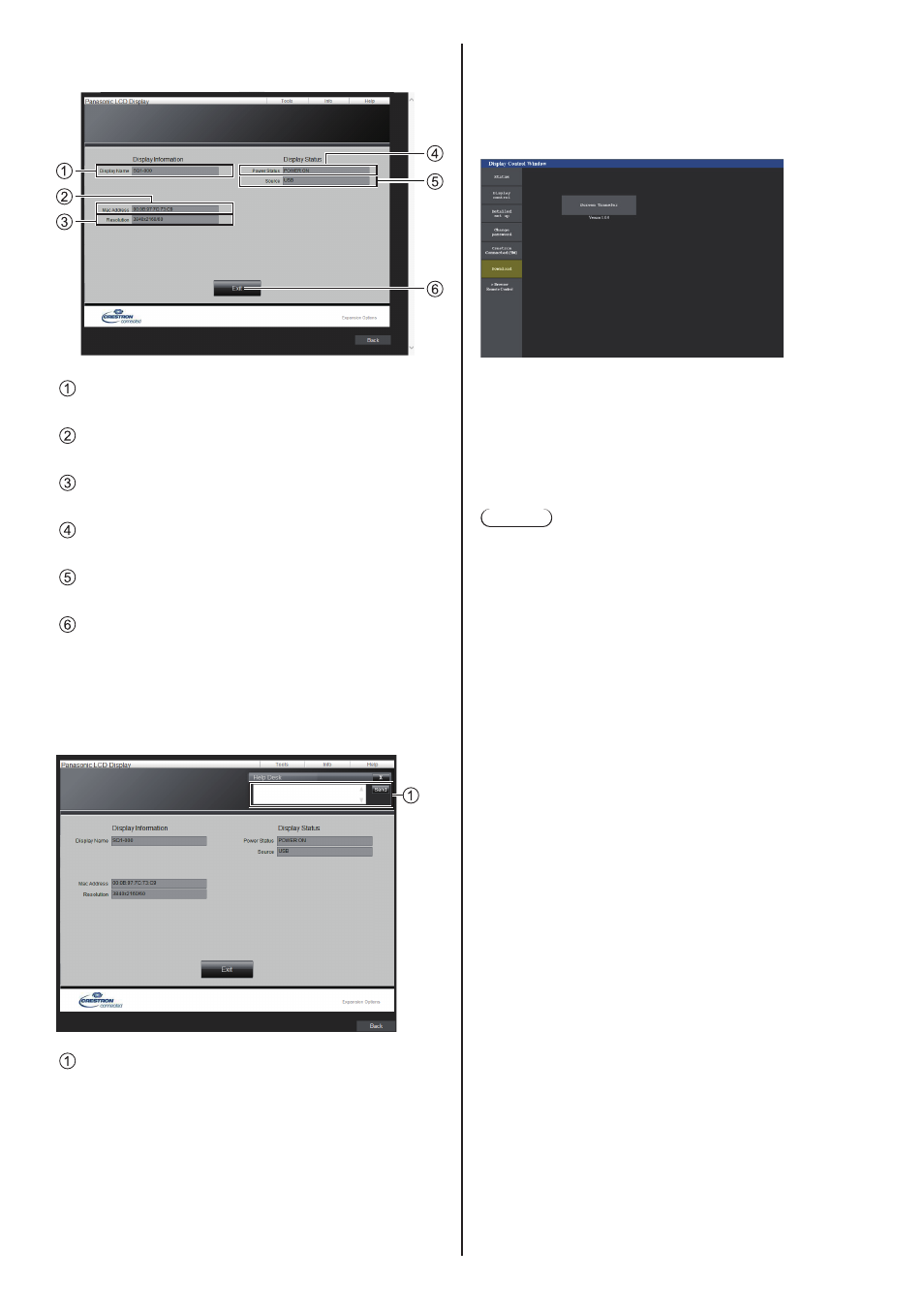
109
English
●
[Info] page
Click [Info] on the operation page.
[Display Name]
Displays the name of the Display.
[Mac Address]
Displays the MAC address.
[Resolution]
Displays the resolution of the Display.
[Power Status]
Displays the status of the power.
[Source]
Displays the selected video input.
[Exit]
Returns to the operation page.
●
[Help] page
Click [Help] on the operation page.
The [Help Desk] screen is displayed.
[Help Desk]
Sends or receives messages to the administrator
who uses “Crestron Connected”.
■
[Download]
“Screen Transfer” software that sends a screen of PC to
the display via wired LAN can be downloaded.
Click [Download].
The download screen appears.
Click [Screen Transfer] to download the installer “setup.
msi”.
After “Screen Transfer” is installed, the screen of PC can
be sent to this unit via wired LAN.
●
For more details, visit the following web site.
https://panasonic.net/cns/prodisplays/
Note
●
For 98 and 86 inch models, [Download] is displayed
only when the main software version is 4.0000 or
later.