Generating the example design – Altera Arria V Avalon-MM User Manual
Page 14
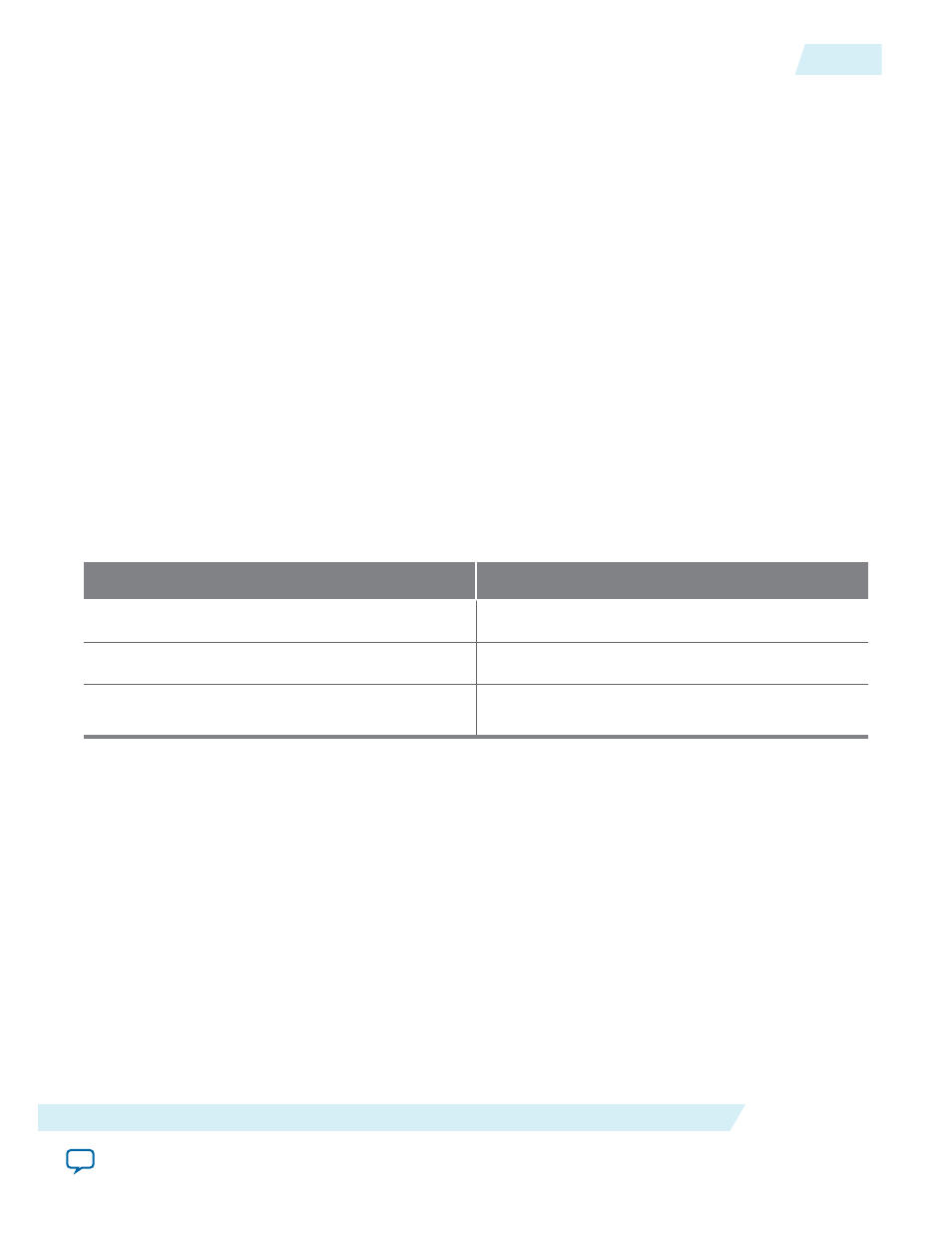
Refer to Creating a System with Qsys in volume 1 of the Quartus II Handbook for more information about
how to use Qsys. For an explanation of each Qsys menu item, refer to About Qsys in Quartus II Help.
Related Information
•
•
Generating the Example Design
1. On the Generate menu, select Generate Testbench System. The Generation dialog box appears.
2. Under Testbench System, set the following options:
a. For Create testbench Qsys system, select Standard, BFMs for standard Qsys interfaces.
b. For Create testbench simulation model, select Verilog.
3. You can retain the default values for all other parameters.
4. Click Generate.
5. After Qsys reports Generation Completed, click Close.
6. On the File menu, click Save.
The following table lists the testbench and simulation directories Qsys generates.
Table 2-1: Qsys System Generated Directories
Directory
Location
Qsys system
<project_dir>/ep_g1x4
Testbench
<project_dir>/ep_g1x4/testbench/<cad_vendor>
Simulation Model
<project_dir>/ep_g1x4/testbench/ep_g2x4_tb/
simulation/
The design example simulation includes the following components and software:
• The Qsys system
• A testbench. You can view this testbench in Qsys by opening
<project_dir>/ep_g2x4/testbench/ep_g1x4_
tb.qsys
.
• The ModelSim software
Note: You can also use any other supported third-party simulator to simulate your design.
Complete the following steps to run the Qsys testbench:
1. In a terminal window, change to the
<project_dir>/ep_g1x4/testbench/mentor
directory.
2. Start the ModelSim
®
simulator.
3. Type the following commands in a terminal window:
a.
do msim_setup.tcl
b.
ld_debug
c.
run 140000 ns
UG-01105_avmm
2014.12.15
Generating the Example Design
2-3
Getting Started with the Avalon‑MM Arria V Hard IP for PCI Express
Altera Corporation